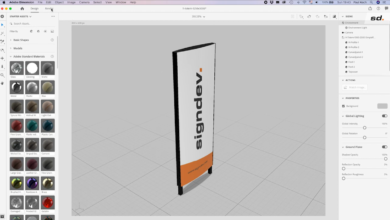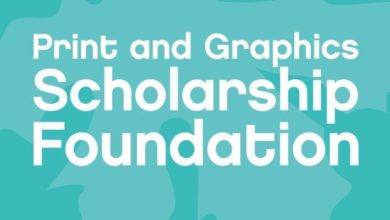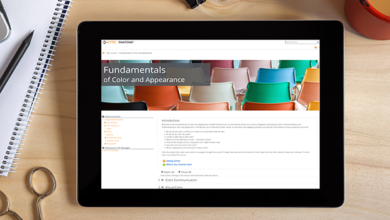Graphic Design/Software
-
Education

How to Make 3D Renderings with Adobe Dimension for Signage Solutions
The way you present your ideas and proposals has always been a critical element in standing out in the market…
-
News

ShopWorks Hosts Order Processing Webinar on Dec. 9
On Wednesday, Dec. 9 at 3 p.m. ET, ShopWorks hosts a free webinar titled Get Your Orders Out Faster. Order…
-
Education

Exploring the Victorian Graphic Style
A reliable axiom in design is that “everything old becomes new again.” Styles in architecture, fashion, music, and art—indeed, in…
-
News

Digital Art Solutions Releases December Class Schedule
Digital Art Solutions offers free classes in December as part of its free weekly Graphics Academy series. If you miss…
-
News

ShopWorks Discusses Selecting an eCommerce Platform in Nov. 17 Webinar
On Tuesday, Nov. 17, at 2 p.m. ET, ShopWorks hosts a free-to-attend webinar titled How to Select the Right eCommerce…
-
News

PGSF Accepting Scholarship Applications for 2021–2022 Academic Year
The Print and Graphics Scholarship Foundation (PGSF) is now accepting applications for the 2021–2022 academic year. PGSF provides scholarships to…
-
News

ShopWorks Covers Art and Approvals in Next Webinar
On Thursday, Nov. 5, ShopWorks, a business software provider, hosts a free webinar titled ProofStuff: A Better Way to Manage…
-
News

Digital Art Solutions Offers Free Classes in November
Digital Art Solutions offers November classes as part of its free Graphics Academy series, aiming to help producers add new…
-
News

X-Rite and Pantone Announce Virtual Color and Appearance Seminar
X-Rite Incorporated, an expert in color science and technology, and its subsidiary Pantone take their in-person Fundamentals of Color and Appearance…
-
News

ShopWorks Discusses Managing a Remote Workforce in Upcoming Webinar
ShopWorks, a business software provider, hosts a webinar on Thursday, Oct. 22, titled Software That Enables Your Remote Workforce. The…
-
Education

Outsourcing ICC Profiling
The easiest method for matching a printer to a monitor without the hassle of creating ICC profiles is by hiring…
-
Education

Choosing the Right Software for Your Graphics Business
Looking for features in software varies significantly across the board since a shop that primarily offers screen printing has different…
-
News

Color-Logic Relaunches 202One Program for Licensed Printers
Color-Logic, a software provider for print embellishment, announces its 202One relaunch program for licensed printers enrolled in the Color-Logic SMART…
-
News

PRINTING United Alliance Names 2020 Product of the Year Awards
PRINTING United Alliance, a member-based printing and graphic arts association, announces the winners of its annual Product of the Year…
-
News

Digital Art Solutions Covers Decoration and Business Topics in October Classes
Digital Art Solutions announces its October class schedule as part of its free weekly Graphics Academy series. If you miss…