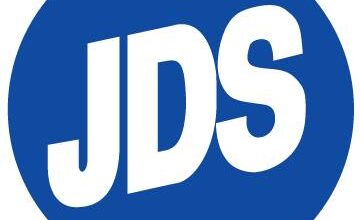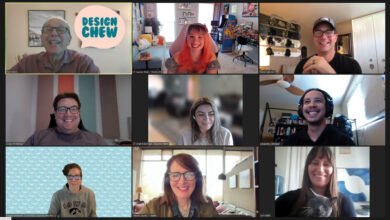In the October issue of GRAPHICS PRO, set to mail on Sept. 22, columnists Bob Hagel, Jennifer Cox, and Stephen Romaniello offer how-to articles on a variety of topics from letter sign making with a laser to embroidery digitizing and how to maximize color with overlays when designing. Here’s a sneak peek at some of their insights you’ll find exclusively in the October issue:
Bob Hagel: Making a Raised Letter Sign with Your Laser
- “Depending on the size of the text and graphics, thin lines may be delicate and break off easily, so font selection and what graphics are used make a big difference to the results and production time. “
- “Cutting out the text and graphics to be applied is typically fast and varies by material and depth.”
- “Larger signs where the text cannot be cutout as typed, or if you want to nest the letters to save material costs, need a template for application.”
- “When pricing raised letter signage, make sure you take into consideration your design time, any premium for materials, and labor in applying the letters to a sign blank and installation, especially if they are to be applied directly to a wall.”
Jennifer Cox: How to Get Great Digitizing
- “Excellent embroidery is possible only when the digitizing that is used to create it is excellent.”
- “Always ask your customer if they have ever ordered embroidered goods before. This matters for a few reasons.”
- “Designs digitized to run on caps can also be used on flat products such as shirts, jackets, and other items. Unfortunately, designs created for flat goods and apparel do not often run well on caps.”
- “Poor hooping and bad embroidery technical skills can wreck even the best digitizing.”
Stephen Romaniello: Blend Modes
- “In combination with opacity, adjustment layers, and layer masks, blend modes perform miraculous color transformations.”
- “Navigating complex graphics software programs can be challenging, and sometimes the usual color adjustments like levels, curves, brightness and contrast, and hue/saturation just cut the edge.”
- “Extraordinary color control is possible when blend modes are used, and blending the colors of two or more layers is one of the keys to color magic.”
- “With 27 blend modes to choose from in Photoshop, 16 in Illustrator, and 21 in Corel PaintShop Pro, you can imagine the many possibilities no matter what software you’re using.”
Look out for these articles and more in GRAPHICS PRO October.