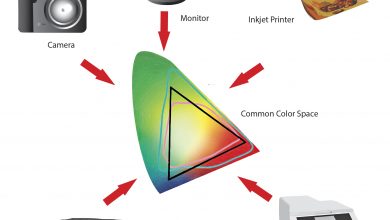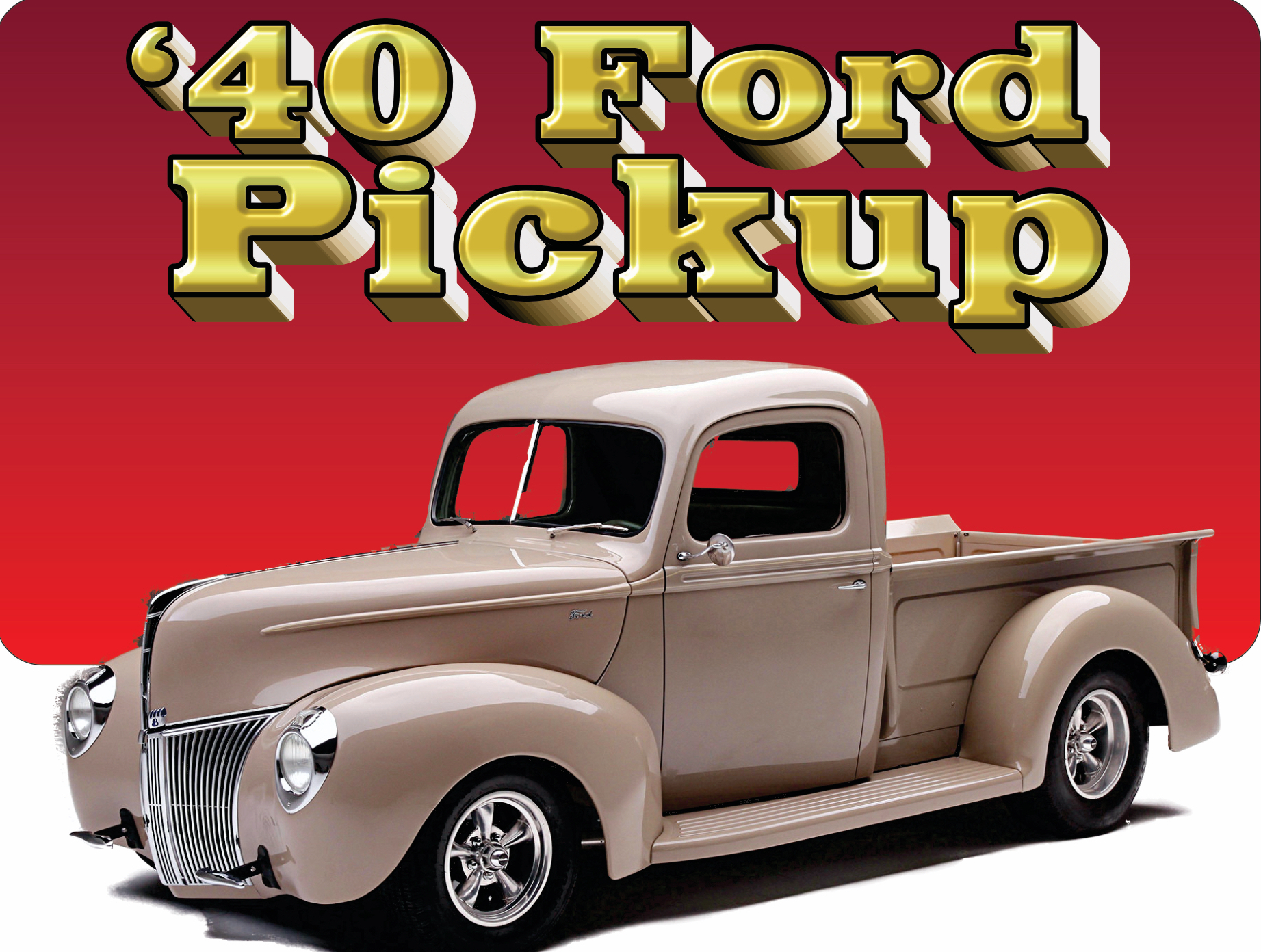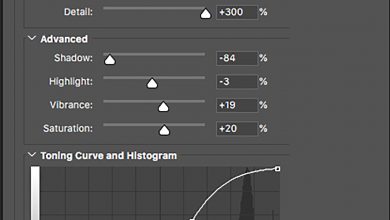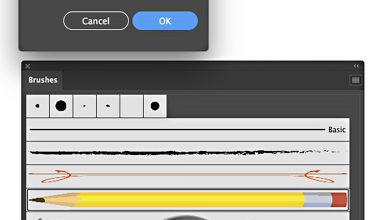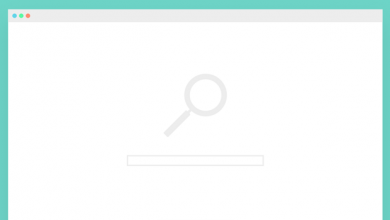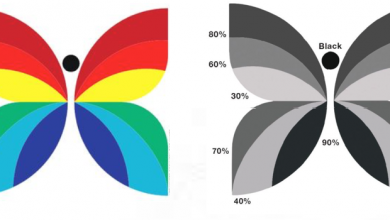Graphic Design/Software
-
Education

How to Remove an Image Background Using PHOTO-PAINT
Sometimes you may want the ability to procure only a segment of a photo without a background or some sort…
-
The Benefits of Creating Mock-Ups
Mock-ups are a good idea for several reasons, including: Mock-ups expedite the approval process. It can serve as the proof…
-
Education

The Digital Eye: Working with Graphic Formats
There are basically two types of graphics files. Raster (also sometimes called Bitmap) images are composed of square, colored pixels…
-
Features

How to Combine Line Art and Posterization to Create Dramatic Images
Line art—it’s used to spike a picture with high contrast impact. It’s void of color and midtones and contains only…
-
What are the steps for aligning objects in CorelDRAW?
To align an object with another object, follow these steps: Select the objects. Click arrange, align and distribute, align and…
-
Education

Best Practices for Searching for Stock Photos
When searching for stock photos, use multiple keywords in your search. Instead of a single-word search term such as “flower,” try…
-
A Look at CorelDRAW’s Add Perspective Tool
It’s important to be able to show clients not only a proposed design, but how that design would appear in real…
-
Education

Try This: Convert Color Graphics into Grayscale Lasering with Manual Method
Sometimes, the customer won’t have a grayscale image or logo that is ideal for laser engraving. It’s not the end…
-
Is there a way to cut down on digitizing costs?
Digitizing is one of those services that’s worth paying for quality. The primary goal should be to cut overall costs…
-
Education

Terminology to Know Before Diving into Stock Art Sites
Stock Photography, Media, or Graphics: These are images or graphic artwork that you can download and purchase for use on personal…