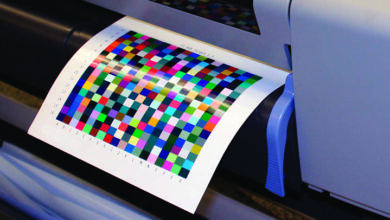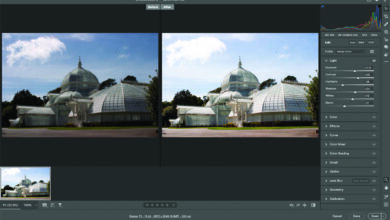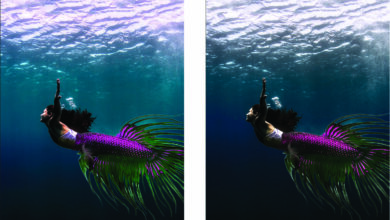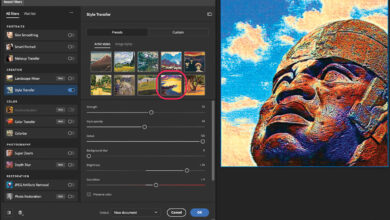-
Features

-
Features

-
Features

-
Features

The scoop on RAW images & the camera interface
Converting, processing & editing this image format.
Read More -
Features

-
Features

Key reminders when preparing to print
Follow these crucial Photoshop steps before you hit the print button.
Read More -
Features

-
Education

Photoshop filters are smarter than you think
Take advantage of nonlinear editing through Photoshop filters.
Read More -
Features

A quick guide to color mapping in Photoshop
Image editing software packages provide a plethora of features that map color.
Read More -
Features

The AI Chronicles: Part 2
An overview of the history, uses & abuses of artificial intelligence.
Read More -
Education

-
Features

Why Vector?
The choice of graphics software is usually quite personal. It’s often a matter of how you like to work. Of…
Read More -
Features

-
Features

-
Features

New Methods for Duplicating and Replacing Content
Content awareness in image-editing software.
Read More -
Features