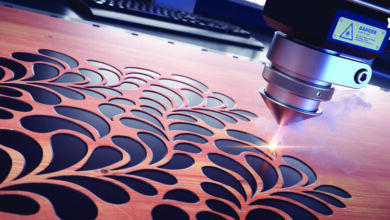The Trace tool in Adobe Illustrator or Add Contrast in Photoshop are two that I always recommend. Depending on the quality of the file you’ve received from your customer, cleaning up the logo could take some time, but be sure to charge for your time if you know this is going to go over a few minutes.
To use the Trace tool, first, import the artwork into Illustrator. Click Window at the top of the art board. In the dropdown menu choose Image Trace. An options pallet will appear with all the settings to vectorize the JPEG. Artwork quality at the beginning and desired finished art will vary, so play with the sliders and presets until you are happy with the results.
CorelDRAW calls this feature Clip Art Trace, which is found under Bitmap Trace>Outline Trace>Clipart Trace. There is a great three-part video here if you want to learn more.
Similarly, contrast on a JPEG is done in Photoshop by using Levels or Curves. All of these options produce a similar effect, so it’s up to you to explore which one works best for you.
-Brad Wass, Gyford StandOff Systems