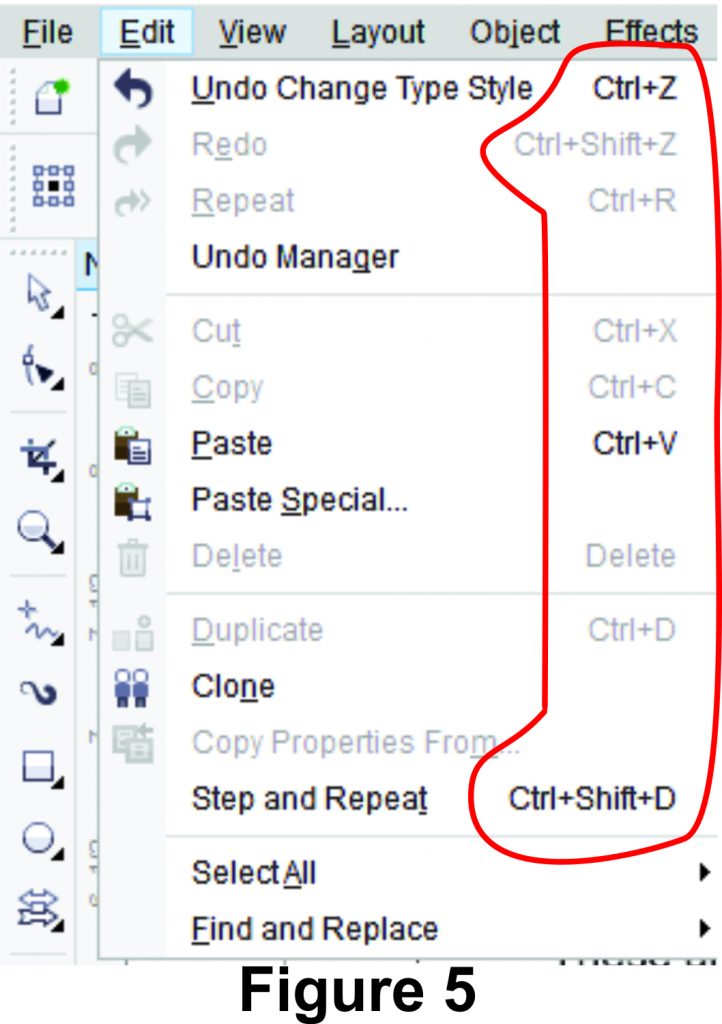Simple Keyboard Shortcuts for CorelDRAW
Spend less time looking for the functions you want to do by instilling these shortcuts in your muscle memory.
Here are a few shortcuts for CorelDRAW:
- File: New = Ctrl+N
- File: Open = Ctrl+O
- File: Save = Ctrl+S
- File: Save as = CTRL+Shift+S
- File: Import = Ctrl+I
- File: Print = Ctrl+P
- File: Exit = Alt+F4
- Edit: Undo = Ctrl+Z
- Edit: Redo = Ctrl+Shift+Z
- Edit: Repeat = Ctrl+R
- Edit: Cut = Ctrl+X
- Edit: Copy = Ctrl+C
- Edit: Paste = Ctrl+V
- Edit: Delete = Delete
- Edit: Duplicate = Ctrl+D
- Edit: Step and Repeat = Ctrl+Shift+D
- Edit: Find Objects = Ctrl+F
These are only some of the shortcuts available but are likely the most used. Almost all dialog boxes have available shortcuts shown (like in the image below). Whatever your workflow necessitates, it is good to know the keystroke shortcuts that are available for your particular needs.