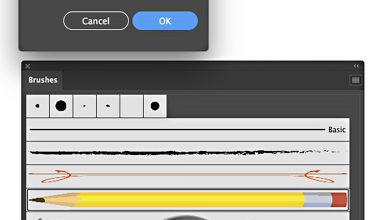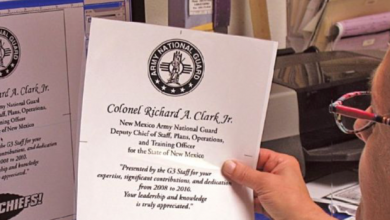Search Results for: photoshop
-
Idealliance Introduces ‘How To’ Video Library
...take you right into photoshop and show you exactly what to input and why for each step in the process…
Read More -
3 Ways to Adjust Your Image’s Color with Photoshop
Try desaturating the area around the subject just slightly. You can do this by going to Image (at the very…
Read More -
What do shops need to consider when adding DTG to their current shop offerings?
...printer that is affordable and can profitably accommodate your business’ needs. To get your DTG setup going, you will need…
Read More -
Features

Creating Standout T-Shirt Graphics
...placing a line of type above or below an image. Photoshop has a quick and easy function called Layer Styles…
Read More -
How can printers create masks for separations in Photoshop?
There are several ways to make a mask. Here are three methods that I commonly use for creating custom masks:…
Read More -
How can shops successfully integrate a D2 printer into their screen printing setup?
...get good with Photoshop filters which can simulate the half-tone look of your screen printing. Screen printers will also want…
Read More -
How do I achieve a woodcut style in Photoshop?
Giving a photograph a woodcut feel can bring a whole new level of appeal to an image you otherwise had…
Read More -
Why should you use CorelDRAW for sublimation?
...one of the most useful tools there is. When you do need to use the tools in a photographic program…
Read More -
What tools can I use to clean up low-quality logos?
The Trace tool in Adobe Illustrator or Add Contrast in Photoshop are two that I always recommend. Depending on the…
Read More -
Features

Creating Your Own Appliqué Designs for Sports Uniforms
...beginner Photoshop or Illustrator class, the efforts can be worth your time, money, and efforts. If you don’t have enough…
Read More -
Education

How to Start Sandcarving Glass Awards: Artwork
...using any of the commonly known programs such as Adobe Creative Suite, Photoshop, or CorelDRAW. It is crucial to learn…
Read More