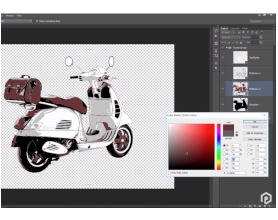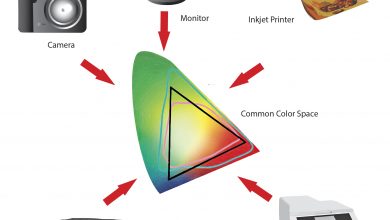Search Results for: photoshop
-
Great Dane Graphics Presents DTG Artwork Webinar
...printers need to follow when creating designs, as well as why raster images are best for digital printing and how…
Read More -
Features

Start Off with the Right Image for Sandcarving
For photoresist production, you can choose bitmap images, even though vector images are better quality. You can’t cheat by using…
Read More -
Photoshop Tip: Go Bold
...Effects option in Photoshop. The “fx” button can be found at the bottom of the Layers palette window. A stroke…
Read More -
Features

Try This: Sandcarve a Photo on Glass
...needed: Photoshop or Corel PHOTO-PAINT graphic program SR3000 3Mil Self-Stick film (or similar film) Plastic squeegee Black glass plaque Abrasive…
Read More -

Choosing the Right Colors for a Design
...Photoshop can allow a way to use these colors for a project. Using a keyword search for “art deco posters”…
Read More -

Try This: UV Texture Prints for High-Margin Applications
...to sell this stuff. Let’s get to UV texturing. Tools needed: Photoshop Mimaki Rasterlink 6* Mimaki UJF 7151 SG, or…
Read More -
Does the type of computer I have determine the type of design software I should use?
...Adobe Photoshop are also closely matched. Both Corel and Adobe products can be used for print, web, and machine-driven output,…
Read More -
Features

How to Vectorize an Image
This video tip comes from Pixivu, a graphic design YouTube channel that offers Photoshop tutorials. Tune in to learn how…
Read More -
Intuiface Adds Click Grafix to Expand Into Asia-Pacific Region
...tried Intuiface,” says Ahmed Balfaqih, founder and managing director of Click Grafix. “What Excel does to numbers, and Photoshop does…
Read More -
Working with Photoshop: Layers
When in Photoshop, always keep the artwork on its own layer, separate from the background image or main photo. This…
Read More -
Features

Try This: Sublimate Back-to-School Custom Socks
...Materials needed: Sublimation printer with RIP software Flatbed heat press Adobe Photoshop or another design software Polyester-based sock blanks Heat-transfer…
Read More -
Pantone Expands Color Matching System with 294 New Colors
...to the colors within Adobe Illustrator, InDesign, and Photoshop. “By integrating the full Pantone experience, including the 294 new colors…
Read More -

How To: Textured Prints with a UV Printer
...file pulled up on Photoshop, click on the Image tab and turn the image into grayscale. After you make adjustments,…
Read More -
News

THE NBM SHOW Gears Up for Columbus Sept. 12-14
...Making Your Own Designs For graphics professionals, The M&R Companies hosts a class entitled “How to Create Fast Index Separations…
Read More