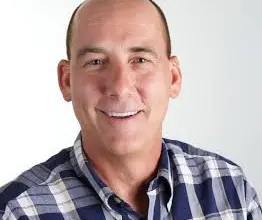Before you begin shopping for a laser, consider your business plan. If you have been in business for a while using other processes, you likely want the laser for specific processing needs. If you are new, this is a much more difficult task. The easy answer is, “I want my laser to do everything I am asked to do by any customer that walks in the door.” Honest answer: It won’t, and you will eventually find out that you don’t want to do everything presented to you, or at least you won’t be able to afford to do everything. Here are some specifications to consider that will help you focus on your actual needs.
Laser table size
Laser table size is a factor to consider when buying a laser engraver. Plastic, wood, and metal sheet stock is primarily sold in 24″ X 12″ sheets. Plaque plates of 12″ X 15″ are among the largest. If these materials represent 80% of your business, then a table size of 24″ X 12″ may be right for you.
What do you do if someone with a 34″ baseball bat comes in? If this represents two or three opportunities each year, do you want to spend thousands of extra dollars to accommodate these infrequent jobs? Your plan should tell you what business you want to attract and focus on. You may accommodate other types of jobs as they present themselves; however, you likely won’t spend additional money to obtain jobs you are not focused on. In some cases, there will be jobs you can do that you turn down because you don’t have the expertise to provide a high-quality result. Sometimes you won’t make money taking a project, so say no.
If you are new and truly unsure about your business plan, consider buying a used laser. When you understand your business better, you can purchase a new laser to meet your well-thought-out needs and have a second laser to run during busy times or as a backup.
Laser power output
Besides the laser table size, maximum power output is the other key parameter. For a typical trophy shop, 25-50 watts works fine. If you plan to use your laser to cut materials, this is where power matters the most. The thicker the material, the more power is needed to cut it in one pass. Wood will likely take more power than acrylic sheet material. If you want to cut metal, a CO2 laser will not work, and you need to have a different, more expensive conversation with your sales representative. Laser speeds of 80-100 lines per minute for a CO2 laser is all you need for most projects in our industry.
Laser engraving maintenance
When considering purchasing a laser, I believe that laser maintenance is one of the biggest factors to consider. Some key questions include:
- How easy is it to adjust or realign the optics?
- What do I do when the table is not level?
- What parts wear out the most, and what do they cost?
- What parts can I replace myself without having a technician come in?
- If I need a technician, where are they located, and how much will it cost to use them?
- Can I speak to the technical support team before I buy? (Ask them what most of their calls are about. You might even want to see a copy of instructions for replacing a part.)
- Are instructions easy to read and follow?
Learn more: Want to Start a Laser Engraving Business?