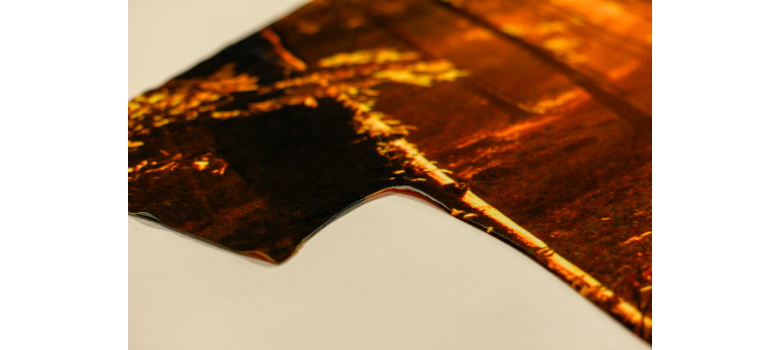
When entering the realm of large-format sublimation printing, you first want to consider the largest item or product that you plan to sublimate on before you begin building your production setup. Asking yourself this question helps you think about the wide range of applications you want to achieve, as well as assist you in selecting the right heat press and equipment to purchase.
After determining the largest item you want to sublimate, take some measurements of the product. Then, add an additional 6″ to the height and width. At a minimum, add 4″. Performing this calculation gives you a good idea as to how much extra production space you should plan to occupy and help you choose the ideal press size.
For example, an extra-large sublimatable T-shirt used throughout the industry clocks in at 31″ wide X 23″ long, with an accompanying sleeve length of 9.5″. When laying the shirt out flat on the press or a table top surface, the shirt measures 31″ X 32.5″. With large-format sublimation printing, you need extra room around your apparel for the printed transfer paper to extend over the edges of the garment. In this scenario, I would recommend making your transfer print size around 33″ X 34.5″. For optimum results and a precise transfer, the press always needs to be larger than the print size.
Printing and Pressing
- Always overprint your image. This is called a bleed. You want your transfer image to go beyond all edges of the apparel. When you overprint, this improves your production time and eliminates any alignment issues.
- Work with garments that lay flat. There are shirts brands in the market that lay down with very little wrinkles around the armpit area. These are perfect for large-format sublimation printing! This reduces the possibility of pressing creases into the shirt and having the unwanted white streaks turn out as part of the design.
- If you don’t want the design to be printed on the inside of the shirt by the neck area, use a blocker. This is a simple fix! Use a scrap piece of kraft paper to cover the inside of the shirt before you proceed with pressing.
- Use common sense when determining if aligning the image from the front side to the back side is the way to go, based on your production needs. While pristinely matching up your front and back design is impressive, it is also time-consuming. When doing a large run of prints, this can become a frustration. Consider making a design for the front of the shirt and a complementary design for the back, eliminating the need to match up the two images exactly on the seams.




