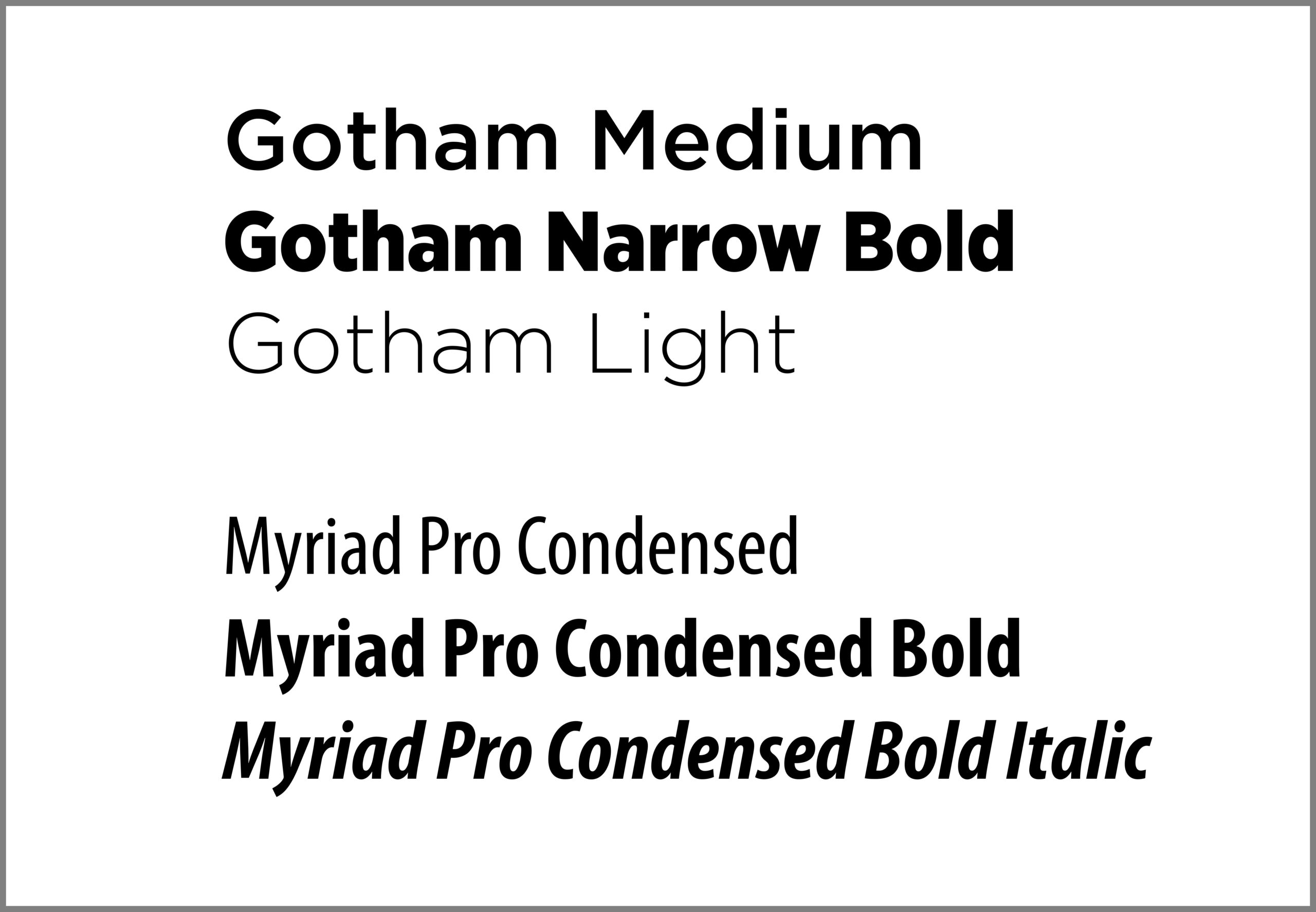How do you know if a sign will be readable at a distance while it’s on your computer? You can perform a simple test (or a tool to use), and it’s called the squint test. This is one of the easiest ways to determine if the sign, or design, is legible from a distance.
Step One: Place the design on your screen so that it has plenty of white space around it and step back away from the monitor, about three feet or so.
Step Two: Now carefully, while holding onto something secure and while wearing your OSHA-approved safety harness, look at the logo or design that’s on the screen and squint your eyes. Squint hard enough that the image is blurry, and you only see the dominant elements of the design. These dominant elements should still be readable as if you were taking an eye test. You should be able to read the primary text on the sign clearly and definitively without hesitation or pause.
I have had to redesign hundreds of logos just to make them readable or buildable as a sign. Consequently, those same logos could not be reduced in size for printing on a pen or embroidering on a shirt. Readability in logo design goes both ways by benefiting both the enlarged version and the reduction. Designing only for readability at arm’s length will consistently provide designs that do not work at other sizes.
The squint test for logo design
Try using the squint test on the next logo you are designing. It’s the perfect test tool for determining if the shape, words, layout, and iconic elements are all playing nicely together.
Perform the squint test and ask yourself if the name of the business is the primary dominant element. If not, go back to the design program and adjust some things. It should be readable in all sizes. No excuses. It makes you wonder — how many logos out there violate this rule?
Find more on sign design basics here.