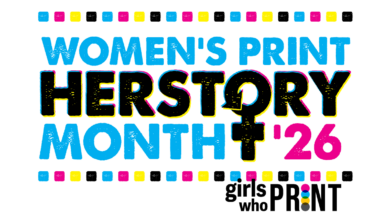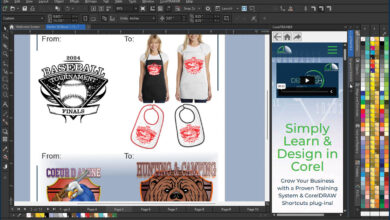In the fast evolving world of technology, artificial intelligence (AI) has become a game changer, particularly for small business owners and those with limited time and resources. This article is not about image generation, however. Instead, this is about text and idea generation with AI, specifically ChatGPT. I use ChatGPT daily, and it even helped me with ideas and structure for this article. It can make running your business faster and easier, but here’s the catch — AI is a tool, not a replacement for the human touch that makes your business unique. The challenge is finding the balance between leveraging AI to save time and ensuring you remain personal and authentic.
To help you strike this balance, we’re going to focus on how you can use AI effectively through precise prompts, without losing the heart and soul of your business. We’ll dive into the CARE model (context, action, role, execute), a practical framework for crafting AI prompts that get the best results while keeping your voice intact.
Understanding the role of AI
Before we get into the specifics of creating prompts, let’s talk about AI’s evolving role in your business. AI has come a long way since its early days. Now, tools like ChatGPT have the power to help with content creation, social media management, customer service, and much more. However, it’s not a “set it and forget it” type of tool. As small business owners, you still need to guide AI to make sure it delivers results that align with your brand and customer expectations.
I don’t claim to fully understand the deep workings of AI, but to help us best use it, let me explain how it works on the surface. Tools like ChatGPT are built on top of large language models, or LLMs. They are taking massive amounts of text (like the internet’s worth) and converting it to math. The math becomes an algorithm that makes educated guesses about the results you want based on the words you use and the training it has.
If you think about language, it has a pattern, and that pattern forms the context and the words around it. Going back to 1957, linguist John Rupert Firth said, “You shall know a word by the company it keeps.” This understanding tells us the more context we give AI the better the answer. The more relevant words you use, the better the results you will get.
AI’s strength lies in its ability to handle repetitive tasks quickly and efficiently. For instance, it can draft emails, generate marketing ideas, or even create content based on your input. Yet, as powerful as it is, AI also has its limits. It can’t replace the personal connection you have with your customers or the human intuition that drives creative decisions. That’s why it’s crucial to understand how to direct AI effectively — this is where prompt crafting becomes vital.
The CARE model
This is something I created to help Our Success Group Mastermind members better interact with AI. The CARE model — context, action, role, and execute —offers a straightforward way to create AI prompts that deliver the best results. Here’s how it works:
1. Context: Setting the stage
ChatGPT works best when it has relevant information to work from. The more details you provide, the better the result. This could include information about your business, your target audience, or the specific scenario you’re working with.
For example, if you’re crafting a social media post, you would want to include details about your target market. Are you aiming to engage solopreneurs or larger business owners? Are your customers focused on eco-friendly products, or are they looking for high-end customization options? The more you clarify, the better.
2. Action: Defining the task
Once you’ve set the context, it’s time to define the action you want the AI to take. Be specific with your instructions. Are you asking it to write a product description? Draft a social media post? The action should be clear and direct. By specifying the task, you prevent ChatGPT from generating something too generic or off-target. Think of it as giving instructions to an employee — you wouldn’t just say, “Create something,” you’d explain exactly what you need.
3. Role: Establishing perspective
When creating your AI prompt, the next step is to define the role the AI should take on while completing the task. Should it act as a knowledgeable marketing expert? A customer support agent? A content writer? You can even go so far as to ask it to act as a specific person, so tell it to use your favorite marketing guru. I often ask ChatGPT to speak as if it is Seth Godin and Jack Canfield, and by specifying the role it helps the AI match the tone and voice you want.
4. Execute: Finalizing the details
The final part of the CARE model is execution. This is where you specify any additional instructions, such as the format or the call-to-action. It’s also where you can add any specific preferences for the tone or structure of the content.
For example, if you are asking for keywords to use as tags on your latest YouTube video, it will certainly give you a list. But to make your job easier, you should ask it to provide the tags on a single line as a comma-separated list. If you like the list, you can just copy and paste. Or, if you’re crafting a social media post, you might specify the character limit or include a relevant hashtag. The more details about exactly what you are expecting the more likely you will get the details and format you need.
Best practices for using AI in your marketing
Now that we’ve covered the basics of the CARE model, let’s talk about a few best practices for using ChatGPT.
1. Don’t lose your voice
One of the biggest risks when using AI is sounding too generic or that it is obvious they are no longer creating their own content. While AI is great at generating content quickly, it’s up to you to ensure that the content reflects your brand’s unique voice. Even though I interact with ChatGPT all the time, and it has learned my voice and tone, I never copy and paste content without making edits.
I still see to this day those companies that clearly do not create their own content any longer. The emails or social media posts went from regular writing that was very short, to long flowing “salesy” emails and social media posts, with bold letters, bullet points, and even some emojis thrown in for good measure. Yes, my emoji game has gotten better since using AI too, but I was using emojis before AI was a thing.
2. AI as a tool, not a decision maker
Even as AI and tools like ChatGPT get better and better, it is still like having the smartest but most forgetful intern. You are never going to get the same thing twice. It often misses key points, and just goes off on a tangent. It can help you brainstorm, create drafts, and handle repetitive tasks, but it shouldn’t be making key decisions for your business. Use AI to assist with your business but rely on your own expertise to make the final call.
3. Stay updated with AI trends
AI is constantly evolving, with new features and capabilities being introduced regularly. Whether it’s through updates to ChatGPT or other AI platforms like Gemini or Bard, keeping up with the latest advancements will give you a competitive edge.
ChatGPT and other AI LLMs can be a powerful ally in your small business, especially when you use them strategically. The CARE model offers a simple yet effective way to craft prompts that yield high-quality results without losing the human touch that makes your business special. By providing context, defining actions, specifying roles, and guiding execution, you can harness the power of AI while ensuring that your marketing remains authentic, engaging, and aligned with your brand. I’d love to hear about some of the creative uses you are finding for AI and ChatGPT in your business.
And a quick bonus for those who read to the end, ChatGPT Plus can even help answer that age-old question, “What’s for dinner?” Again, with the additional Plus version, you can snap a picture of the inside of your refrigerator and share it with ChatGPT using the CARE model and ask what you should make for dinner with the ingredients it sees. You will get some awesome ideas.