Breaking Down the Components of the Straighten Image Tool in CorelDRAW
Each slider has a specific use.
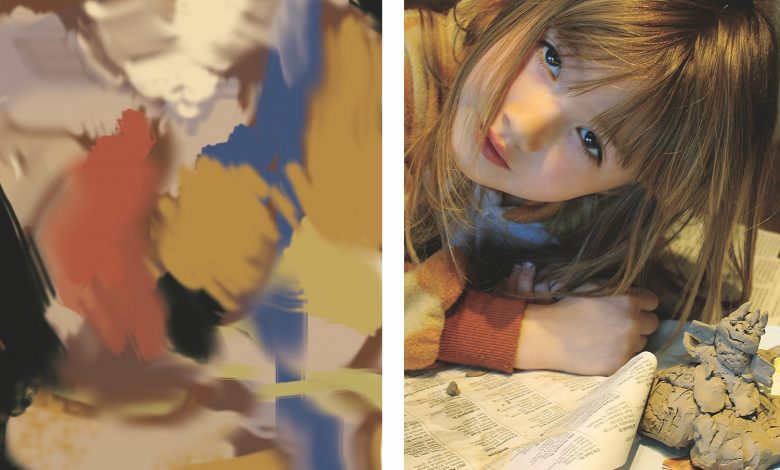
I was quite surprised to discover how the Straighten Image tool could transform a lost-cause image into one that is useful and normal looking. The tool has a docker with a number of options to consider, mostly involving interactive sliders.
The first slider is for correcting lens distortion. The second slider rotates the image to the left or right; the third slider changes the vertical perspective, tipping the image forward or back. The object is to correct similar distortion due to camera angle and to make the image appear to not be tipping at all. The fourth slider deals similarly with the horizontal perspective, which pushes the left or right sides to come forward or move back. The object is for the image to appear balanced on both the left and right sides. The final tool allows you to crop the results of all that manipulation.
Each of the above sliders can be readjusted as often as needed to get the final image to come out right.
-Jim Sadler