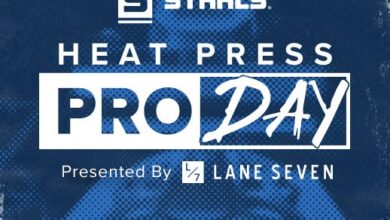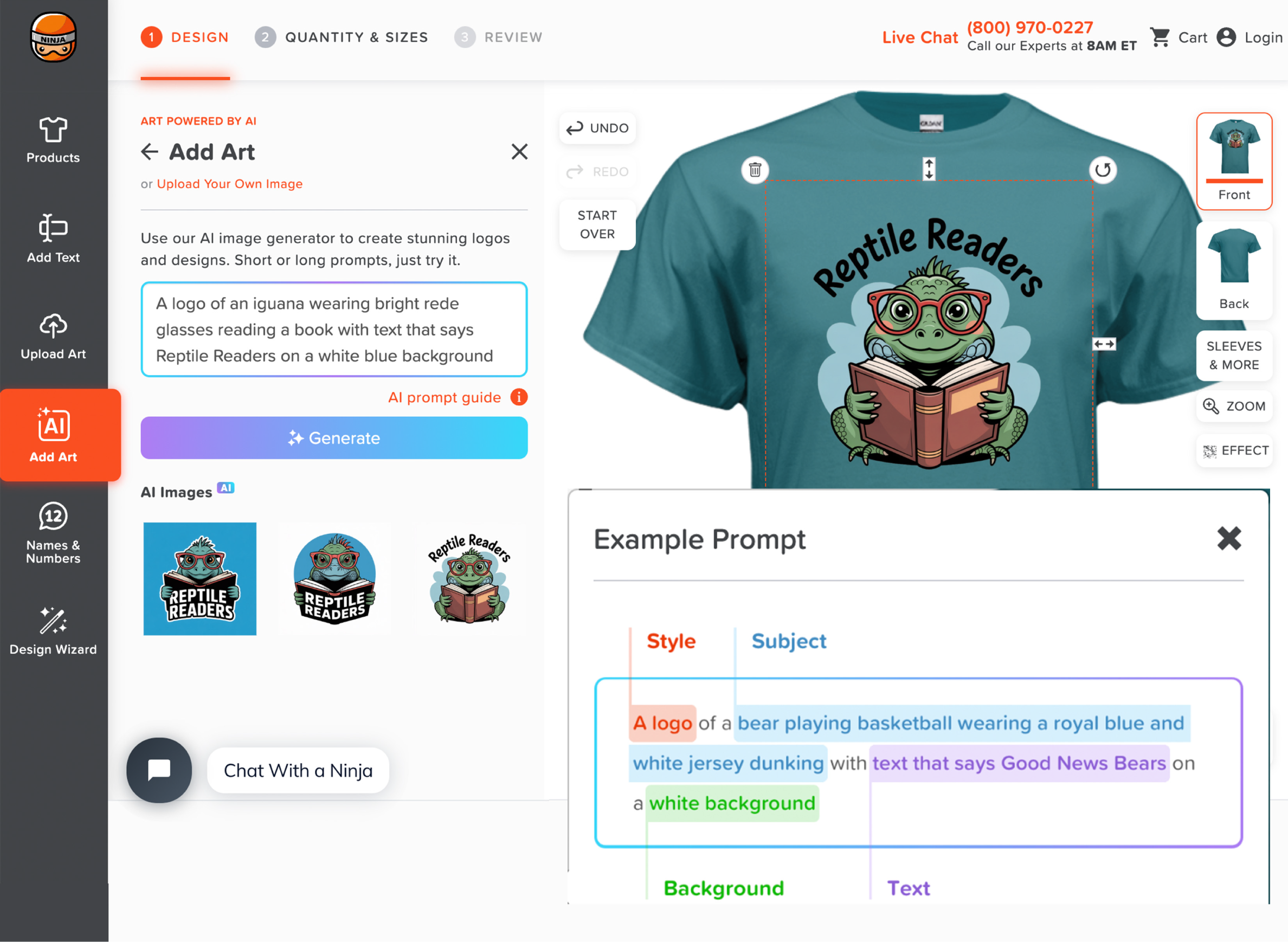Sublimation paper and substrates usually have some amount of moisture hiding in them, which doesn’t come out until the heat press is closed. Moisture can cause color shifting, image bleeding, and the uneven transfer of solid-filled areas during pressing. To minimize these effects, there are a few actions you can take before the sublimation process:
- Keep your transfer paper in a sealed, plastic container, or stored in a cool, dry place. This helps prevent the sheets from absorbing moisture from the air.
- Use unwaxed butcher paper, or plain newsprint paper instead of Teflon sheets. The paper will better absorb any moisture that is released during pressing.
- Pre-press garments and substrates made of medium-density fiberboard (MDF) or neoprene. This releases hidden moisture before you affix your transfer paper.
-Jimmy Lamb, Sawgrass