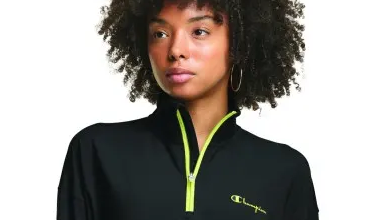- It is easy to learn.
- It is written specifically for working with graphics, clipart, text, and bitmaps all in the same window.
- It contains a tool called PowerClip, which is one of the most useful tools there is.
- When you do need to use the tools in a photographic program like PhotoShop, it comes with its own version called PHOTO-PAINT. It is included in the price of CorelDRAW. Many of the common tools used in programs like PhotoShop are included in CorelDRAW so you don’t have to jump from one program to the other. When you do need the more sophisticated tools found in these photo programs, you can jump to PHOTO-PAINT and back with just a couple of mouse clicks. This saves a lot of time.
- There is a lot of help out there for CorelDRAW. Since many sublimators use CorelDRAW, you can ask a friend or your distributor for help, or go online for tutorials on YouTube.
- Corel comes with a ton of clipart, a ton of great fonts, a copy of Bitstream Font Navigator, CorelTrace, and will produce and read PDF files.
-David Gross, Condé