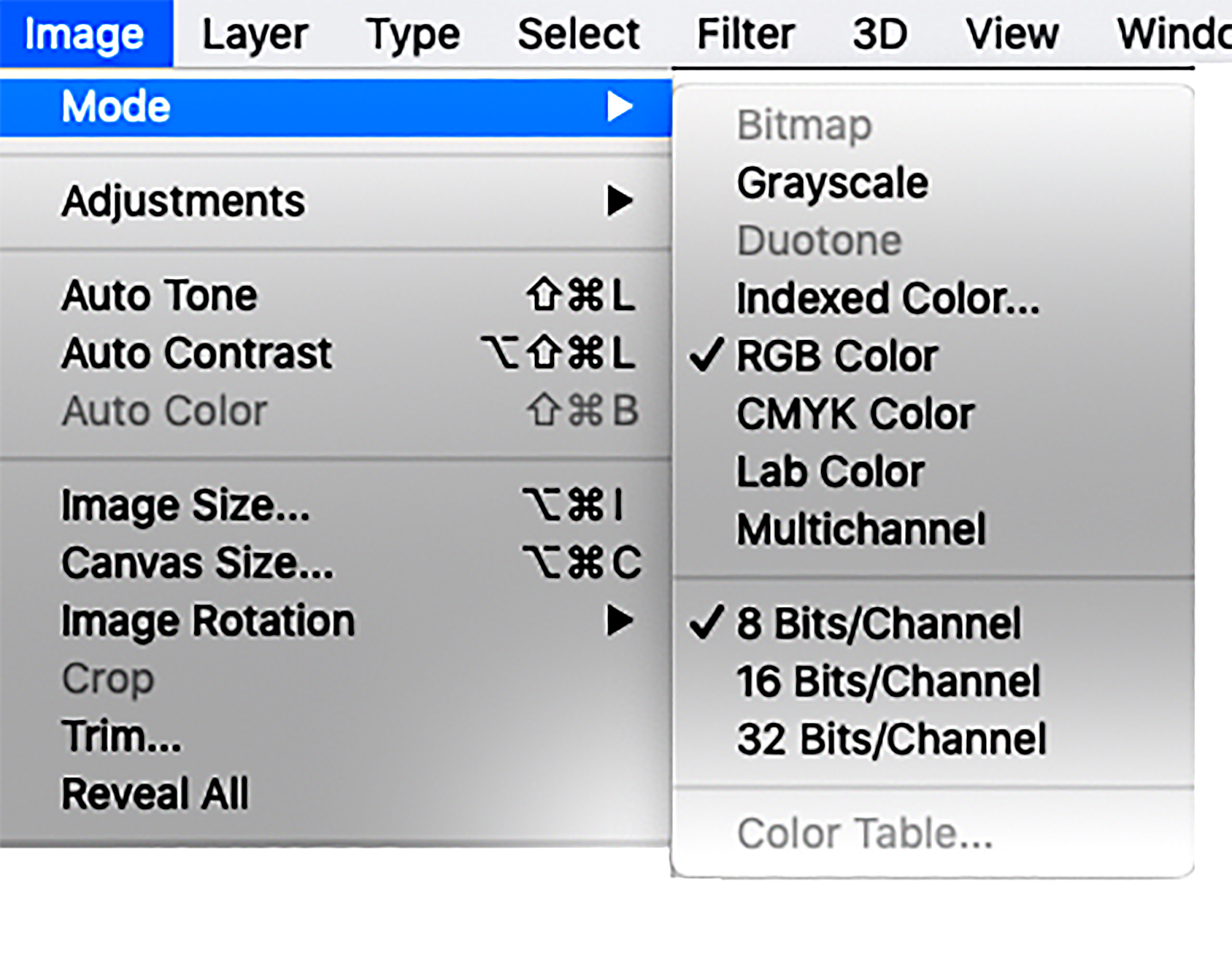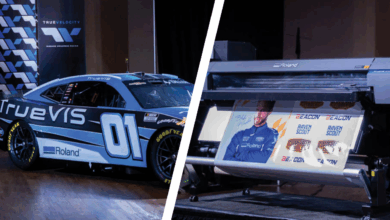There are several color modes to choose from. The quality and appearance of the final product are greatly affected by the one assigned to the image.
Here’s a breakdown of color modes:
Bitmap color mode (the simplest) consists of either black or white pixels such as line-art or black and white tonal dots that compose halftones.
Grayscale color mode is used for monochromatic images like black and white photographs and consists of 256 shades of gray that compose the highlights, mid-tones, and shadows.
RGB color mode is what you’ll find in scanners and digital cameras. These RGB devices collect and separate red, green, and blue information by filtering the light reflected from the scene through RGB filters. The software combines the color information into a full-color composite. The monitor is also an RGB device that displays red, green, and blue information.
RGB color mode begins the process for colored images at the point of collection and is displayed on the screen. RGB is the best working mode on color images because it is the native color mode and has a large color gamut. RGB images can be converted to cyan, magenta, yellow, and black (CMYK) to create color separations used for offset lithographic printing.
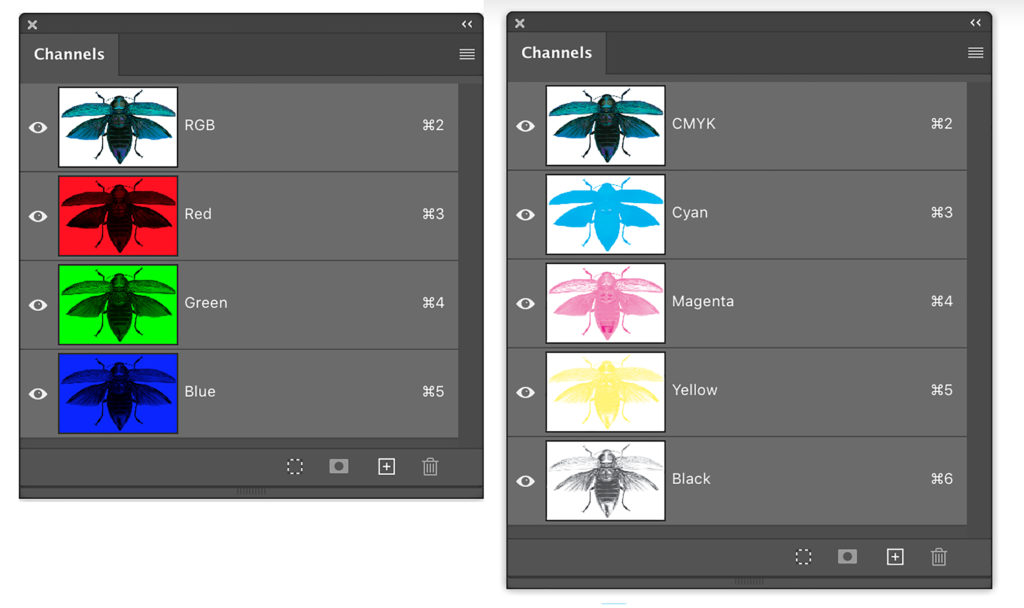
If you are outputting to an inkjet, laser, or large-format printer, images should remain in RGB. The algorithm used to process the image has a built-in RGB converter called a RIP (raster image processer). Manually converting the image to CMYK distorts the color output and produces inaccurate and usually inferior results.