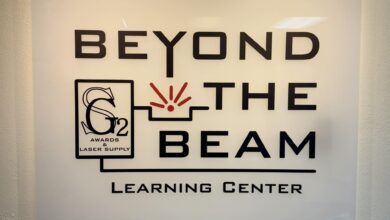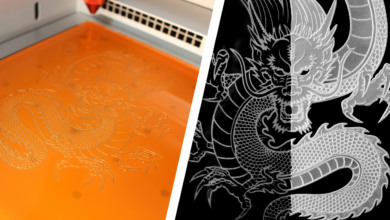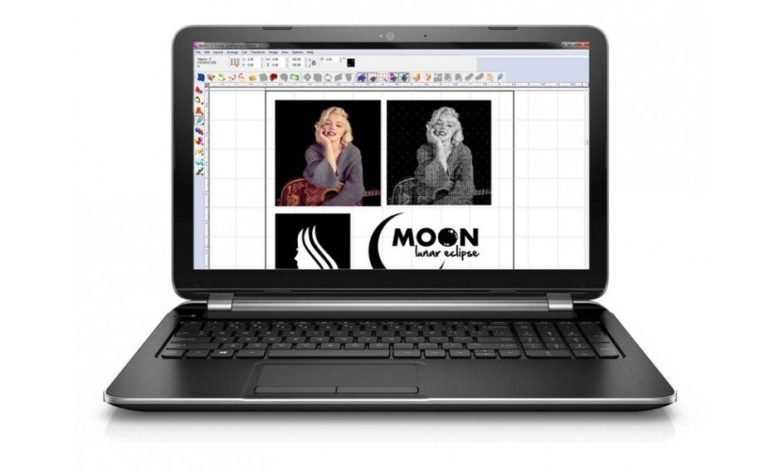
High-quality, accurate artwork is essential in creating successful high-detailed and deep-carved images.
Artwork programs: If you feel overwhelmed by all the options and settings in other artwork design programs such as Adobe Illustrator and CorelDRAW, you may want to look at software specific to sandcarving. They require fewer steps to meet your basic artwork needs for sandcarving.
Front blast vs. back blast: You set up your artwork differently depending on where you are sandcarving. If you are sandcarving on the front of your substrate, you print your artwork right-reading (so you can read it on your screen). If you are sandcarving on the back of your substrate (but will view it through the front), you need to mirror your artwork before printing.
Vector artwork: Vector artwork with crisp lines set to 100% black will give you the best results when sandcarving.
Artwork for compound curves: When setting up artwork for a compound curve, such as a wine glass or martini glass, you need to match the curve of your artwork to the curve of the glass so that the final result looks straight.