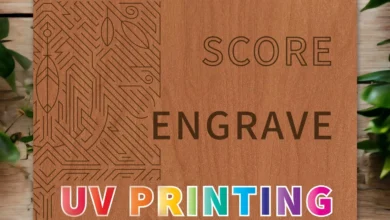The easiest method for matching a printer to a monitor without the hassle of creating ICC profiles is by hiring an online service to do the profiling for you.
For a fee, expert color matchers will email you a target file that you print on the intended printer and paper. After that, you snail-mail the print back to them that they, in turn, scan with a spectrophotometer. Their software writes the profile, and they email it back to you. Place the profile in the Color folder in Windows or the ColorSync folder in Mac and access it from the Color Settings dialog box, and you’re good to go.
If you’re not in a heavy production environment that uses multiple printers and substrates or if you’re not in a constant color-critical environment, this option is worth looking at. It does save the expense of purchasing the equipment and software. Three websites that offer profiling services are:
You should, however, at an absolute minimum calibrate your monitor using the system software. Better still, get your hands on a colorimeter to calibrate your monitor so that you can be assured of seeing the best possible on-screen image.