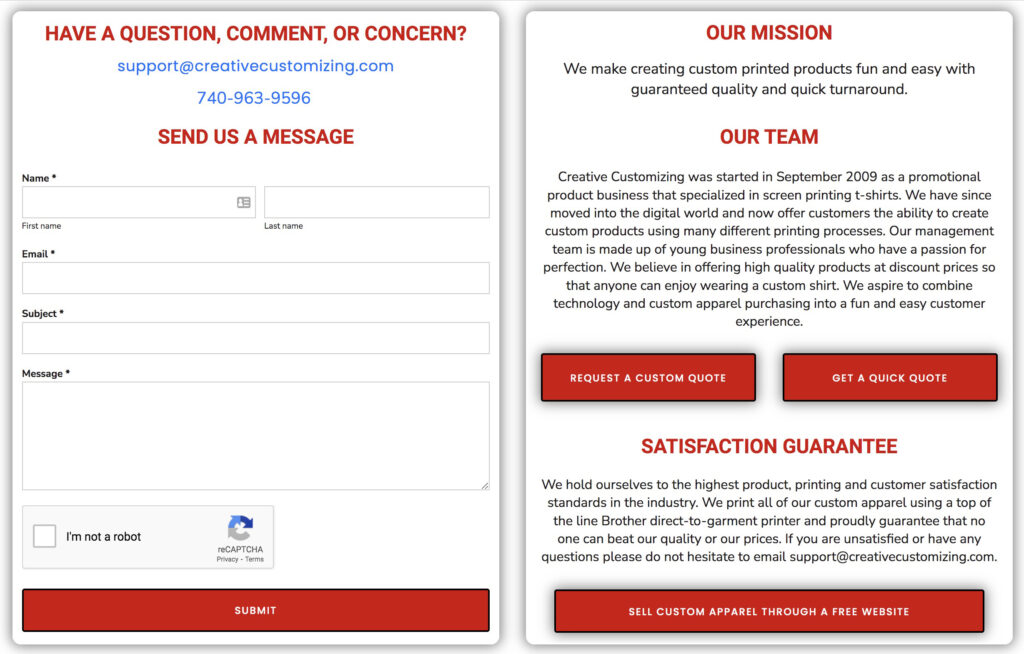Every custom printing and embroidery shop needs a well-designed and easy-to-navigate website for consumers to learn about the business’s customizable products and decoration services. The primary goal of one of these websites is to get a customer to select a product and either place an order or request a quote in as few clicks as possible.
Website navigation for an apparel decoration business
When it comes to designing a website, it is often a good idea to keep the navigation/core pages of the site as simple and straightforward as possible. Custom printing and embroidery businesses often require just a handful of core pages/main navigation of the website:
- Homepage
- Products
- Services
- Request a quote
- About/Contact
By showing only a few navigation links, the customer can easily be pushed to the shop owner’s primary objectives, being contacted, quote requests, or orders.
Homepage
The homepage is a snapshot of the website that typically mentions and often links to the other core pages. The very top of the homepage typically features an interactive slider or a banner image with a call to action message, as well as links in the form of buttons to either select a product or request a quote.
Immediately after the call to action banner, product categories should be shown that link to the product page. Customers typically come to the website with a product category in mind that they need, like T-shirts for an event or polos for their business. So, it’s important to show them immediately at the top. Almost everything after the product categories is linked to other pages and is often filler content.
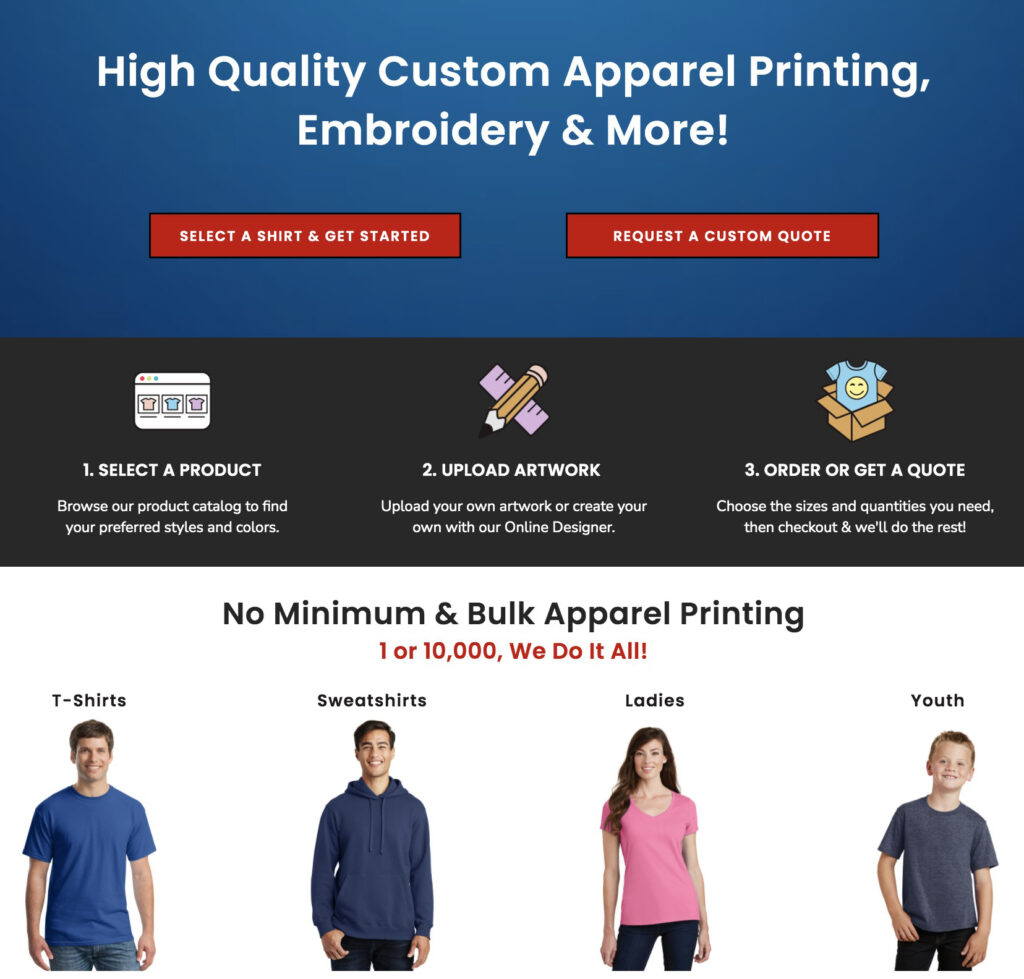
Products
The products page (often renamed “start designing”) features products/product categories that a customer can select from and then either request a quote or customize using a design tool on the website. Product filter tools allow a customer to sort product availability based on parameters, such as category, size, color, price, and decoration methods.
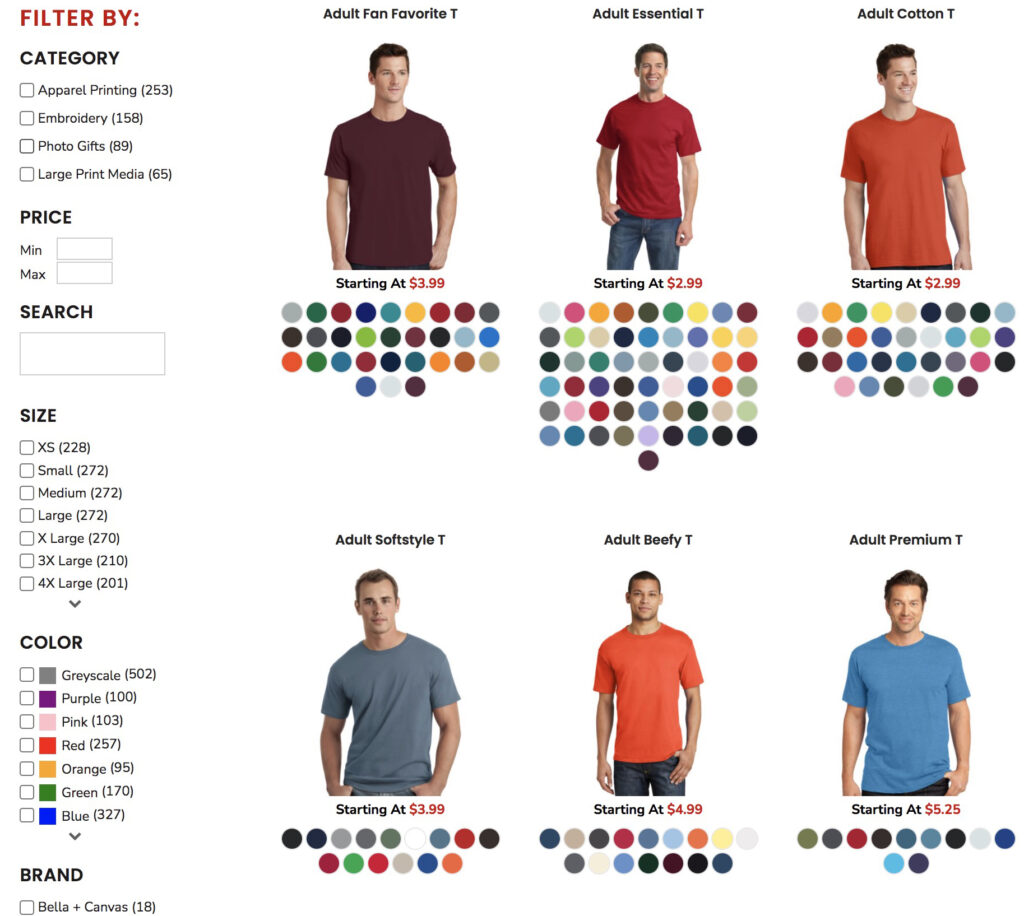
Services
The services page is where each decoration process is mentioned and/or linked to individual pages for each process. When describing a decoration process, it is a good idea to explain how it works, list answers to FAQ, and show a portfolio of your work.
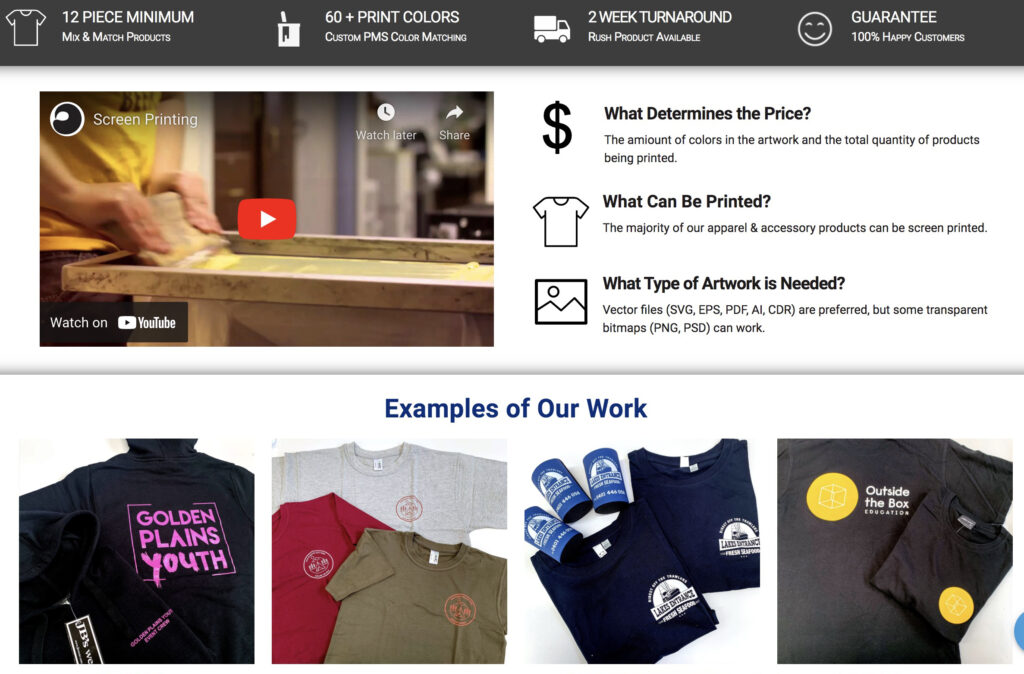
Request a quote
The request a quote page is where a customer can fill out a form and provide information on what they need. Quote requests are the second best thing for a customer placing an order. Larger, more profitable orders often need to be quoted before they are placed, requiring some form of communication between the customer and staff.
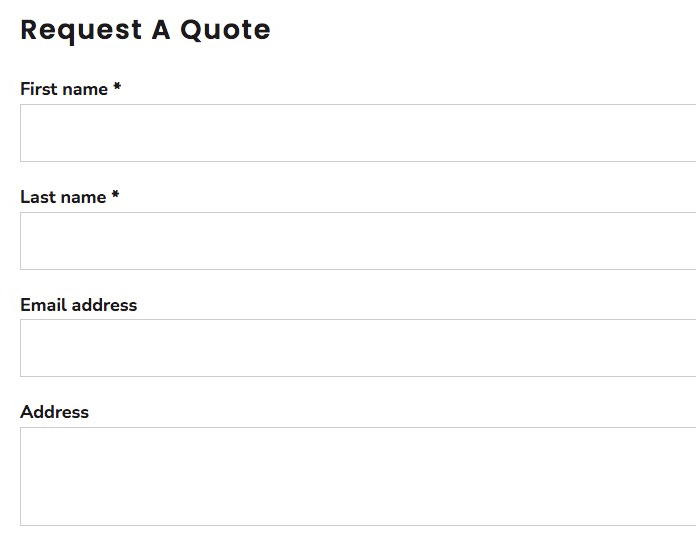
About/Contact
The about/contact page is where a business provides information about their company and team and shows contact information, including phone, email, address, and a contact form. The business’s phone and email should also be located in the footer and are often in the header of the website.