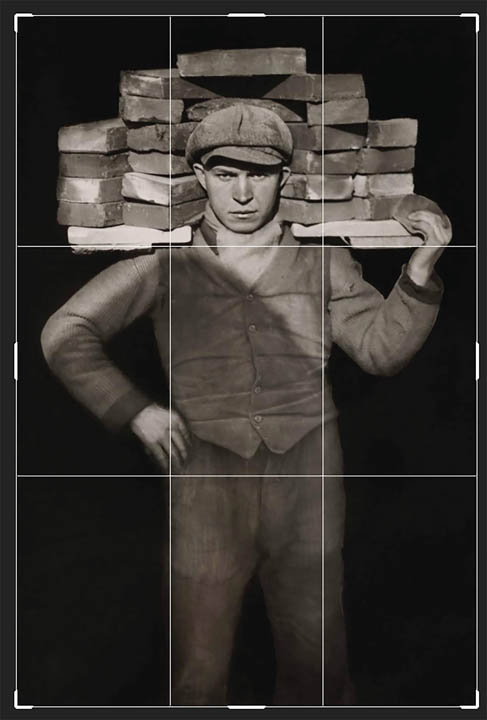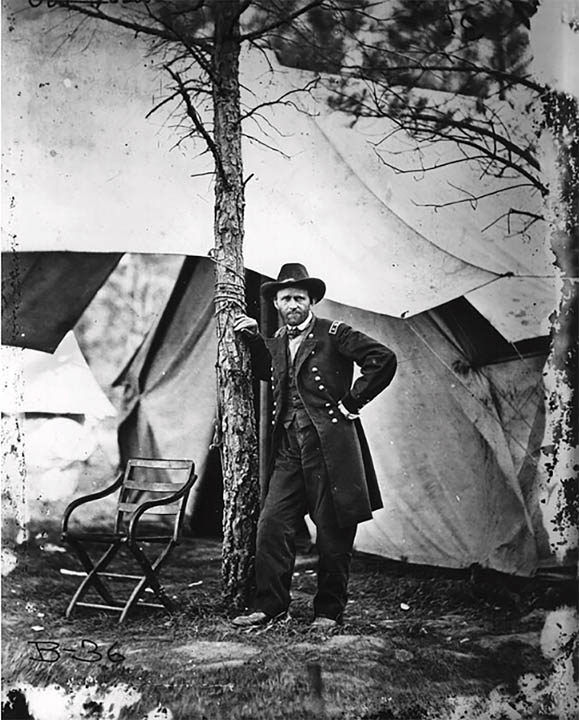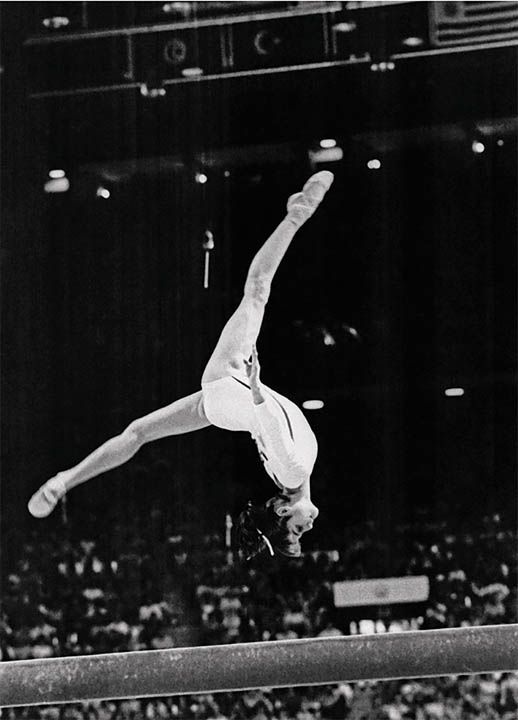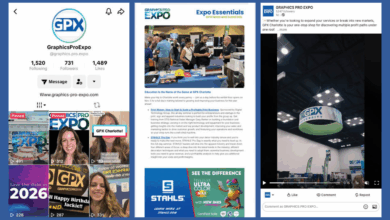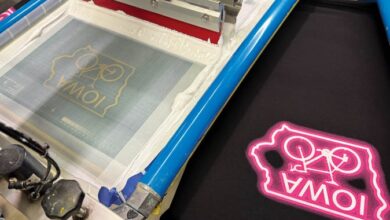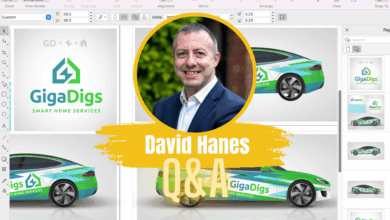An image may be compelling in many respects, but in general, though, it doesn’t quite cut the mustard. Is something off about the contrast? Are the colors luminous? Maybe the composition is a little unbalanced? Is the exposure too dark or light? Is it short on drama? For one or more of these reasons, it may just miss the mark.
These are common questions as to what makes an image a winner or not. This month’s article looks at the key factors that contribute to making an image really “pop.” It explores the difference between a run-of-the-mill snapshot and a gold medal winner. Furthermore, techniques are presented that heighten the impact of an image by fine-tuning its details.
The pop factor
When an image “pops,” it grabs the viewer’s attention. It feels vivid, dynamic, and visually engaging. There are several factors that contribute to the effect. These characteristics, individually or in concert, can endow an image with impact. They can determine the psychological effect an image has and how it imprints on the viewer’s brain.
Subject matter

Let’s start with perhaps the most universal factor: subject matter. Sometimes, what makes an image pop is what it says — the emotion it evokes or the story it tells. A powerful expression, gesture, or unexpected moment can make a photo unforgettable. Pictures tell a story. The emotion and movement of the story make the image more engaging. If the characters in the story are relevant and relatable, tangible emotions may be evoked.
A powerful image tells a story or suggests a larger narrative. It makes you wonder what happened before or after the moment and usually evokes a reaction — joy, sadness, awe, tension, nostalgia, etc. — to which expressions, body language, and mood all contribute. Unusual perspectives, rare moments, or creative concepts make an image stand out. If it shows something you’ve never seen before or shows it in a new way, it will be compelling (Fig. 1).
Composition
Strong composition is what transforms a good image into a great one. It’s how everything in the frame is arranged. The key elements that make up strong composition work in unison to guide the viewer’s eye movement and create balance and flow. Here are a few techniques that help produce a strong composition:
- The rule of thirds divides the image into a 3 X 3 grid. The grid creates a natural balance of elements. Key elements are placed at the intersections or along the lines to create tension and interest and help to avoid a static, centered look (Fig. 2).
- Leading lines uses natural or structural lines (roads, fences, shadows, objects, etc.) to draw the viewer’s eye toward the subject or deeper into the scene to add depth and direction (Fig. 3).
- Framing uses elements in the scene such as windows, arches, branches, etc. to isolate the subject and add context or depth (Fig. 4).
- Balance can be symmetrical for formality and stability or asymmetrical for dynamic, more energetic compositions.
- Negative space around the subject emphasizes the subject and gives the eye room to breathe (Fig. 5).
- Depth layering of elements, like the foreground, middle ground, and background creates three-dimensionality. Techniques like atmospheric perspective, overlapping, and scale can help.
- Point of view (POV) The angle you shoot from, high, low, eye level, behind something, changes the mood and message. Experiment with unusual perspectives to make the composition stand out (Fig. 6).
- Visual flow is how the eye moves through the image. A good composition guides the viewer in a deliberate way, from the subject to supporting elements.
Lighting

Lighting plays a huge role in photography and art and is one of the most important elements. Lighting sets the tone of the image. Dramatic shadows, soft glows, or harsh contrasts can all evoke emotion. Natural light can create authenticity, while artificial lighting can add control and mood. Light determines how bright or dark the photo is. An overexposed image has too much light, while an underexposed image doesn’t have enough.
Exposure can be controlled and balanced with image editing software such as Photoshop with Adjustment layers (Fig. 7). Balanced exposure can greatly improve the image’s tonal quality ensuring that details are visible, and the subject is clearly defined.
Lighting also affects the mood and emotion of an image. Soft, warm light creates a calm, romantic, or nostalgic feel. Harsh, cold light — such as midday sun or fluorescent lights — can feel sterile. Shadows and highlights influence how intense or relaxed an image feels.
Lighting determines how texture and detail are portrayed. Directional lighting, such as side lighting, can emphasize texture, giving depth to a surface for portraits or product photography. Dramatic lighting, such
as sidelighting or backlighting, adds depth and mood. Natural light with shadows or directional light can make subjects pop.

Lighting affects the depth and dimension of a picture. Shadows created by the absence of light add dimension, making the image more dramatic, even with everyday objects (Fig. 8). The absence of shadows produces flatness, even in a well-exposed image.
Light can be used to guide the viewer’s eye to the subject. Bright areas naturally draw attention, while shadows recede into the background.
Contrast
Contrast control is one of the factors that separates a good image from a forgettable one. Intensifying contrast between light and dark areas makes elements recede or emerge in the picture plane. Contrast is a major player when it comes to the impact and emotional punch of an image. It affects how an image feels, how easy it is to read, and where your eyes go first.
High contrast, a strong difference between light and dark, creates bold, dramatic images. Low contrast with more subtle differences produces a soft, dreamy, or flat look. A high-contrast image often feels more intense, while a low-contrast one feels more gentle or muted. Contrast helps separate the subject from the background. For example: a person in a white shirt against a dark wall is an instant attention grabber. It helps guide the viewer’s eye to the most important parts of the photo.
Photoshop has several standard adjustments that control contrast, for example, Brightness and Contrast, Levels, and Curves. These features, whether applied in large doses or tweaks, can greatly improve the impact of an image.
Color contrast
When I talk about contrast, I’m not only referring to darks and lights. Color contrast matters too. The placement of complementary colors like blue and orange or red and green next to each other create dynamic color relationships. Color contrast can produce energy, tension, or harmony depending on how it’s used. These colors interact with each other and vibrate and intensify each other’s presence. Used properly, these color relationships create interest and beauty (Fig. 9).

Speaking of color — vivid, saturated colors draw attention to regions of the image, while a limited color palette with one or two accent colors helps direct the eye. Warm colors — red, orange, and yellow — tend to “advance” or pop forward, while cool colors — blue, green, and purple — recede.
Detail & clarity

Sharpening affects how well-defined image elements appear. With the right amount of sharpening, textures and edges stand out. Too much sharpening, though, can produce undesirable grainy surfaces. There are several sharpening filters available in Photoshop. I usually prefer the Unsharp Mask filter. The secret is to apply just the right amount of sharpening using the Amount and Radius sliders and then mitigate the effect with the Threshold slider to reduce the effect on the interior areas. I usually apply the filter as a Smart Filter so that I can mask or mitigate the effect in other regions of the image (Fig. 10).
Applying the Unsharp Mask filter is usually the last step in the editing process and may very well be the factor that pops the image into extraordinary clarity, enhancing fine detail in focal areas and smoothing elsewhere to guide the viewer’s eye.
Impact
The goal, of course, is to publish the most compelling image that communicates the message and impresses the viewer. As we’ve seen, there are numerous factors that contribute to the impact of a picture. In the professional graphics world, where we are constantly competing for the viewer’s attention, it’s helpful to have a checklist of the characteristics that make an image compelling. The subject matter, the exposure, the composition, the lighting, the contrast, the color, and the sharpening are all factors that individually or together contribute to the dynamics of a picture. To create images that have impact, bear these factors in mind when creating or preparing images for publication.