Using Software to Convert Graphics into Stitches
Embroidery software can allow decorators to focus on creative decisions

Digitizing is commonly used to describe any process of converting graphics into embroidery files. However, some digitizers see digitizing as a process undertaken by a highly skilled individual with extensive knowledge about embroidery and that the alternative to digitizing is the process of converting graphics into embroidery files using readily available software that does not require the skills of a digitizer. The implication is that digitizing produces better results consistently. There is an element of truth to this because not all software converts graphics as well as digitizers.
The performance and how the software converts graphics into stitches depends on the algorithms that it uses. The algorithms codify the sequence of elements in a design, the path of stitches between elements, entry and exit points, the amount of compensation for the distortion inherent in machine embroidery, appropriate underlay, when to insert a stop, and proper overlap of elements in the design. Software consistently makes various technical decisions at the same time, which allows decorators to focus on creative decisions. The results that some software can produce are nothing less than amazing.
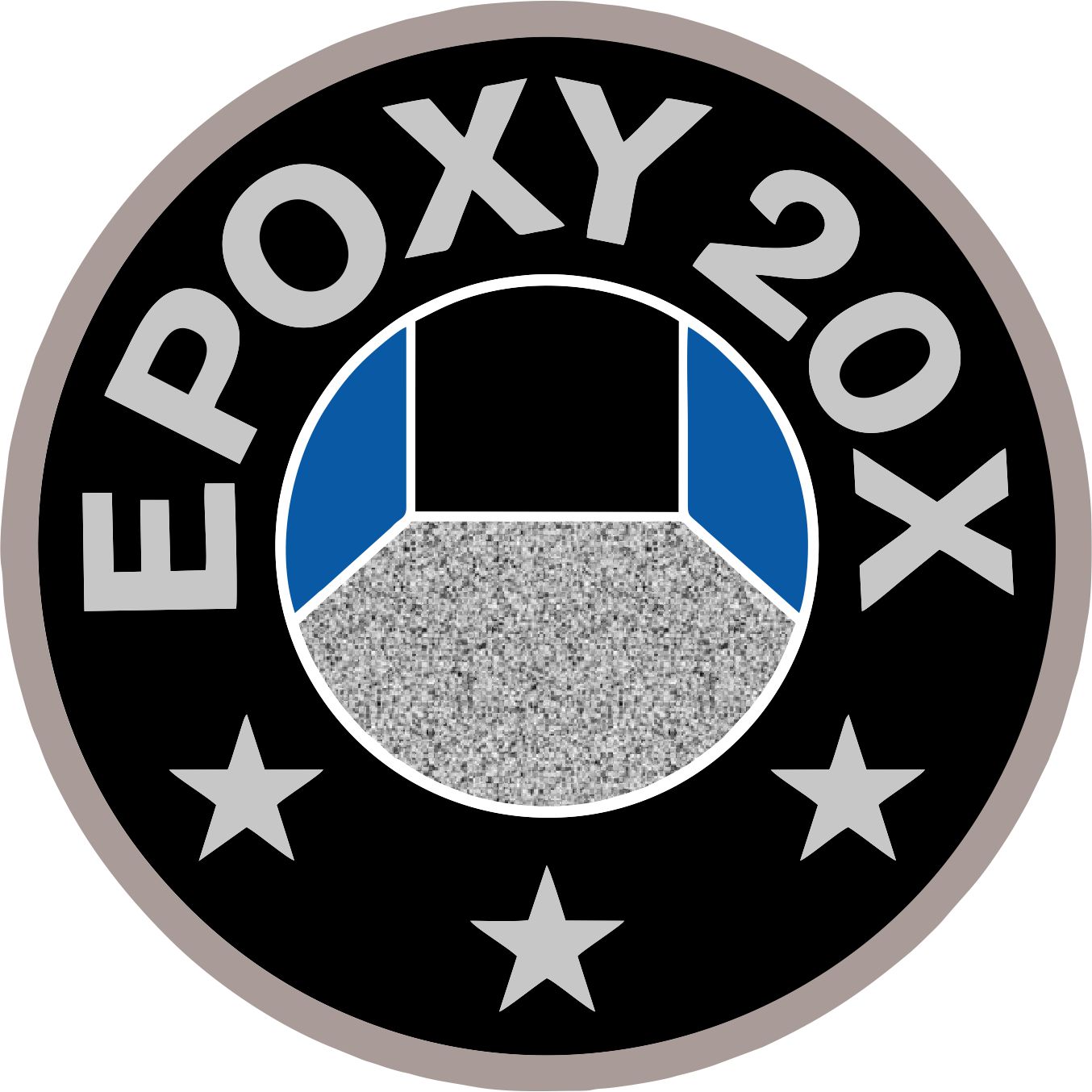

(All images courtesy Dennis Dunning, Embroidery Designs)
Software not only does an excellent job of converting graphics into stitches, but it’s also user-friendly. Imagine buying software only to find that it requires extensive training to convert even simple graphics into stitches or to make edits to the stitches. Yikes! Ideally, you should be able to complete the simplest of tasks quickly and easily and then become more interested in learning how to use the full capabilities of the software and become more proficient at using it.
What creative things can you easily do after converting graphics into stitches with some software? How about changing the angle of stitches, stitch patterns, and colors of objects in a design? Do you want to add a color gradient, curved stitch patterns, or create an appliqué? You can do that too. And, of course, you get a count of the number of stitches to help in estimating the cost of embroidery.
So, how do you decide if using software to convert graphics into stitches is for you and which software to use? Attending a trade show is a good start. Bring a sample of your art and ask the software provider to show you how to convert it into stitches. Take the file to an embroidery vendor at the show and ask if they will embroider a sample for you. Ask other attendees if they have experience with any software. Can’t make it to a trade show? Some vendors will do a demo online or direct you to a YouTube channel.
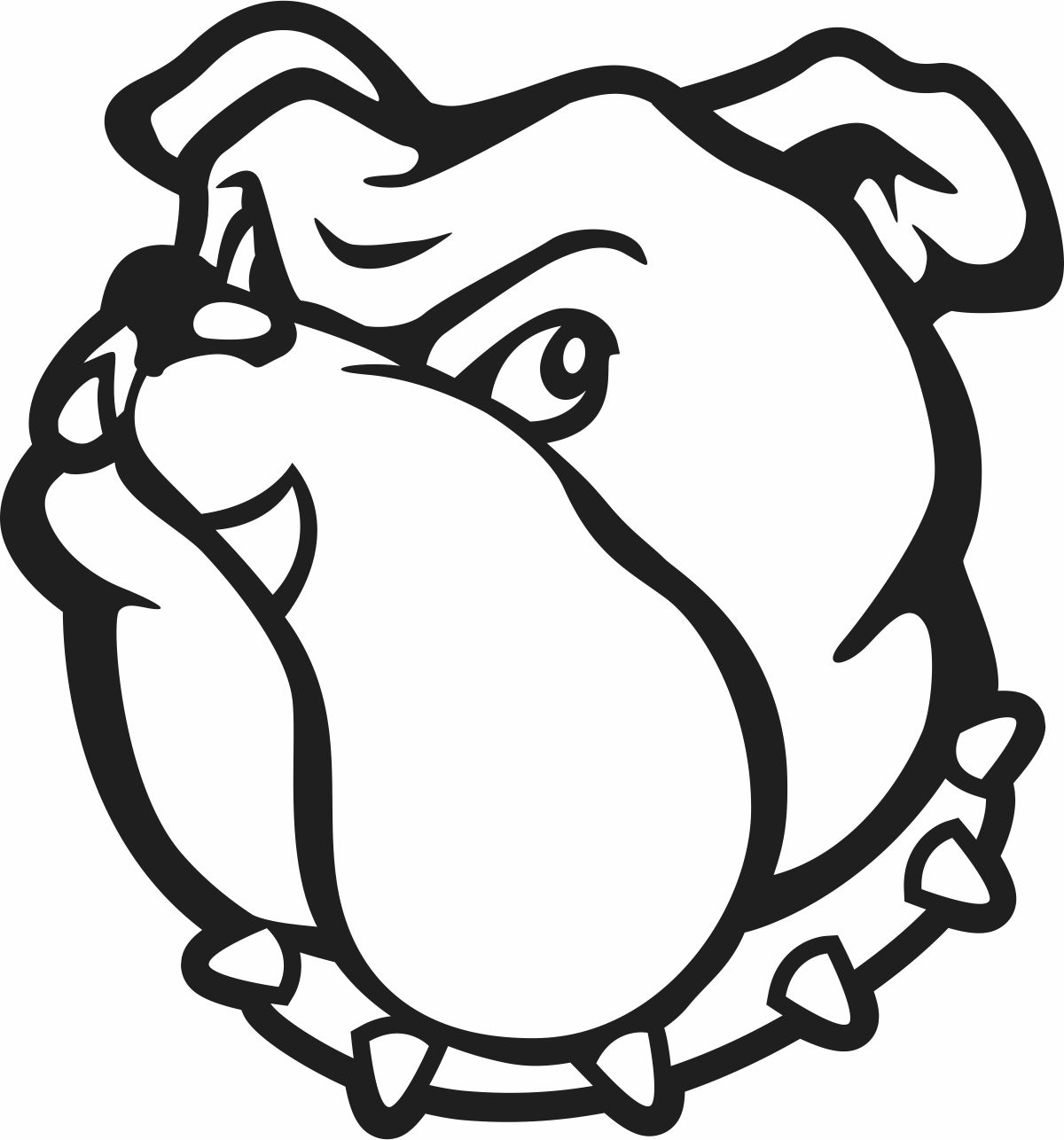

If you find software that you like, ask the company providing the software if they can give you the name of users who are willing to speak with you about their experience with the software, and ask what kind of training and support is available.