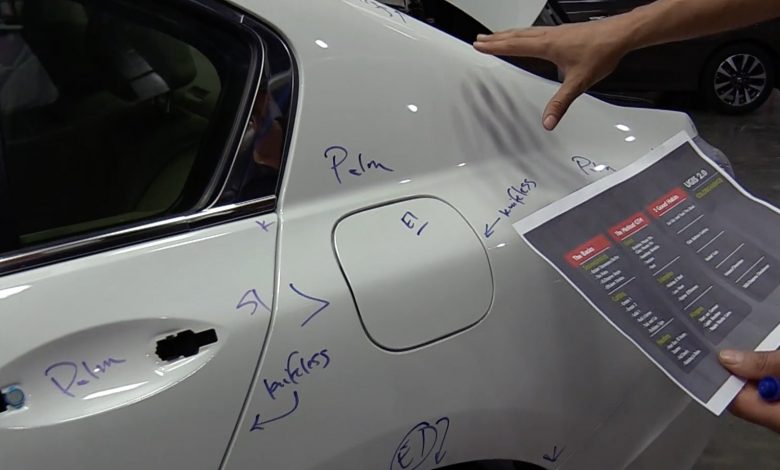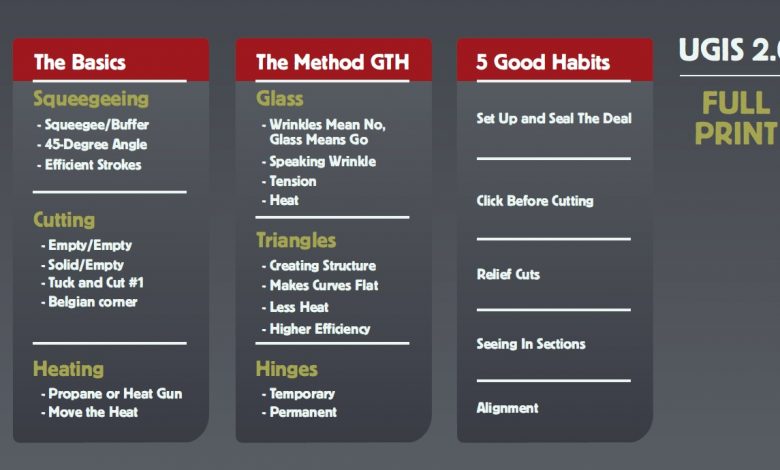When I launched my first DVD, “Vehicle Graphic Installations,” back in 2008, it debuted UGIS (Universal Graphic Installation System). UGIS was a thorough breakdown of all the elements involved in wrapping vehicles into a simple, easy to understand system. The idea came while making the DVD. I had shot the footage and was working with the editor Danny Hollander. At one point, after making the chapters covering everything from hoods to bumpers, he turned to me and said, “Man, you basically do the same things on everything even though they look different. Your techniques are universal.” That’s when I had the Ah-ha moment and, that night, made UGIS and put it on the DVD.
The Goal
The goal for UGIS was multi-fold. By providing installers, especially beginners, with a system it would make learning much easier and quicker, create consistent quality for advanced installers and improve durability while lowering install times. Also, by coming up with a clear set of terms and techniques, installers anywhere in the world would be able to use them. No different than manufacturers of products have standard sizes and dimensions worldwide. A USB cable can plug into an outlet in Japan the same as in America. With UGIS, an installer in Japan can wrap a hood exactly the same as America. This means the quality worldwide can be the same, which produces consistent quality and raises the industry.
First Version
Here is the first version of UGIS. It includes three modules: The Basics, The Method and Five Good Habits. GTH, which stands for Glass, Triangles and Hinges, is the heart of the system as it serves to anchor a panel in the right spot and then neutralize wrinkles. The basics cover the fundamentals: squeegeeing, cutting and heating. The five good habits fine tune UGIS by eliminating tension without heat, using the right techniques to avoid overstretching and how to lower install times.
I used UGIS for years in all my workshops worldwide and saw that it resonated with installers as well as owners/distributors. Leo Maher, owner of Sign and Digital in Ireland, said that one of the reasons he liked to have me teach workshops for his customers was that I offered an easy to understand system that created a common language for his sales staff and customers.
Yet, last year, I had another Ah-ha moment. When I created UGIS in 2008, the only game in town was full-print digital wraps. Right around the same time, color-change wraps started to enter the market on a large scale in Europe with the launch of 3M’s 85 series, Mactac Tuning film, Orafol’s 970 and Avery Dennison’s SWF. Year after year, color change wraps grew in market share to the point where, today, they are 50/50 with full-print wraps. This obviously is a great thing as color change wraps are exciting on many levels. Yet, they are very different in terms of install, customer expectations and pricing.
Blurring Lines
What I began to see worldwide from students in the workshops and The Wrap Institute members was a lot of confusion. The lines between the two styles of wrapping vehicles were blurring everything. Installers were overwrapping full print wraps and using the wrong tools/techniques for color change installs. I could see a lot of red eyes from late nights in the workshops and see it in the comments on The Wrap Institute forum. It was clear that it was time to make an updated version of UGIS.
I stepped back, broke down the techniques and tools used for color change and digital full-print wraps and came up with: UGIS 2.0 Color Change and UGIS 2.0 Full Print. They look similar but have significant differences that help clarify what is expected for each type of install. The primary differences are on cutting, types of heat used and techniques needed to achieve professional results.
UGIS 2.0: Full Print and Color Change
For cutting, UGIS 2.0 full print has four types of cuts: three for edges and one for corners. Very simple and straight forward like what digital full-print wraps should be as they are moving billboards. For UGIS 2.0 color change cuts, there are six types of cuts: five for edges and gaps and one for corners. These are more nuanced and precise because color change wraps have to take the film deeper into the body of a vehicle and have higher quality.
In UGIS 2.0 full print a heat gun or propane torch can be used while, with UGIS 2.0 color change, propane torches are out. Don’t get me wrong, propane torches can be used for color change installs but they come at a high risk as they can gloss a matte finish for example. For UGIS 2.0 Color Change, IR heaters and steamers are added because the wrap films can be thicker, multi-layered and have sensitive finishes.
For GTH, the heart of both systems, there are significant differences between them. For UGIS 2.0 full print, temporary and permanent hinges are used in order to make sure the graphics align properly. With color change, there is no need to align text or images, so the logic of UGIS 2.0 Color Change is more based on using body lines as starting off points and the “making a bed” technique. Simply put, GTH for UGIS 2.0 color change is geared more to help avoid adhesive lines and create a strong corner game.
Positive Reaction
I started pushing the updated versions of UGIS last year during a 2-week workshop run in Australia and I could immediately see a positive reaction from the installers. By defining what is expected in a full print and color change install and providing a clear system for each one, the confidence level soared. Instead of guessing what should be done, they knew what to do. I have continued to push it during workshops so far in 2018 and updated the UGIS videos on The Wrap Institute for the new 2.0 versions. More and more I see a skip in the step of an installer instead of a stutter and its simply amazing to see. A good installer with an updated install system, the right tools and material can turn around volume at high quality. This means more time and money which, if I’m not mistaken, is a universal desire.