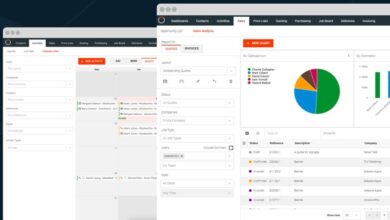Using sublimation markers like Artesprix’s Sublimation Permanent Thermal Heat Transfer Markers, you can add your own personal, hand-drawn touch to everyday items. In this example, you’ll learn how to spruce up a wine bag with your own designs.
Materials Needed:
- Sublimation markers (Used here: Artesprix Permanent Thermal Heat Transfer Markers)
- Sublimatable blank wine bag (Used here: Neoprene Sublimation Insulated Wine Bottle Bag)
- Copy paper
- Heat press
- Thermal tape
- Pencil (Optional)
Heat Press Settings:
- 400 F
- Press time: 45 seconds
Note: it’s always a good idea to use the pressing settings recommended by the manufacturer of your substrates.
Step One: Create your hand-drawn design
Using the markers, draw your design on a piece of plain copy paper. To ensure that your hand-drawn design fits on your substrate, it’s a good idea to trace the outline of your substrate in pencil on the copy paper. You can also create a template of the outline of your substrate in your design software of choice if you plan to make multiple items of the same type.
When drawing on the paper with the markers, be sure to protect any surfaces in case the sublimation marker ink bleeds through.
Keep in mind that when pressing your final product, the hand-drawn transfer image is mirrored, so any text must be reversed. Feel free to experiment with stencils or try your hand at writing backwards.
Always remember that the final image will turn out brighter than it appears on paper.
Step Two: Fire up your heat press
Secure the copy paper face down to the polyester or poly-coated substrate using thermal tape. For this wine bag, the heat press was set to 400 F and pressed for 45 seconds. Once pressing is complete, carefully remove your item from the heat press while wearing gloves and pull your copy paper/thermal tape off the substrate.
Step Three: Cooling
Allow the substrate cool. If your copy paper is still in good condition, feel free to press your design once more on another blank item. You will get a less-vivid/slightly distressed transfer image this way, but sometimes that creates a unique effect.
-Chelsea Borgmann, Coastal Business Supplies