Try This: Sublimate Flip-Flops
Summer isn't over yet. Dive into this tutorial from the August '19 issue of A&E.

Flip-flops rank up there with backyard barbeques, swimming pools, and outdoor concerts as a classic symbol of summer fun. Flip-flops are easy and accessible; with a simple slide of your foot, you’re ready to go, no laces, buckles, or socks required. When the rest of life seems hectic and sometimes stressed with responsibilities, flip-flops evoke that feeling of being carefree.
For some people, flip-flops are an essential accompaniment for their summer wardrobe. They can be the perfect summer wear for going to the beach or running to the supermarket, but with sublimation, they can be so much more.

Adding fun sayings to a pair of flip-flops is a great way to catch your customer’s eye. (All images courtesy Cheryl Kuchek)
How to Sublimate Flip-Flops
Here are the essential tools you need to get started with creating and selling flip-flops:
- Design image and template (Photoshop, Corel, Inkscape)
- Sublimation transfer
- Sublimatable flip-flops
- Lint roller
- Repositionable spray or heat tape
- Flip-flop strap assembly tool (not required but helpful)
- Needle nose pliers (if you don’t have the assembly tool)
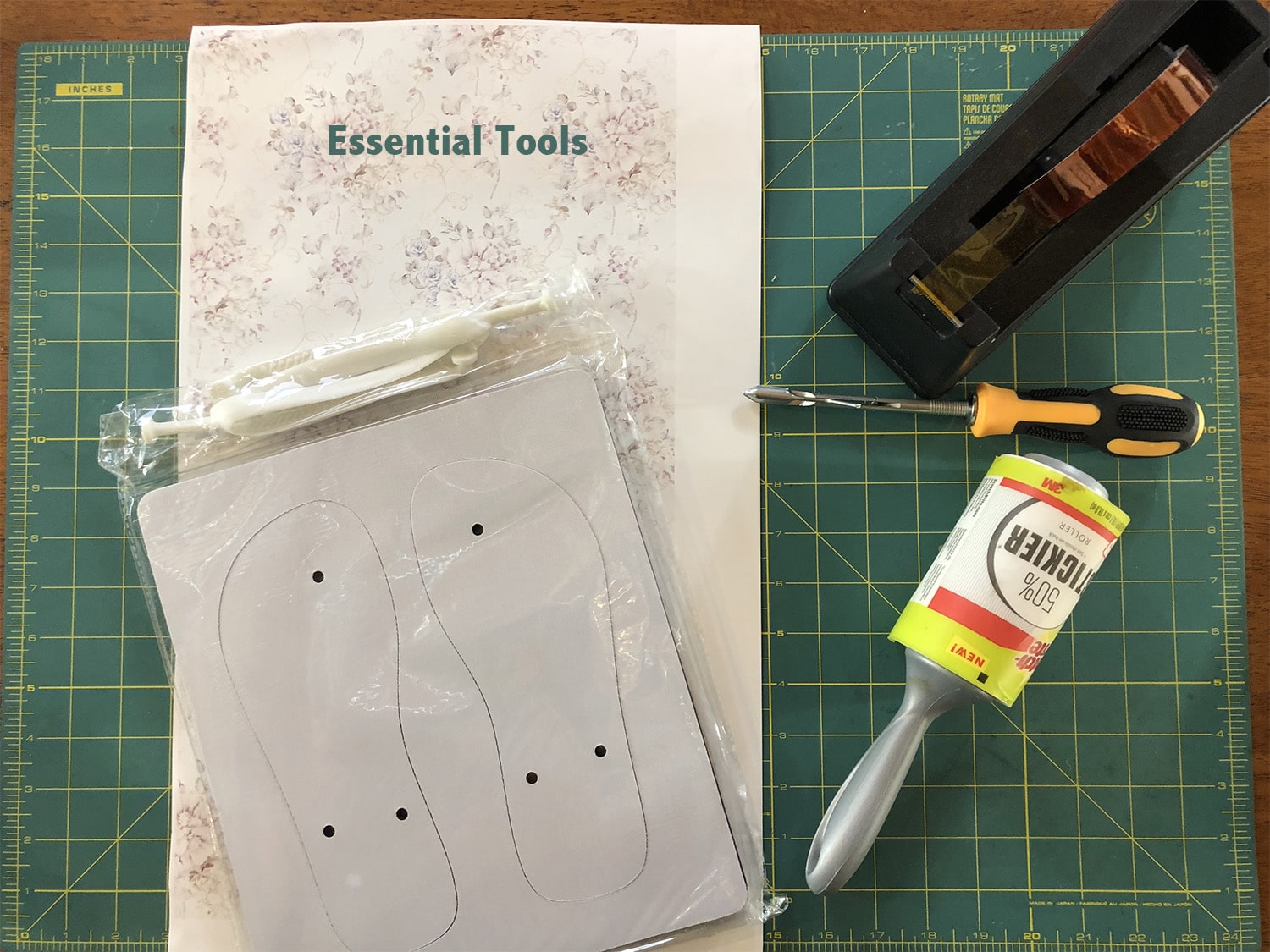
You’ll want to have these essential tools when sublimating flip-flops.
Design Essentials:
When designing for flip-flops, it is best to bring in a template, especially when doing names, monograms, or anything that requires centering.
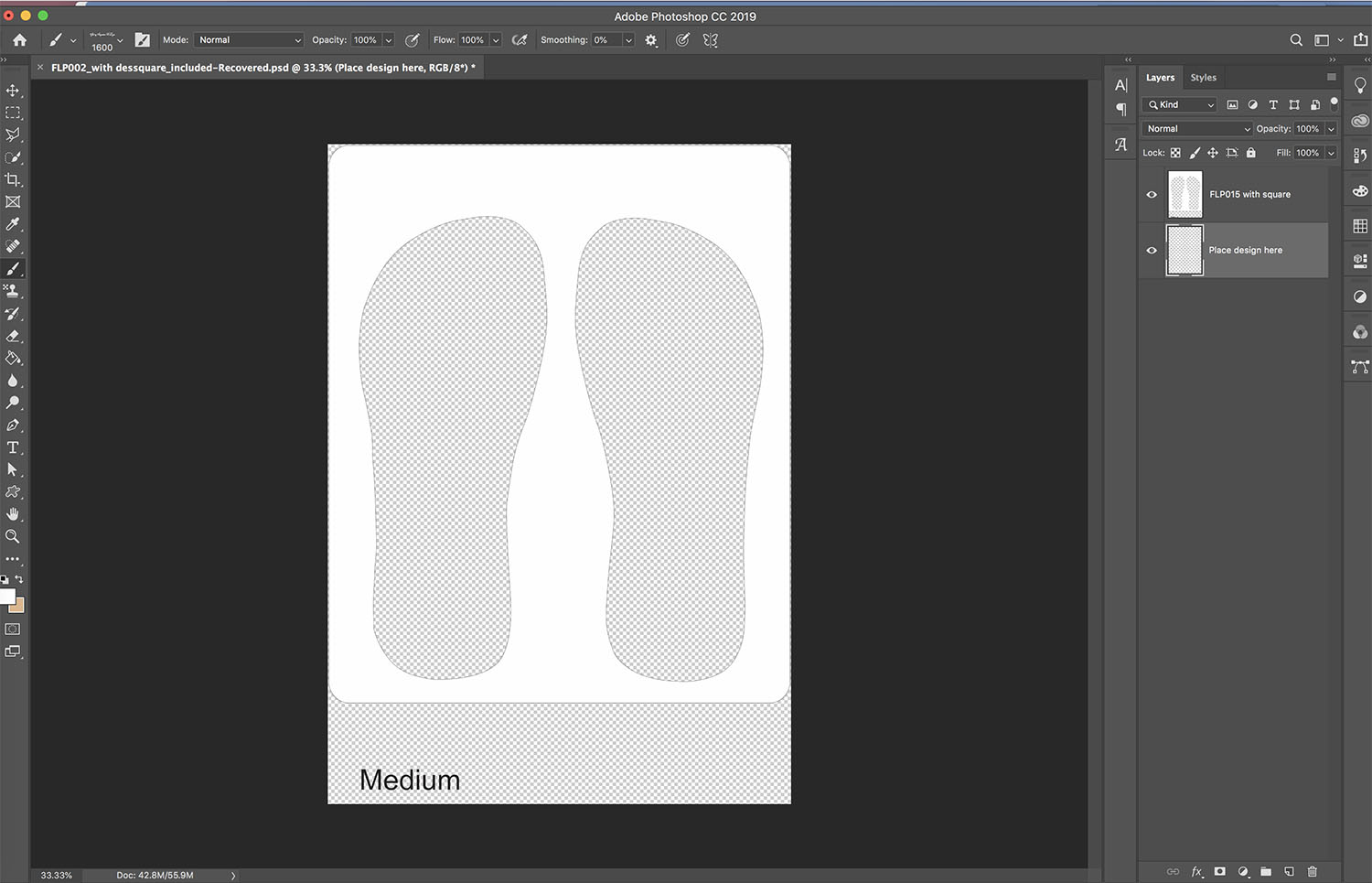
When designing for flip-flops, it is best to bring in a template, especially when doing anything that requires centering.
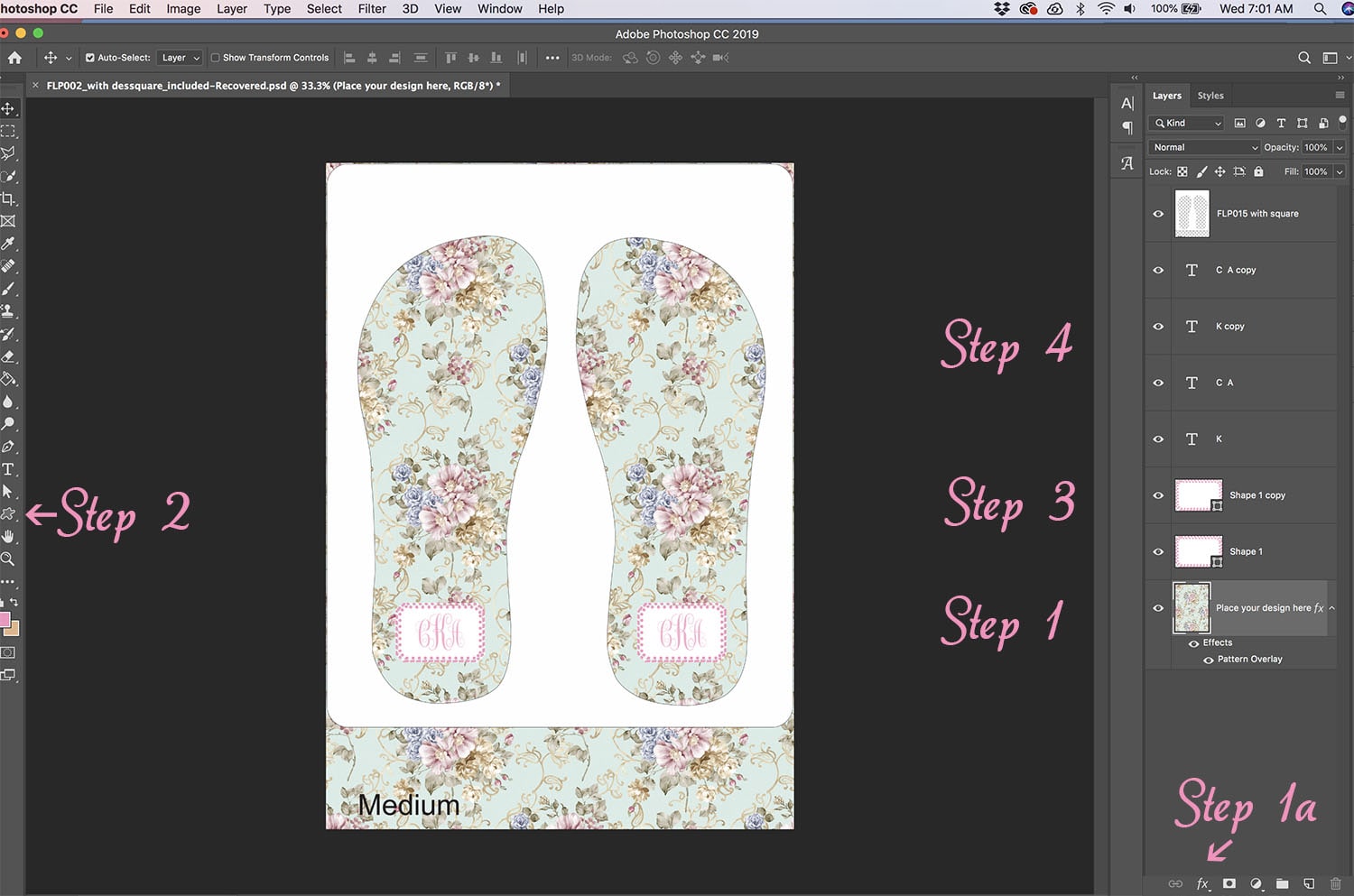
An outline of the steps to sublimate flip-flops.
Step 1: In this example, I added a pattern to my fill color. You can locate patterns by clicking on the fx button found below the layers. (Step 1a in the image above.) By adding a pattern overlay instead of a pattern fill, I can adjust the pattern size to fit in my template.
Step 2: I chose a rectangle design from my shape tool, and instead of adding a stroke, I added dots.
Step 3: Once I got the shape and size I wanted, I duplicated it by pressing the Command button and the letter J, and then moved it in position. (You can also duplicate by going up to Layer then Duplicate.)
Step 4: With my Text tool, I added monogram letters, using Monogram KK (free font from DaFont). Once again, I duplicated it by pressing the Command button and the letter J. Once that was completed, I was ready to print.
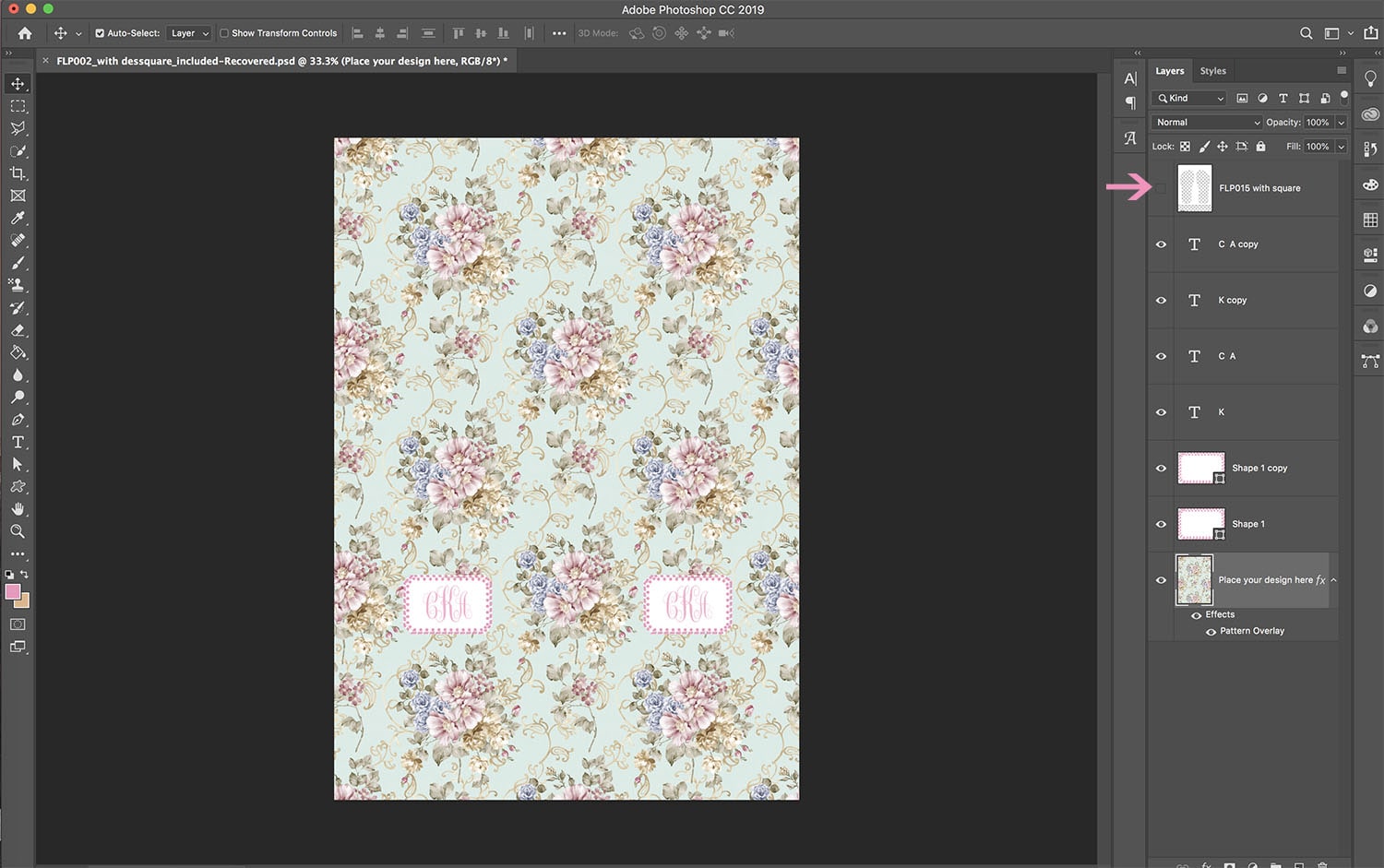
Once you go through all the design steps, you are ready to print.
It is important to turn off the template before printing. You can do that by clicking on the “eye” (Layer visibility) next to the layer.

The final outcome.
Tip: Before you decide to throw out the jig shape of the flip-flop, why don’t you repurpose it? If you cut it in small pieces, they are ideal spacers for when you are doing stackable metal.
Some cute sayings to sublimate on flip-flops:
- “Some of the best memories are made in flip-flops.”
- “Flip-flops: even if you can’t vacay, your toes can.”
- “It’s a flip-flop kind of day.”
- “I’m not just a summer kinda’ girl, I’m a flip-flop kinda’ girl.”
- “Summer is always good for lazy days and flip-flops.”