Try This: Sublimate Bookmarks
Learn how to create this simple item for teachers, students, and avid readers
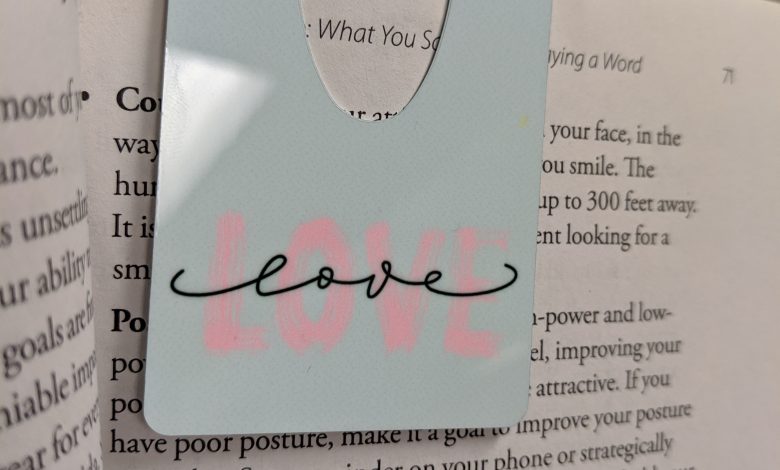
Easy and fun to press, bookmarks make excellent gifts, promotional product giveaways, and club items. Try selling bookmarks to local book clubs, schools, or libraries. Here is an easy step-by-step guide on how to press a bookmark.
Materials needed:
- Unisub bare bookmark (shown item #5767) or similar sublimatable blank bookmark
- Printed transfer and scissors
- Sublimation printer (RIP printing software)
- Small swing-away heat press set to 400 F
- Heat gloves and heat tape
- Blowout paper
- Cloth for cleaning and isopropyl alcohol
Step 1: Download the template for a bookmark or any product at Unisub.com. Design the bookmark in editing software.
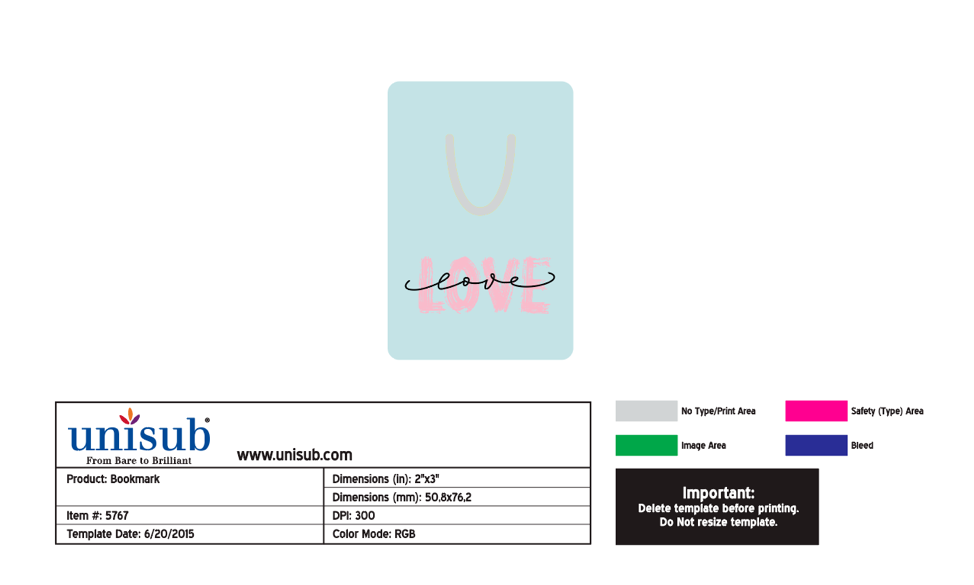
Step 2: Run the design through the RIP software and print. Let the print dry for at least 30 minutes.
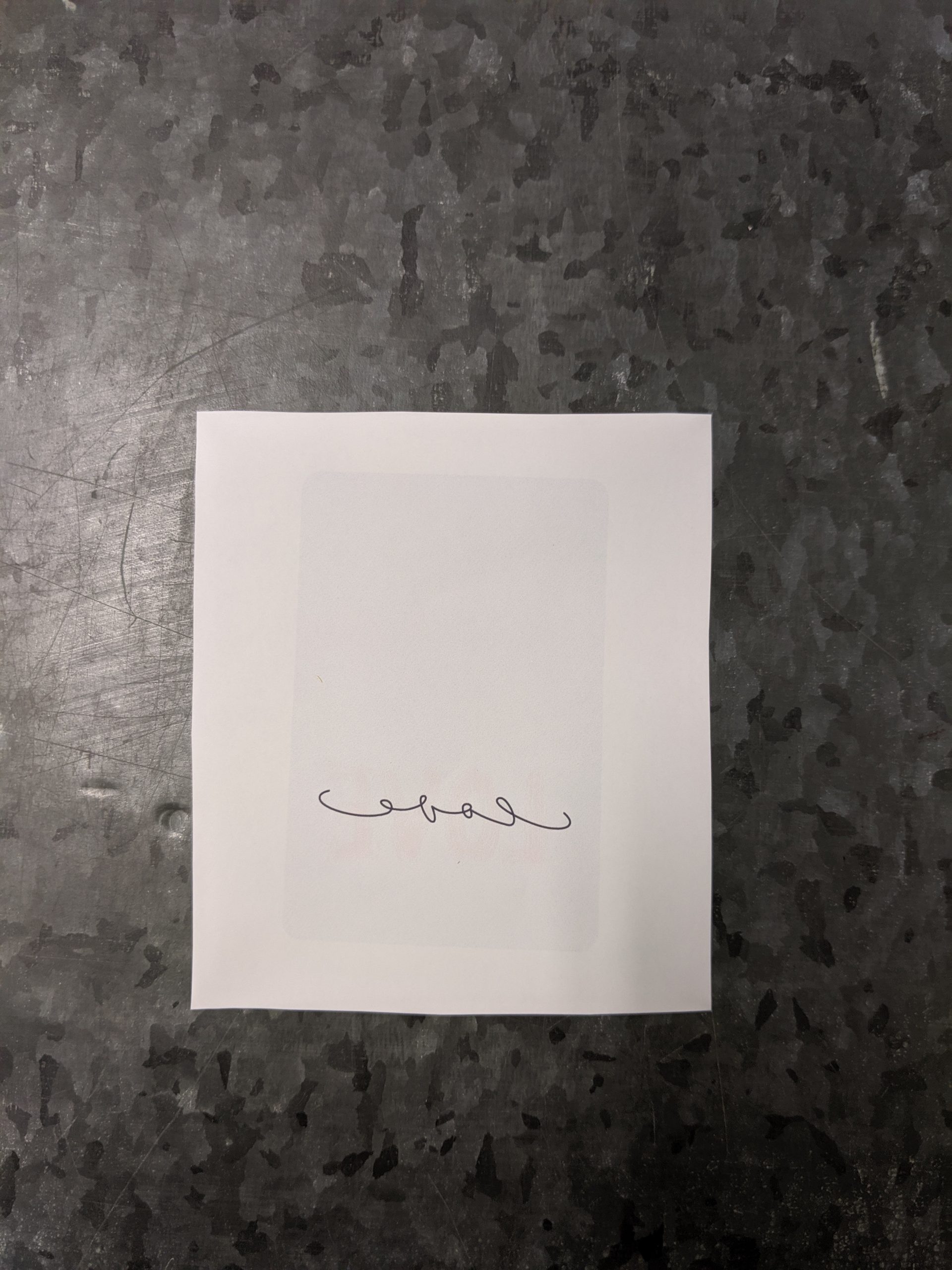
Step 3: Cut transfer down with a 1/2″remaining on all sides. Clean the bookmark with isopropyl alcohol and a microfiber cloth.
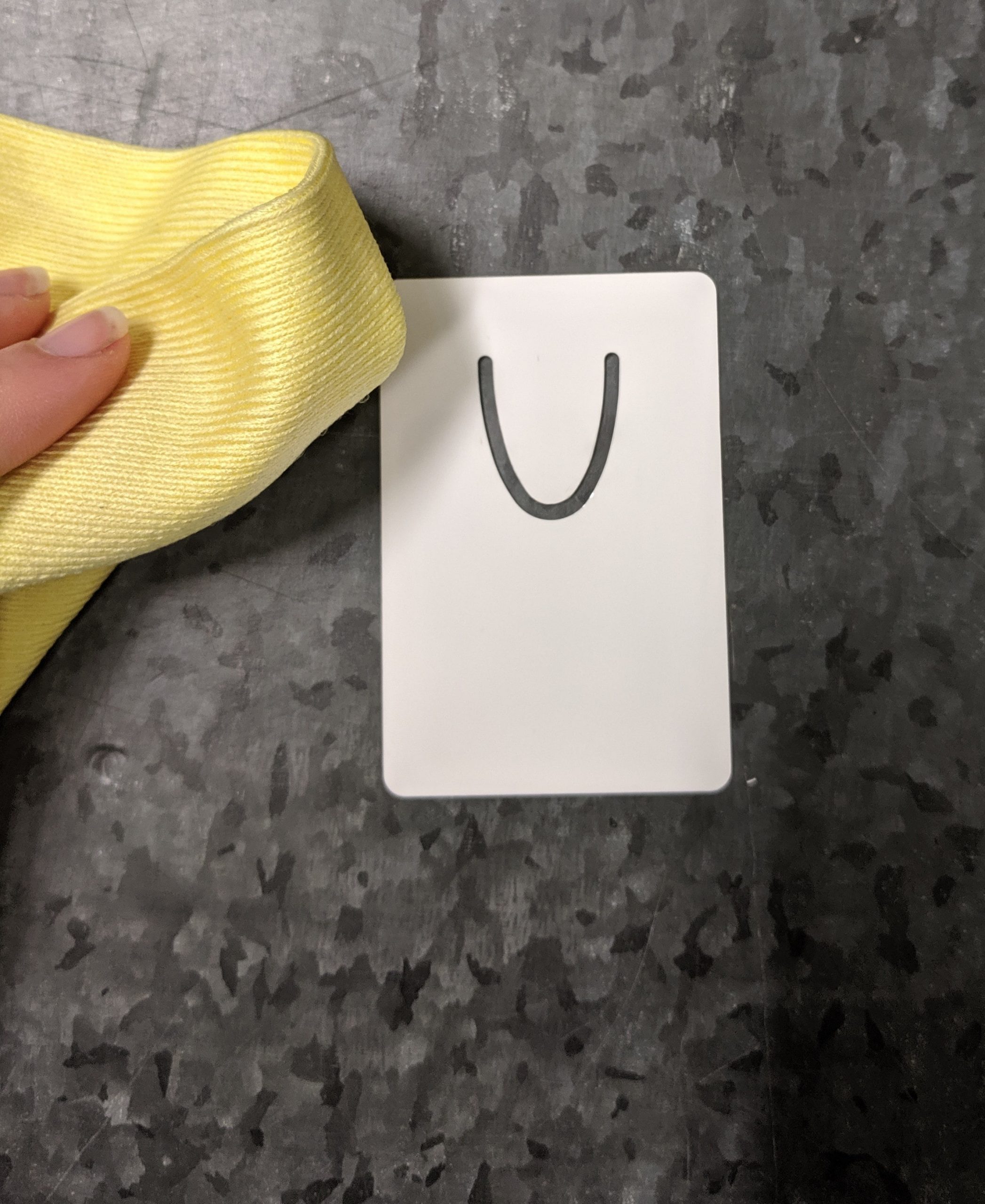
Step 4: Line up and center the transfer. Tape the bookmark to the transfer with the coated side down.
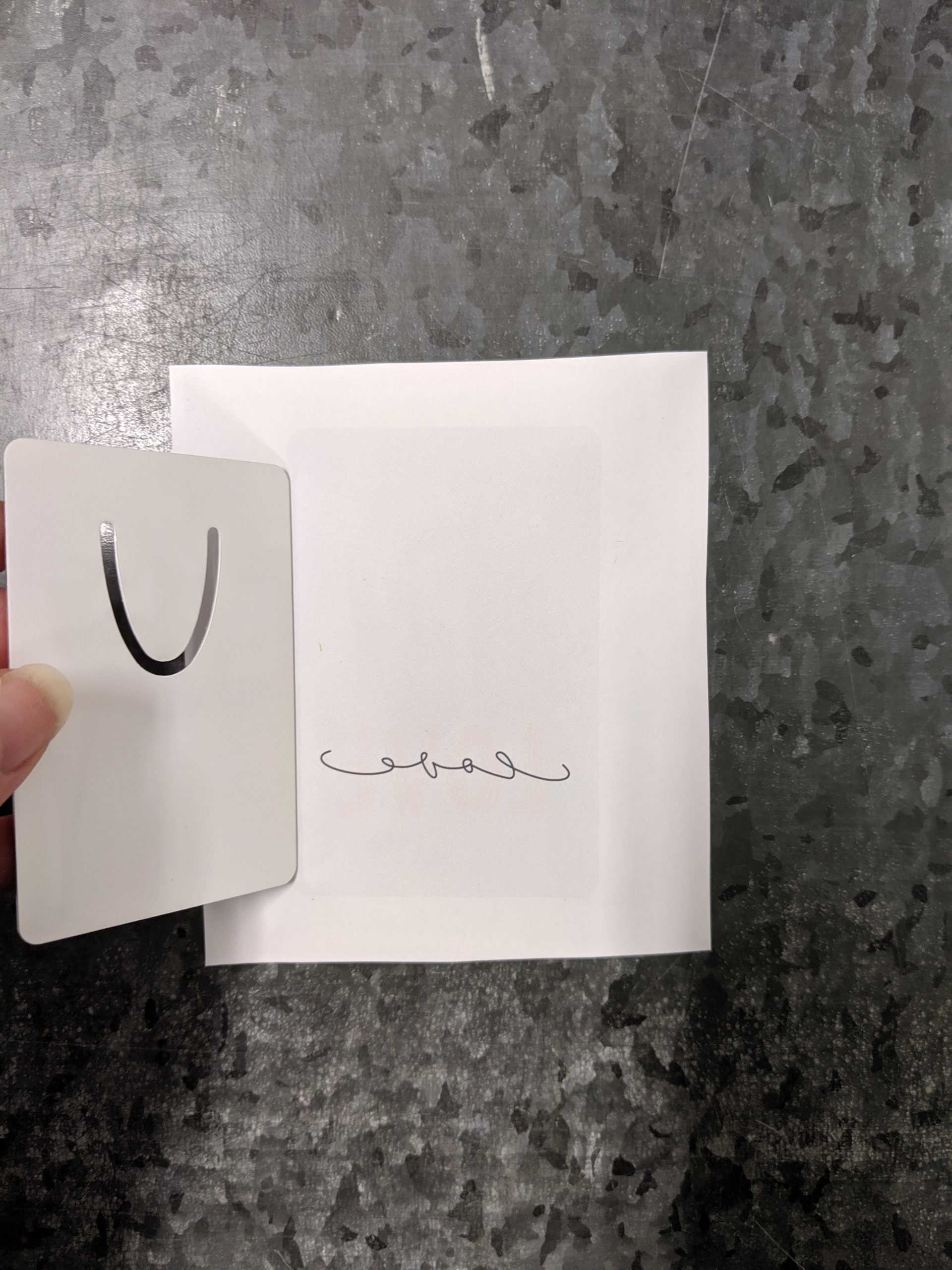
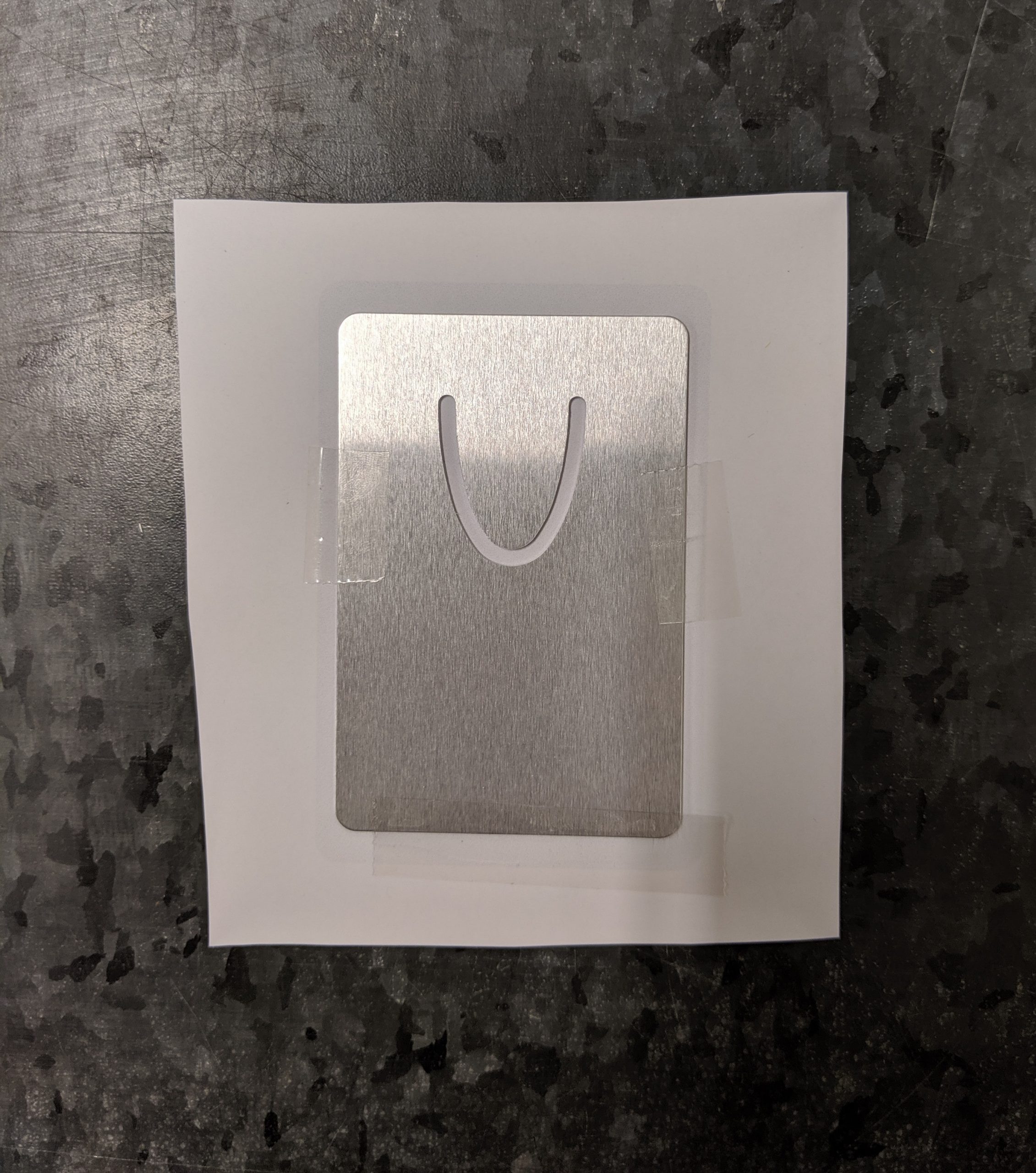
Step 5: Press the bookmark at 400 F for 50 seconds. Increase the time if pressing more than one bookmark at a time.
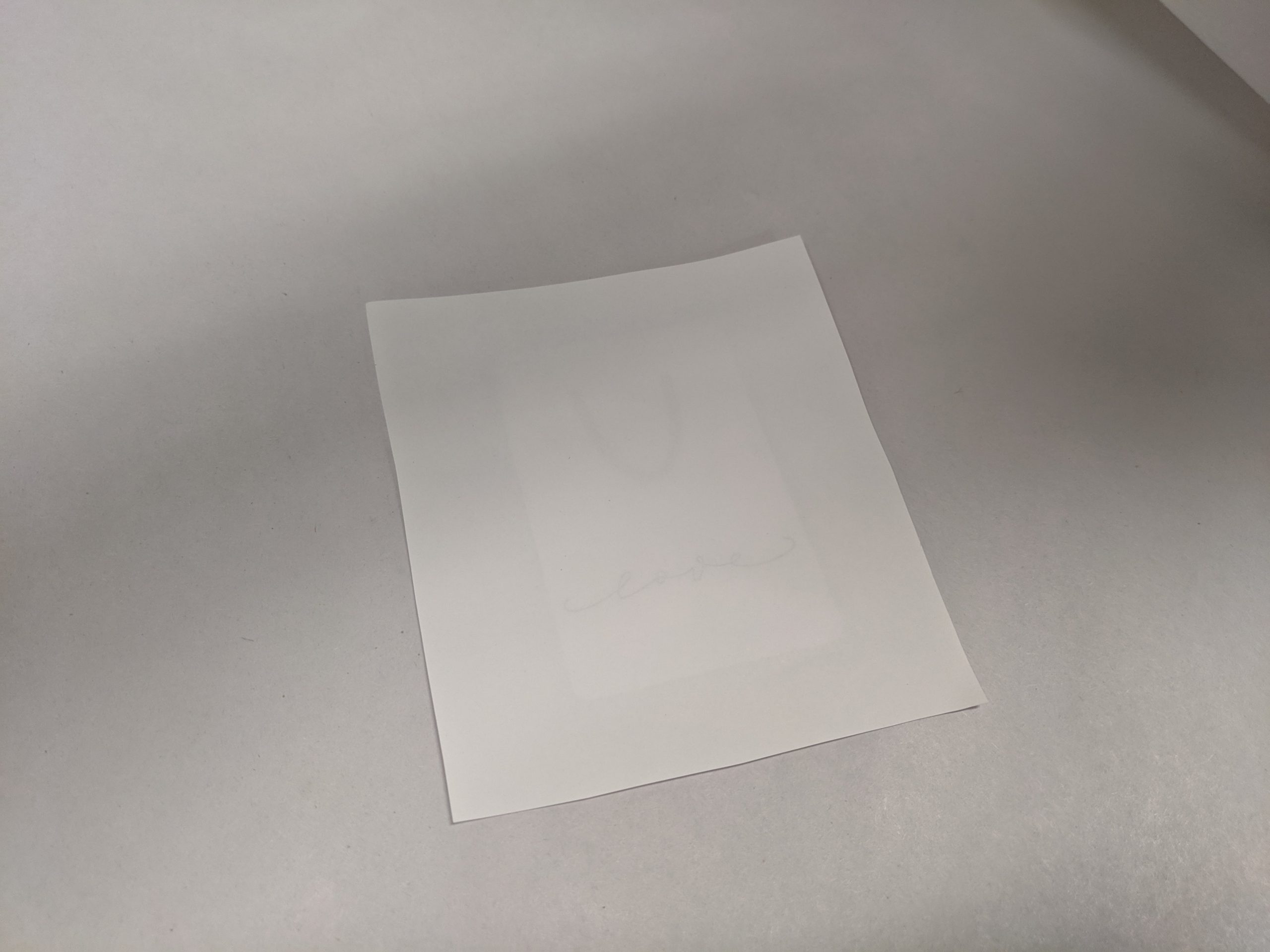
Step 6: With heat gloves on, immediately pull off the transfer paper.
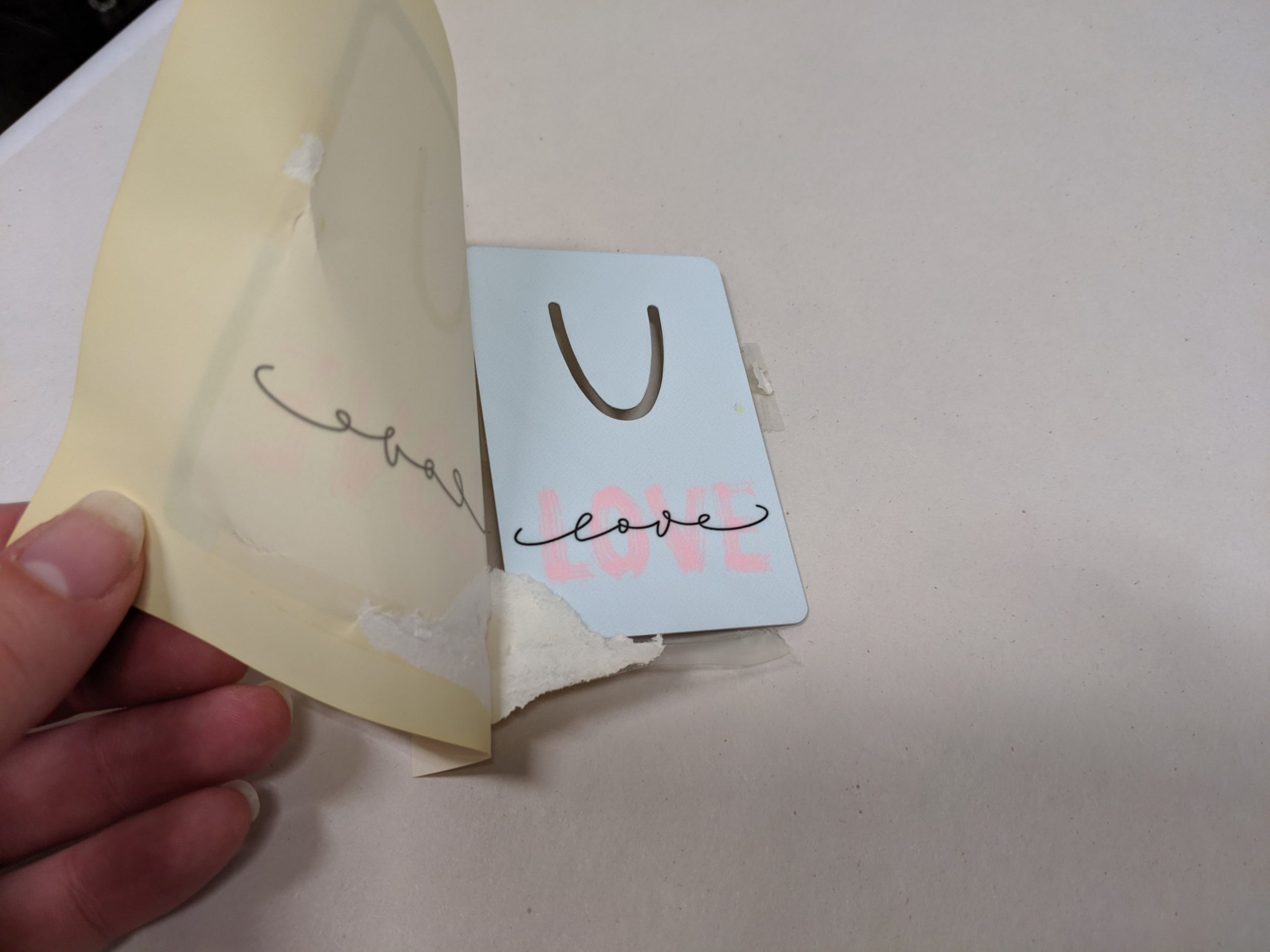
Step 7: Let cool and then the bookmark is ready to be used or sold.