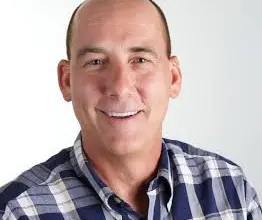Try This: Sublimate a Wine Box
A bottle of wine or champagne makes a great gift, but think about it - what's the first thing the recipient sees?

Presentation is often an under-valued opportunity to show off your personalization capabilities. You’ve already mastered how to decorate wine or champagne bottles with sandcarving and color-fill or custom sublimated labels, but if given as a gift, that’s not the first thing the recipient sees – it’s the box. Make sure that you match the exterior with the same level of thought and personality as what’s on the inside.

The finished product. (Image courtesy Condé)
Materials Needed:
- Wooden wine box (Used here: Condé Wine Case Box with mahogany finish)
- Sublimation transfers
- Insert
- Acrylic film (Recommended: Condé ColorLyte Film) OR
- Hardboard (Recommended: Unisub Hardboard)
- Heat press (Used here: George Knight DK20S Swing Away)
- Protective paper
- Scissors
- Heat glove
- Heat tape
Settings:
Pre-press-
- 400 F
- 0:10
Hardboard-
- 400 F
- 1:30
- Medium pressure
Acrylic film-
- 400 F
- 1:00
- Medium pressure
Step One: Pre-press hardboard (unless using acrylic film)
Remove the protective coating before taking the hardboard to the press. Use the settings listed above and press for 10 seconds. This step is important to remove moisture from the wood substrate, which could affect the sublimation process.
While it is cooling, cut your image with enough perimeter to account for bleeding.
Step Two: Align images
If using an acrylic film like ColorLyte, align your image face-to-face with the smooth side of the film and tape it in place with the heat tape.
Do the same with the hardboard. Depending on what brand you are using, there may be just one side that is coated for sublimation. This is the side you want to match your image.
Step Three: Press
Using the settings above and a piece of protective paper on each side of the substrate and the transfer, sublimate your image.
Step Four: Weigh down
To prevent your substrate from warping, I recommend weighing it down with something heavy at the corners.
-David Gross, Condé