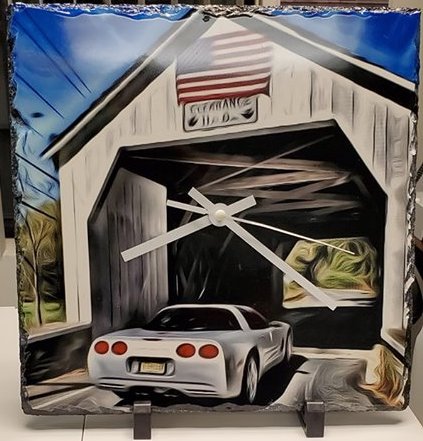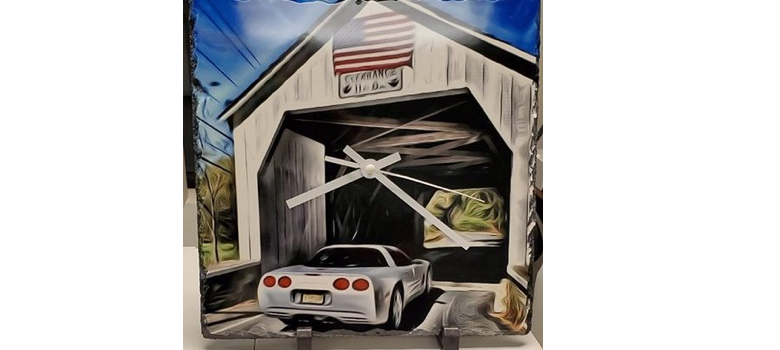
Before starting on an item like this, make sure your area is set up and laid out to avoid any errors. The slate clock is not just something you are pressing – you also have to put the mechanisms in. You want to keep everything organized.
Required materials:
- 10 1/2″ X 10 1/2″ slate clock
- VacUPress* or heat press
- Sublimation printer
- Sublimation paper
- Heat tape (optional)
- Heat gloves
- Room-temperature water
*Note: A VacUPress is used in this example, but a heat press can also be used.
Step 1: Design the image
I took an ordinary photo and put it into an app called SuperPhoto (available to download from the Apple store and Google Play store). Using the app, I changed my photo from a “photo” to a “painting.”

All images courtesy Michael Kaminsky
Step 2: Size the image
I sized it up on my sublimation item through CreativeStudio software from Sawgrass.
Note: You always want to leave a little bleed.
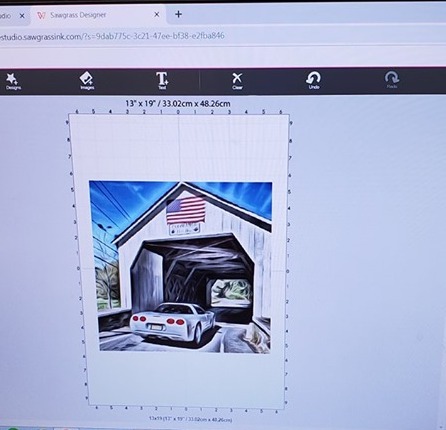
Step 3: Print the image
When I set my printing, I set it for high-quality for glass/ceramic because rock slate falls into that family. I mirrored the image and used my color to make it pop as vivid. If I left it as an original photo, I would have had set my color to photo. But because I changed it from a photo to a painting, I pounced it up to vivid. I did that to make the color pop.

Step 4: Apply print to substrate
Tape the printed image to the slate substrate using the heat tape.
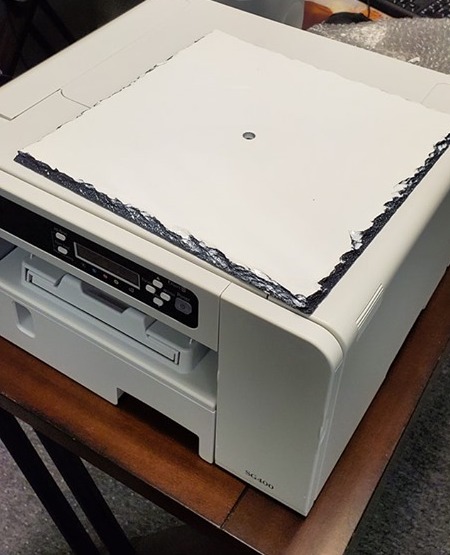
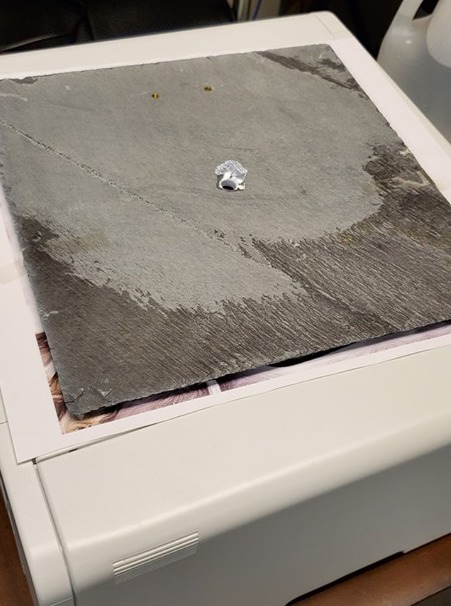
Step 5: Sublimate onto the slate
You can use a heat press or VacUpress your image as shown in the images below.
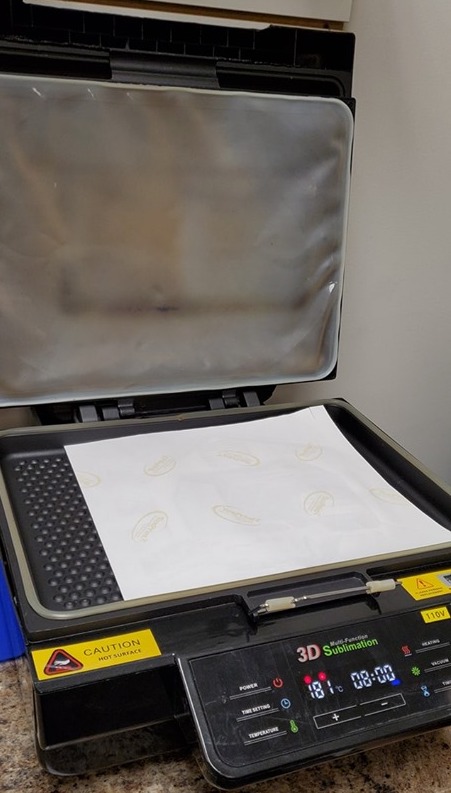

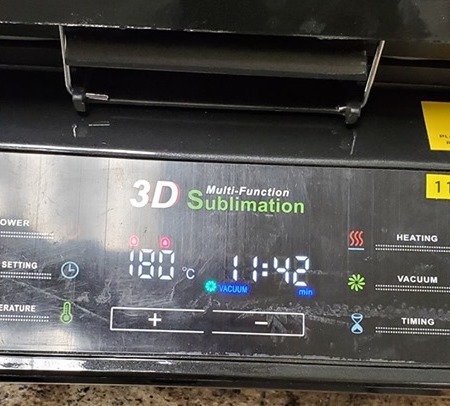
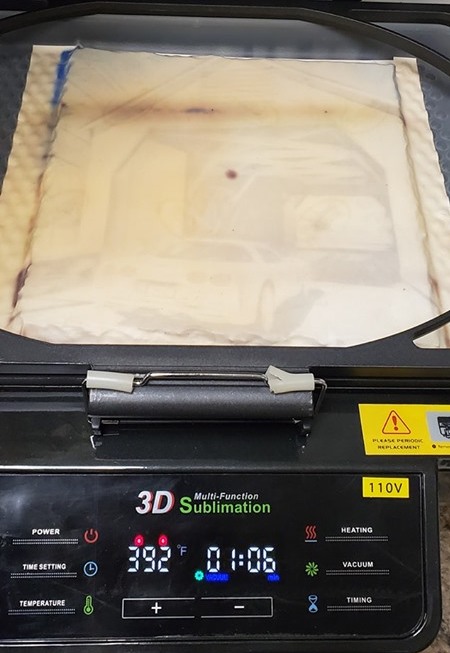
If using a heat press, have the paper face up and the clock face down. Press at 400 F for about seven to eight minutes with medium pressure. The reason you want the paper face up and the slate face down is that the paper will burn under 400 F for seven minutes, giving you a distorted, blemished image. You don’t want to overheat it because then it will distort your colors and they will start to migrate and spread apart.
Step 6: Cool the slate down
Wearing heat gloves, transfer the slate from the heat press. Remove the paper and place it in room-temperature water for two to three minutes. Not only will it make your colors pop faster, it’ll fasten any shades of black so they don’t spread to turn to brown, or migrate. The water cools the slate down to stop the sublimation process instantly.
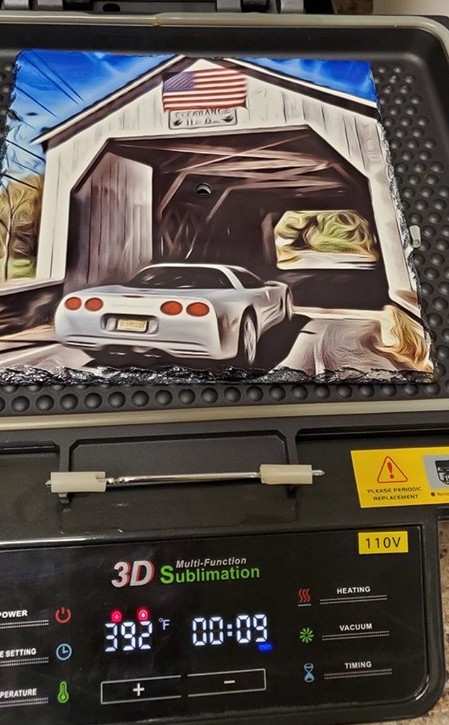

Step 7: Put the clock together
Apply the backing of the quartz watch movement to the slate. Screw in the bracket for the wall mount. Add all the hands of the clock. It is now complete.