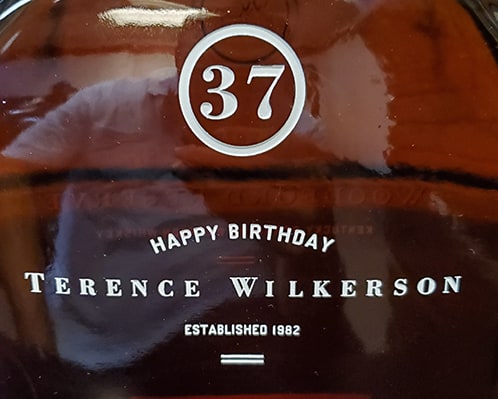Try This: Sandcarve a Personalized Whiskey Bottle
Learn how to complete this simple customization project.
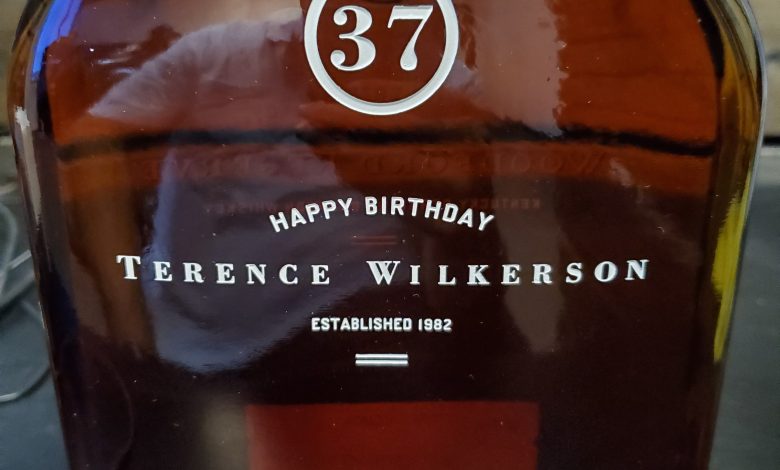
It was my good friend Terence’s birthday, and I wanted to not only give him a bottle of his favorite whiskey, but also give it a personal touch. As I looked at the bottle of Woodford Reserve on my desk, I saw the back side of the bottle as a perfect canvas for a personalization. The only problem is I had spent the last couple hours looking through different vector stock designs trying to find the right design. Everything I came across had the typical loud and flashy Happy Birthday! banner with confetti and balloons. Not that there is anything wrong with that, but it just didn’t match the style of the bottle or his personality.
As I stared at the bottle, I admired the text and design of the front side. The text was simple but classy and it also had an embossed circle with the initials WR. The more I looked at it, I started to think of how I could duplicate this to personalize the back of the bottle. I even thought I could incorporate the embossed circle by engraving a circle with age of my friend. I took the layout of the front of the bottle and simply incorporated the words “Happy Birthday,” along with my friend’s name, and the year he was born.
Materials used:
- Whiskey bottle
- SR3000 Self-Stick photoresist 5-mil
- Aluminum oxide 150 grit (blasting pressure: 40 psi)
- Stone Tone Highlite Paint
- Vinyl Blasting Tape
- 2034VXA sandcarving system
- Wire wheel roller
- Plastic squeegee
- Glass cleaner
Editor’s note: when using similar products and machines, consult your manuals for proper settings.
Step One: Create the stencil
I took the design and used the SR3000 Self-Stick 5-mil film to create the stencil. I decided on the 5-mil film as it would give me a little extra thickness for engraving deeper, which would work well with painting.
Step Two: Apply the stencil
After the stencil was created, I applied it to the back of the bottle with a squeegee.

All images courtesy Rayzist
Step three: Protect the bottle
I used blasting tape to protect the bordering areas of the stencil, and a food style plastic wrap to wrap and protect the rest of the bottle from getting dirty. Before putting the bottle into the sandcarving system, I used the wire wheel roller to eliminate any air pockets around my design.

Step Four: Sandcarve the bottle
Once inside the 2034VXA, I set my blasting pressure to 40 psi. After approximately three minutes of blasting (aluminum oxide 150 grit), I reached the desired depth for my engraving.
Step Five: Paint-fill the etched area
I removed the bottle from the sandcarving system and took it to the paint booth, leaving the stencil on for painting. After comparing a few different styles of paints, I chose to go with the Stone Tone Highlite White Paint Aerosol. It not only matched the white on the front of the bottle, but it wasn’t overly glossy and gave a more matte look. I let the paint sit for approximately 30 minutes before removing the stencil.
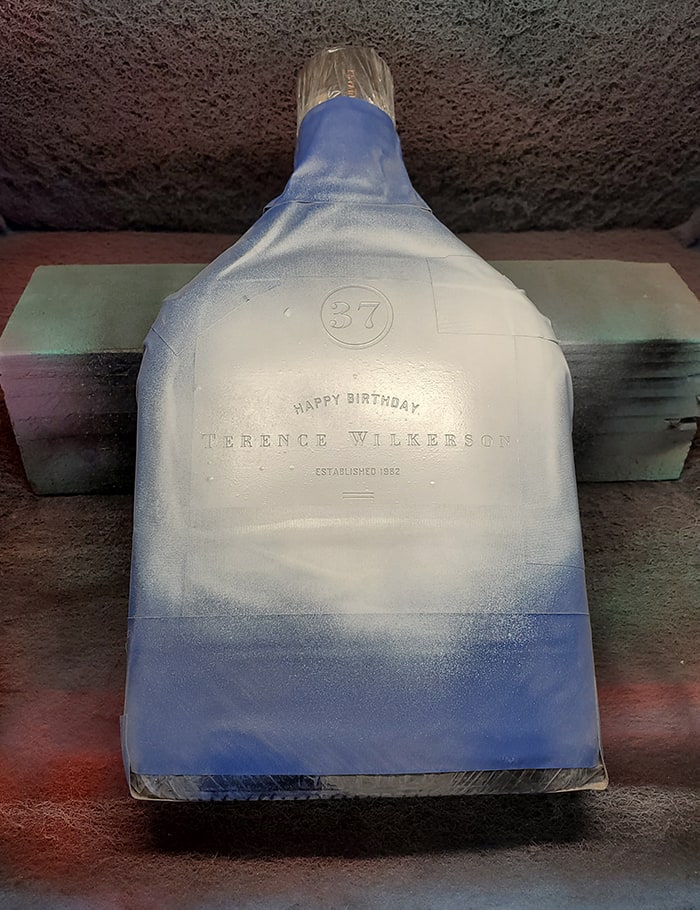
Step Six: Remove the stencil and clean the whiskey bottle
After removing the stencil, I used some glass cleaner to clean the bottle. I was pleased with the way the bottle turned out. The personalization was subtle because it matched the front label, but it looked classy. Once complete, I gifted the bottle to my friend Terence.