Try This: Mother’s Day Garden Stakes
Garden stakes are easy to sublimate and make a great addition to Mother's Day flowers.
Sublimatable garden stakes make a great gift and are super easy to sublimate! These cute stakes look great in flower pots, gardens, or bouquets making them the perfect addition to Mother’s Day flowers. The garden stakes are made with UV-resistant sublimatable coating and will last outside for three years.
Materials Needed:
- Editing program (such as Adobe Illustrator)
- Sublimation printer
- Garden stake
- Microfiber cloth
- Heat tape
- Heat press
- Heat gloves
Step One: Gather the Template
Grab the template for your product. (The one in this example is Item 4771 shown on Unisub.com.) Find the product you are using and then click on templates and product shots. Download and open template in your preferred editor.
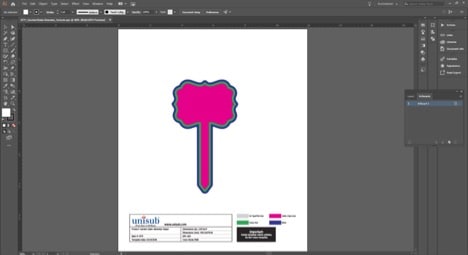
Step Two: Complete the Design
Add words and background design. Delete template.

Step Three: Prepare the Transfer
Save the file as an image or PDF and print to your sublimation printer using dye-sublimation inks and transfer paper. Let transfer dry for at least 30 minutes.
Step Four: Prepare the Substrate
Peel film and clean substrate with a microfiber cloth.

Step Five: Prepare to Sublimate
Lay printed transfer flat, ink side up and lay the garden stake facedown onto the transfer paper, line up centered, and secure with heat tape.
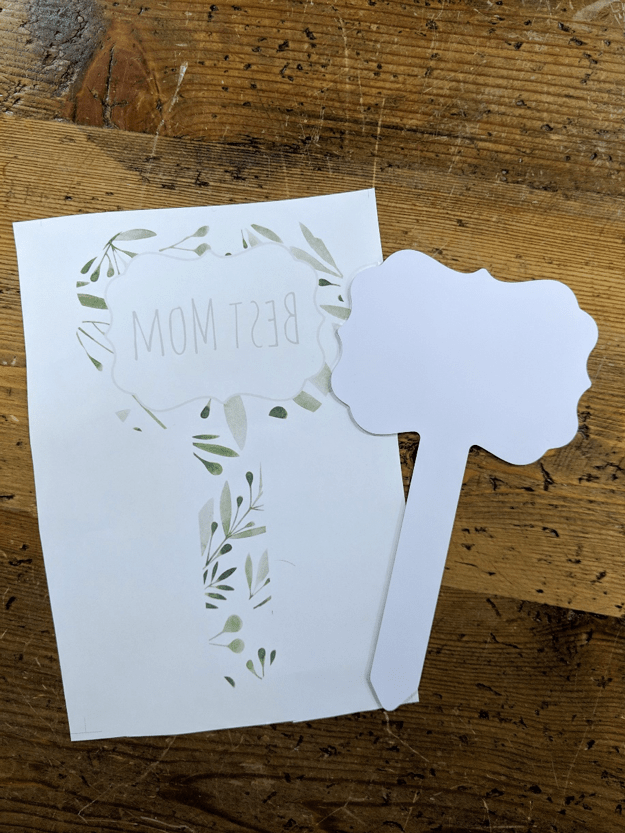
Step Six: Sublimate the Garden Stake
Place the taped garden stake in your heat press for 60 seconds at 400 F, transfer side up. When the time is up, release the press.

Step Seven: Remove from the Heat Press
Use heat gloves to remove the transfer paper. Remove substrate from the heat press using your heat glove and let cool on a cooling rack.

Step Eight: Add to Flowers
Place the garden stake in a gift basket, bouquet, or flower pot.

Images courtesy Unisub