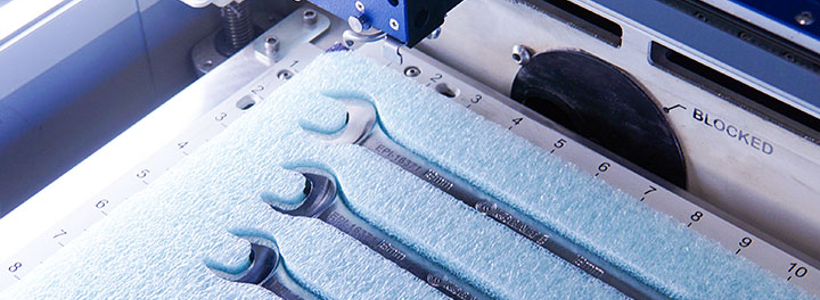Try This: Laser Cut Foam Shadow Tool Organizers
Laser cut foam for easy tool storage and organization in drawers or boxes.
Cutting foam for organizing tools-often called “tool shadowing”-is quickly becoming a very popular laser application. The laser easily cuts through a variety of foam thicknesses, allowing you to precisely cut inserts that fit your specific tools.
Learn how we shadowed a wrench set for easy storage and organization in tool drawers or boxes. You can then apply the techniques to create a custom tool organizer.
Materials Needed
- 1.7-inch light blue polyethylene foam
Step One: Design
Open a new document to create a template to match your tools. Simply scan your objects and, utilizing either the Bezier tool (CorelDraw) or the Pen tool (Illustrator), place nodes and adjust the path around the image to define the outline of the tool. (Image 1) Adjust print setting and send the job to the laser.
Step Two: Cutting
Place the foam sheet in the laser, set the focus and press go. (Image 2)
Laser Parameters
Cutting: Speed: 18%; Power: 100%; Frequency: 500
Tip: By utilizing the vector template and placing your tools in their designated spots, you can also use the foam as a jig to perfectly mark or serialize your tools. Be sure to use CerMark if marking with a CO2 laser or use a fiber laser to mark bare metals. (Image 3)