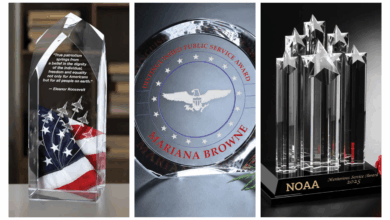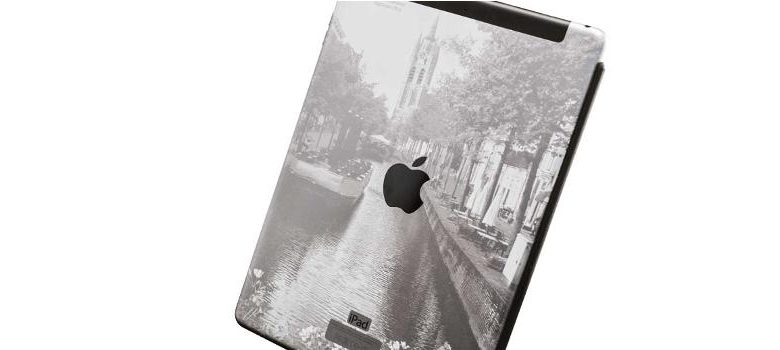
Some operators are hesitant to try engraving directly on an electronic gadget, but your laser likely contains features that make the process less intimidating. Take advantage of your available technology and create a highly profitable and popular application. Follow the steps below…
Materials Needed:
- Laser engraving equipment
- Electronic gadget such as an iPad
If your customers would prefer to personalize their device in a less permanent way, there are a variety of cell phone and tablet covers out there that work wonderfully with the laser, from bamboo to plastic and just about anything in between.
Recommended Settings:
- Speed: 100 percent
- Power: 18 percent
Note: the above settings were used with a 75-watt Helix, and may need to be adjusted depending on your specific laser.
The laser parameters for tech tattoos are similar to that of fabric – high speed and low power from the laser is just enough to etch the surface while leaving all the electronic components within the device still intact.
Step One: Preparation
Before engraving tech gadgets, draw a vector box around the graphic, and run onlythe vector portion with the laser lid open and red dot pointer on. This will give you a visual indicator of exactly where the engraving will take place. You can do this process as many times as you need to until the graphic will engrave precisely where you’d like it.
Tip: if you find yourself engraving tech gadgets more frequently, creating a template in your graphic design software will help customize jobs even faster and more efficiently.
Step Two: Engraving
For best results, select the “Bottom-Up” engraving option and Stucki dithering pattern. Engraving from the bottom up helps ensure any engrave debris/residue is pulled up and out of the machine and not settling back in over engraved areas.
The Stucki dithering pattern creates a smooth and polished look when engraving photographs.
Send the job to your laser, and once complete, you can wipe off any debris with electronic-safe cleaner if necessary.
-Amy Dallman, Epilog