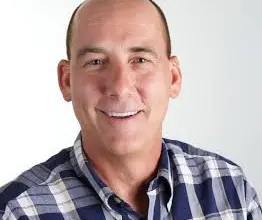Try This: Engrave Valentine’s Day Cards
Valentine's Day is coming up. Revamp this traditional gift using your laser.
Your customers are on the hunt for a Valentine’s gift outside the norm. Create the perfect card for Valentine’s Day using your laser equipment.
Tools required:
- 1 sheet of laser paper
- Laser engraver (any of the Speedy series lasers will work in addition to others; consult your user’s manual for settings)
Tip: Use the 1.5-inch lens if your design has intricate cutting edges like our graphic.
Step 1: Importing the design
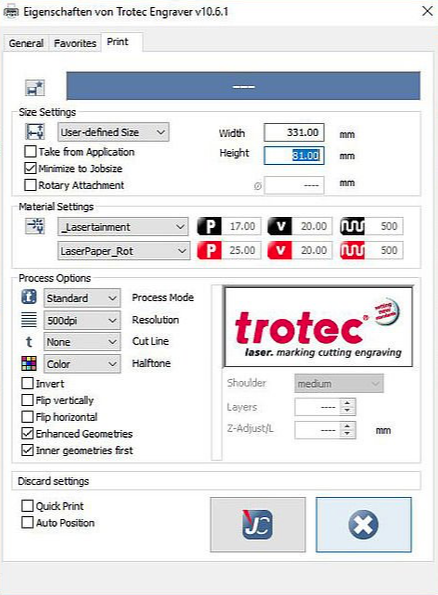
(All images courtesy Trotec)
Begin by importing a template or creating your own design and send the job to the laser with the driver settings below.
Print settings:
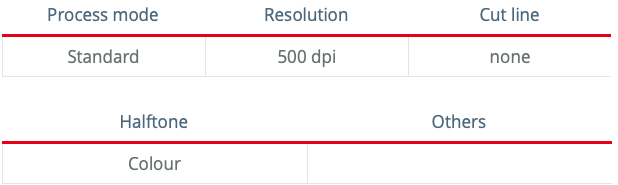
The small circles in the heart shape are a perforation that helps you remove the heart post-processing. The heart can be used for other purposes.
Step 2: Laser engraving the paper
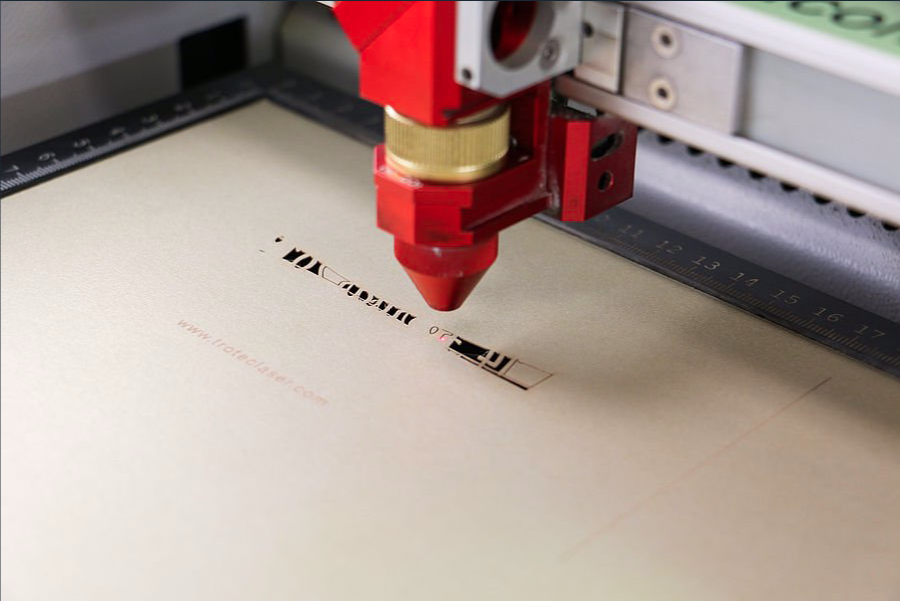
Create the material parameter settings. We have used several parameters optimized for different requirements including fast and slow cutting, light and deep engraving, and scratching. These parameters vary depending on your laser machine and its available laser power.
Laser parameters:
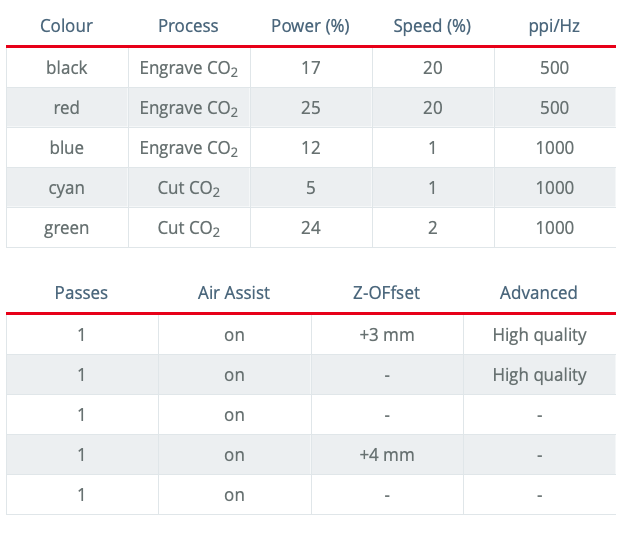
For maximum extraction, cover the rest of the engraving area carefully with paper. This holds the paper in place.
Step 3: Post-processing
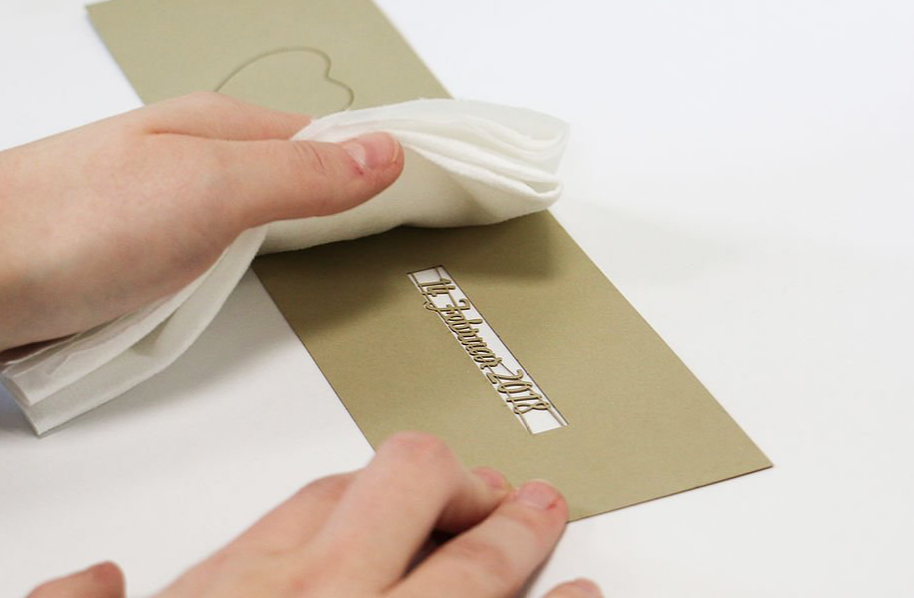
Any dust produced can be removed using a damp cloth if necessary. Please make sure that the cloth is not wet to avoid arching of the paper.