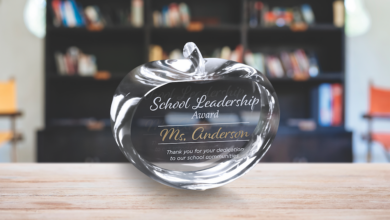The Low-Down on UV Printing
LogoJET's Rachel Tindal covers what UV-LED printing is and why you should care about it in this feature from The UV-LED Report from the October 2019 issue. Check out the newest addition to A&E magazine.

Digital UV printing has quickly become a focal point in the printing industry, even replacing some traditional screen and pad printing applications. For those who haven’t yet explored the capabilities of this technology, some questions may arise: What exactly is UV printing and how does it work? What are some technological details about this printing method? What are the pros and cons of UV printing? Let’s take a look.
What is UV Printing?
Most of us have used an inkjet printer at some point in our lives. Their popularity exploded in the last few decades based on the ease of use and ability to quickly reproduce high-quality, full-color images with the click of a button. Essentially, UV printers are built on the basic premise of the inkjet printer in that they use a series of nozzles to spray tiny droplets of ink onto a substrate to create an image.
The difference is the ink used in UV printers contains polymers that are sensitive to UV light. As the printer distributes ink onto the surface of a material, specially designed UV lamps follow closely behind, creating a chemical reaction that instantly hardens the ink. This means that 100% of the ink applied to the substrate remains there, resulting in significantly less ink volume waste than other inks that need to “air-dry.”
The UV printing process involves no solvent evaporation, so it eliminates emissions into the air, resulting in a safer and cleaner environment for print operators. With no drying process to wait around for, UV printing can save time and get your finished pieces into the marketplace more quickly.
Since this printing method requires no direct contact of the print head with the substrate, UV printing technology offers direct inkjet printing capabilities onto a limitless range of three-dimensional products. Objects are loaded onto the printer’s adjustable flatbed, or in some cases, custom printing trays can be created to hold odd-shaped items.
Some UV printers also offer rotary attachments that can accommodate cylindrical objects like cups or bottles. Substrates such as glass, metal, wood, canvas, and plastic can easily be customized with fine detail and crisp, vivid color, as there is no absorption of the ink into the printing medium. The tiny ink droplets cure instantly, preventing the bleeding and smudging typical of other printing methods. UV inks also have improved physical properties, resulting in better scratch resistance, flexibility, and fade resistance.
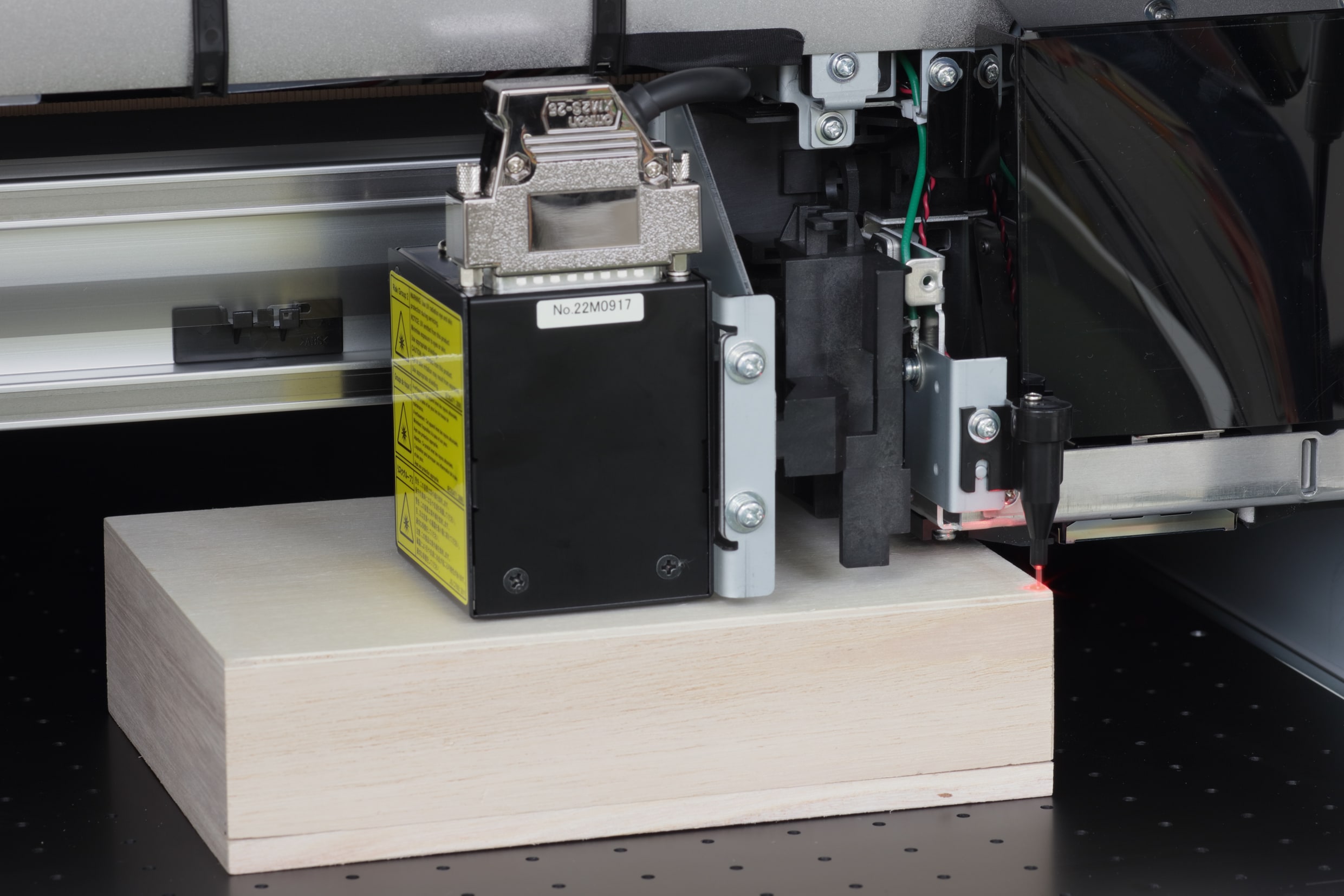
UV printers are capable of decorating a wide range of substrates: natural, synthetic, flat, curved, and even cylindrical. (Image courtesy Mutoh)
Technology Details
With traditional printing methods, users were forced to choose between full-color CMYK process printing (combining cyan, magenta, yellow, and black inks to reproduce the full-color spectrum), or spot color printing, which makes use of pigment-based solid color inks including Pantonecolor and white inks, as well as spot varnishes.
With UV printing, however, these methods are essentially combined. UV printers can accommodate not only the standard CMYK inks, but also white ink, clear gloss, and sometimes even a primer ink for improved adhesion. Normally, when a file is sent to print on a standard inkjet printer, white areas of the design are interpreted as “transparent” and are not printed. However, with UV printing, white areas can actually be assigned to print in white ink, and inks like clear gloss can be applied by the addition of alpha channels within your graphics file so that they are interpreted as “spot colors” by the printer.
With these additional ink channels, there is a need for some translation between your graphics software and the printer. This requires the use of a RIP (raster image processor) software, which can be used to manage each ink channel, as well as provide the ability to generate white ink
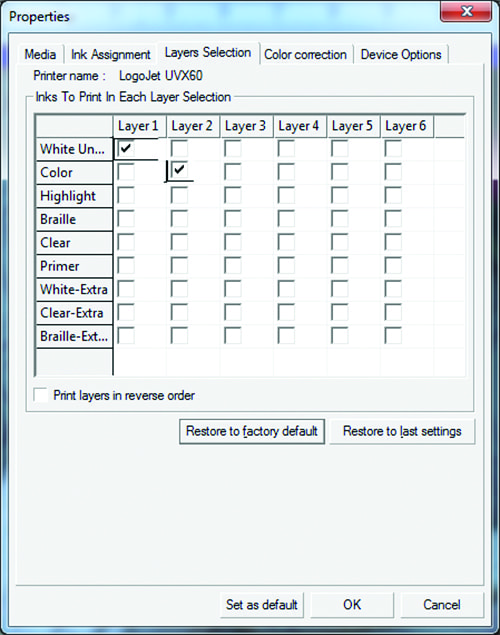
With additional ink channels, there is a need for some translation between your graphics software and the printer. RIP software can be used to manage each ink channel, as well as provide the ability to generate white ink underbase layers when required for decorating dark or clear substrates. (Image courtesy Rachel Tindal)
Aside from its many complex functions, RIP software gives you complete control over how many ink channels are used and in which order. Also, because UV inks exist on the surface of rigid substrates without absorbing, they allow for the buildup of textures, which can greatly enhance certain designs. To achieve this, gradient layers can be generated automatically through the RIP to create ink buildup in certain areas of the artwork, mimicking effects such as oil-painting, embossing, or even stained glass.

Gradient layers can be generated automatically through the RIP to create ink buildup in certain areas of the artwork, mimicking effects such as oil-painting, embossing, or even stained glass. (Image courtesy Rachel Tindal)
Depending on your printing substrate, you may need to adjust certain settings within the RIP, including ink droplet size and resolution. For example, a larger ink droplet allows ink to travel further from the print head on curved or uneven surfaces, while smaller ink droplets create finer detail when required.
On transparent substrates like glass or acrylic, the reverse side of the product can be printed to create visual depth. This technique can also benefit from the addition of an opaque white layer behind the color, which acts as a backdrop to highlight the design. To maintain true, vivid color imprints on substrates like wood or metal, you should include a white underbase. However, sometimes the appeal of the finished product is enhanced by allowing the natural color or grain of the printed material to show through, in which case you may choose to use a semi-transparent color-only ink application.
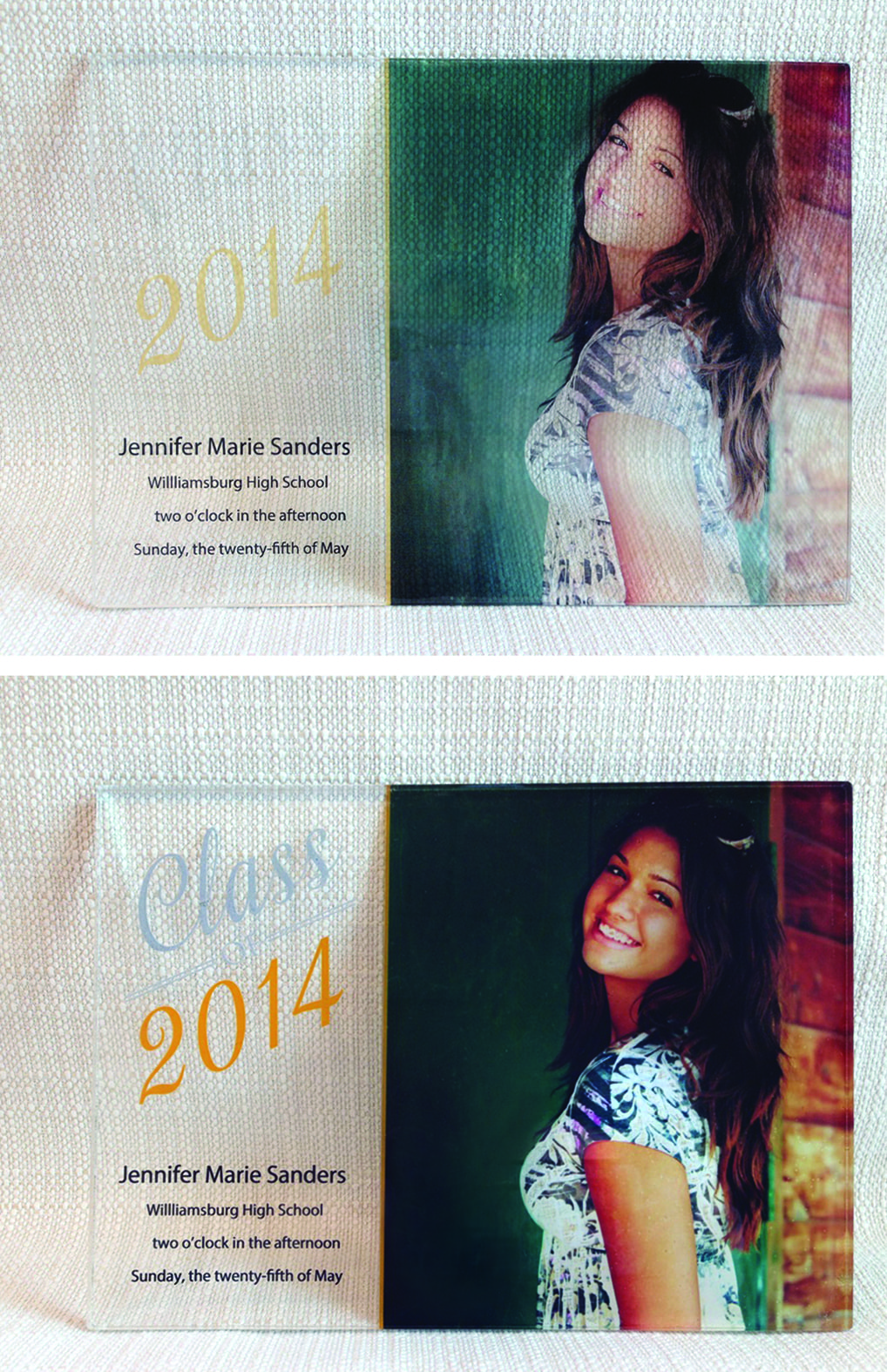
On transparent substrates like glass or acrylic, the reverse side of the product can be printed to create visual depth. This technique can also benefit from the addition of an opaque white layer behind the color. (Image courtesy Rachel Tindal)

Sometimes the appeal of the finished product is enhanced by allowing the natural color or grain of the printed material to show through, in which case you may choose to use a semi-transparent color-only ink application. (Image courtesy Rachel Tindal)
Pros and Cons of UV Printing
To sum up, here are some of the advantages of UV printing we’ve touched on:
- Capability of decorating a wide range of substrates – natural, synthetic, flat, curved, and even cylindrical
- Instant ink curing eliminates drying time, creating products that are ready for market immediately
- Inks emit little VOCs, making them more environmentally friendly
- Improved durability, flexibility, and scratch resistance
- Ability to create special effects including spot varnish and raised textures
- Little setup required – switching between products can be done in minutes
So why doesn’t everyone run out and buy a UV printer immediately? Aside from the upfront cost of the printer (which may require an initial investment of $20K to $100K), there are a few things you can’t do with a UV printer, along with some other general drawbacks to be aware of.
First of all, while you can print on almost anything, there are still substrates that are not a good fit for UV printing. For example, silicone is notoriously difficult to print on, and UV printing tends to have adhesion issues with this substrate. Other items like drinkware that are subjected to repeated dishwasher cycles are not recommended for UV printing. Also, while you technically can print on a T-shirt with a UV printer, these printers are not designed to be garment printers, so don’t plan on using it to crank out hundreds of shirts.
There is a learning curve when it comes to incorporating UV printing into your lineup. It can take a while to master the complex RIP software, and possibly the biggest learning curve comes with understanding ink adhesion on different substrates. It takes practice and possibly some wasted product before you can perfect the process.
UV printing may not be rocket science, but you need to have an imagination and be willing to learn if you are going to make a profit at it. If you’ve done your research, and are ready to try something new, UV printing may be the solution you’ve been searching for to boost your business.