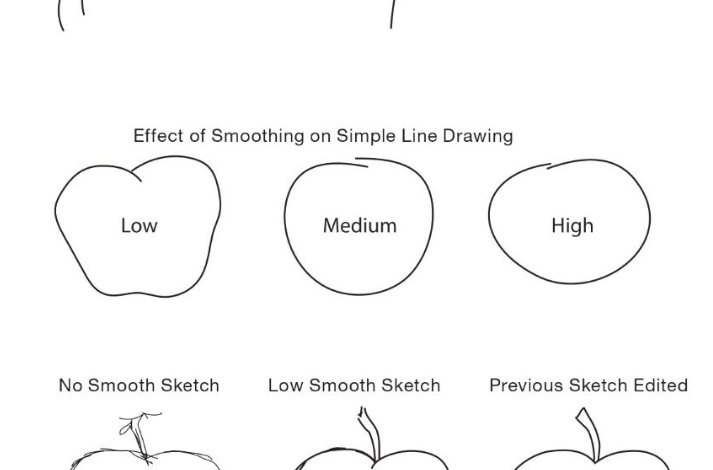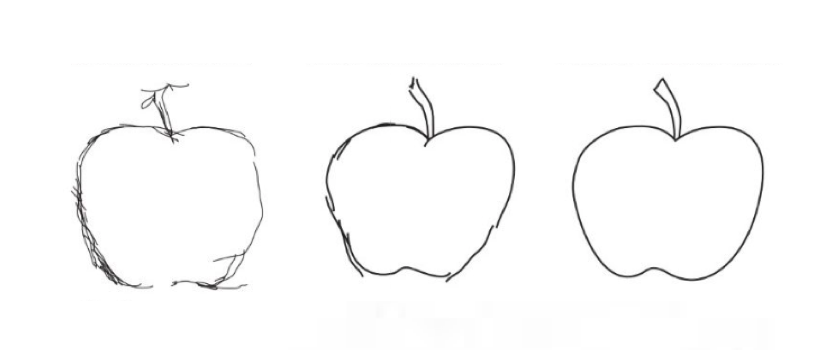Live Sketch focuses on the need to either use multiple lines to work out a shape or a continuous line method where you scribble out the shape you are looking for without lifting the pen. Instead of erasing unwanted lines or darkening existing lines, Live Sketch attempts to read your mind by eliminating the extra lines or scribbles that you want to abandon, thus leaving you with a finished drawing. If that’s not quite what you intended, you can select it and continue reshaping it, or using the Erase tool, erase unwanted parts.
In the Properties bar, the first option is a slider to control the delay time (0-5 seconds) between the sketch and final interpreted drawing. This is important because sketching is finding your way; it’s helpful to first see your sketch lines before the final results. The next option determines the maximum distance away from your final line that you are willing to include in the final interpretation. Because you are setting that distance, you are able to include or exclude certain marks in the interpretation.
This is followed by an option to reduce many lines to a single line. Selected, it encourages rough sketching using multiple lines. Or you might find it easier to leave your sketch lines showing until later in the drawing process. As with some of the Artistic Media tools, you can control the amount of smoothing from 0-100 percent, depending on how much of your mind you want to read. Finally, you can choose to Preview the results as you work or wait until your work is further along by selecting or ignoring this button.
-Jim Sadler