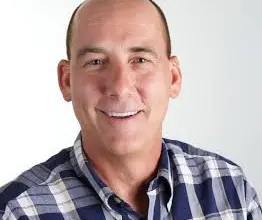Photoshop Tip: Go Bold
Make the fonts in your design stand out
Love the font you are using within the design of a project but need it to be bolder? Add some thickness to it with the Stroke effect, under the Layer Effects option in Photoshop. The “fx” button can be found at the bottom of the Layers palette window.
A stroke can be added to the text in the same color as the type or any color you choose simply by altering the color within the stroke palette. With your text layer selected, click on the “fx” button then select Stroke. To alter the stroke size, you can use the slider or type in a number. If you need just a little thickness added, try a low number such as 3 for the size. If you really want to bulk up the type, go high, such as 18 or 25.