Pack a Punch with the lmpact Tool in CorelDRAW
Kick your designs up a notch with this tool.
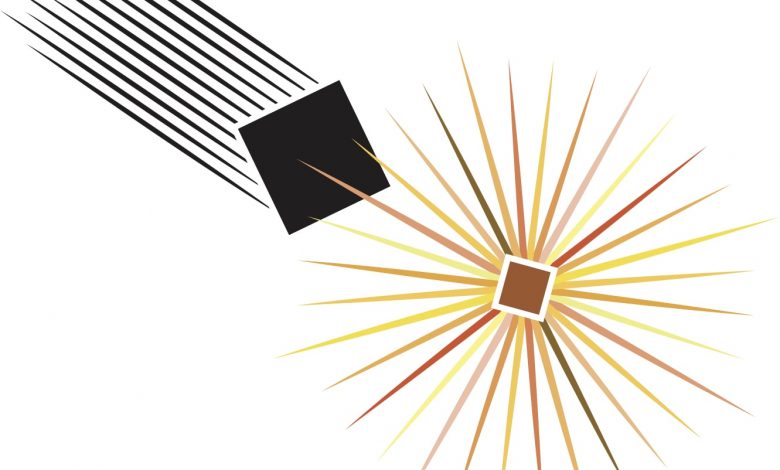
The name of this tool had me baffled at first, wondering what would happen when an irresistible force met an old, implacable object. But the term, as it turns out, does not refer to interactions between vector objects. Instead, it alludes to a graphic technique applied widely within the comic book industry, which probably got the idea from the old wood engraving illustrators prominent in the printing industry before the invention of photo engraving. Wood engravers used parallel lines of varying thickness to create shading and modeling. The comics illustrators sometimes also used them in shading, but more often than not used them to create strong impact to indicate speed, action, etc.
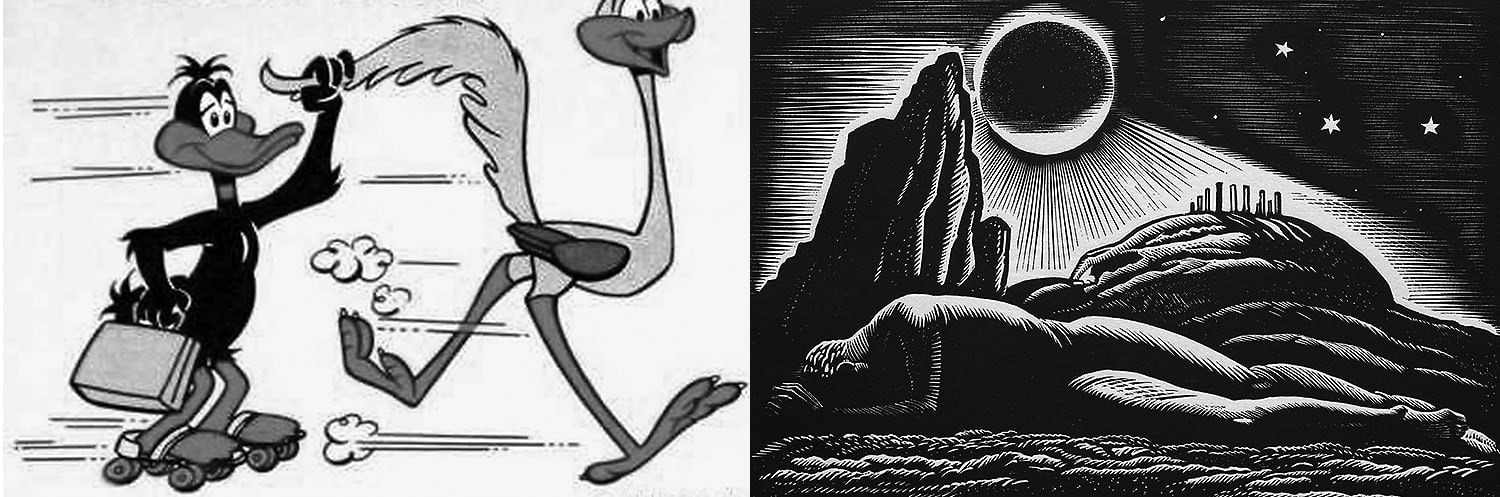 (Image courtesy Jim Sadler)
(Image courtesy Jim Sadler)
Some designers today use them in the same way to give their message some punch. Trying to mimic those parallel lines, whose thickness was variable, and use them in a variety of ways to create impact in a design is not impossible, but it is tedious and time consuming.
Enter the Impact tool that not only creates varying-width parallel lines, but radial lines as well, along with all kinds of adjustment options for controlling line weight; how, when, and where the lines begin and end and where the taper appears on the line; along with color, spacing, and much more. This kind of graphic effect is generally used in combination with other images or design elements, so the Impact tool makes such interactions easy to accomplish.
-Jim Sadler