We have entered an era where the lines between technology and creativity are beginning to blur more than ever. This shift isn’t about machines replacing human creativity. Instead, it is about enhancing and amplifying the speed at which designers work.
From pixels to prompts
Graphic design has always been about the interplay between tools and ideas. From the early days of hand-drawn sketches and printmaking to the digital revolution of Photoshop and Illustrator, every innovational tool expanded the boundaries of how designers create.
The notion that “language is the new paintbrush” underscores this shift. Instead of directly manipulating pixels, designers can now describe their concepts in words, which the AI tools interpret to generate images.
This shift doesn’t mean designers will become obsolete. Quite the opposite: AI is becoming a powerful ally. These new tools allow designers to visualize ideas quickly, iterate designs, and explore creative project possibilities.
AI as a collaborative tool
A current misconception regarding AI in the creative field is that it will replace the designer’s role. This narrative overlooks AI’s true potential as a collaborative helper in the design process. AI-generated images, for instance, can help a designer create assets, backgrounds, or idea iterations much quicker.
Now, you can dial it up if you need a wood texture, a concrete wall, or a soccer ball. AI allows for rapid exploration of concepts and even faster refining or adapting of the results based on the designer’s creative process.
Precision meets creativity
Having success with AI as a design tool largely hinges on the words chosen by the designer to communicate their vision to the platform. Better word choices contribute to better image results.
For example, let’s say that you need to create a graphic for a Jeep rally. If you use basic words as prompts, you can generate a good image immediately.
Figure 1 was created in about 30 seconds in Midjourney. It is a good image, but will it be good enough to sell shirts to the Jeep crowd?
What if we take a more refined approach? We want to guide AI and generate an image that aligns with our creative vision. To achieve the desired aesthetic, the designer must fine-tune the language when using AI. This is how you get better results much faster. You just need to know what you want.
Figure 2 was created using a more descriptive set of prompts and then the editor feature in Midjourney to fine-tune the graphic with a few iterations. It took about four minutes to complete.
This process is iterative and interactive. I’m not generating one image but five or six dozen when I work. These are created in under one minute. Then, I’m taking one or two and pushing them into better images using editing and remixing tools.
Augmenting creativity: AI in practice
Let’s consider another example of how AI can enhance the design process. You’ve been tasked to create a T-shirt graphic for a classical music festival. For the main image, the music promoter has suggested something that would appeal to people aged 30 to 80, and they want a primary element that would appeal to this audience. Maybe something with a raccoon, a woman, or birds. They aren’t sure.
That’s not much to go on. Can you imagine trying to pare those ideas down into a winning concept?
But the great thing about Midjourney is that you can iterate many ideas simultaneously. The best part is that you can build images using a raccoon, a woman, and birds with the same prompt choices. You could use this prompt: “Circular graphic, iconic, illustration, {raccoon, woman, birds} vivid colors, hand-drawn, thick black marker, hand-tinted watercolor, music poster aesthetic, –quality 2 –stylize 200 –r 4 –v 6.1”
The curly bracket in the prompt sequence tells Midjourney to create four images, separated by commas, for whatever is inside. Here, it is the image of the raccoon, a woman, and birds.
In a few minutes, three options can be sent to the music festival customer for feedback.
These initial AI-generated concepts can serve as a discussion springboard. The main element can be created and refined, and logos, text, and other ideas can be added to build the final graphic product.

New ideas can be inserted into the prompt sequence at any time during the process to discover even more options. For example, maybe the feedback you get is that they would like to see the bird but have it more of an illustrated look. The prompt is adjusted slightly, and a new image is created in a few moments. The client loves it.
Overall, you’ve invested only about 10 minutes in the project and have created many ideas for your client. This type of workflow is becoming more common in the design industry, and designers can get to the end result faster than ever before.
Embracing future trends & skill development
Want to stay ahead of the curve? As they say, “practice makes perfect.” One good habit is to create something at least once daily. My go-to image is a skull. It is an object, and I want to understand how a prompt sequence can affect the image. When I’m playing around, I’m less interested in the skull and more interested in how the words I choose for the prompt create a new image. This is how I discover what works and how I can deploy an idea for a new project.
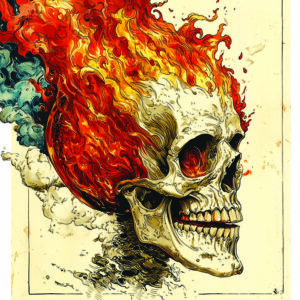
Why do I do this? To thrive in the ever-evolving landscape of AI image creation, I need to develop a new set of skills. First and foremost is the proficiency of prompt engineering. This is the ability to craft effective prompts to guide Midjourney in generating the desired output.
Does it get it right every time? Of course not. But I’ve learned that if I don’t achieve the desired results, the solution is only a few prompt words or a different command away. It is a binary choice. Either the image works, or it doesn’t. If I’m happy with the image, I can use it somewhere. But if I’m not, I’ll try to retool what I’m doing to achieve the desired results.
What’s around the corner
As AI image creation continues to evolve, so will its role in the creative process. There is no avoiding it.
Interestingly, I’ve now developed an ear for prompt words and word sequences. For example, this one: “dopamine color matching.” Which produced Figure 7.
The fun part is that it never gets old.









