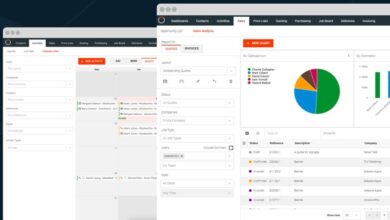Get Inspired! Create a Four in a Row Game
Looking for a fun idea for game night? Check out this tutorial on creating a four in a row game.

About this Sponsored Content
Johnson Plastics Plus, headquartered in Burnsville, Minnesota, has been a leading supplier to the engraving and sign making industry since 1970. Our Johnson Plastics Plus commitment to serving the needs of the engraving, sublimation and sign making customers remains our primary focus. Visit www.jpplus.com for more information.

Materials & Equipment Needed:
– Rowmark’s ColorShop Woods Blush (Both sides masked)
– Rowmark’s ColorShop Woods Cardinal (Both sides masked)
– Rowmark’s Hardwoods Collection Red Oak (Both sides masked)
Instructions:
Step 1 – You’ll get started by cutting your Four in a Row board. Import “DremelValentinesDay RedOak1” into the Dremel software, then select Import Cut Only. Place your Red Oak material (that you’ve masked on both sides) into the laser bed. PRO TIP: Masking both sides helps prevent against charring showing on the face of cut wood pieces.
Use the focusing tool to adjust the laser to your material.
PRO TIP: Focusing should be done each time a new material is introduced. In the laser software, select what material you’ll be lasering on. For this portion of the project, select 1/8 Solid Oak. You’re now ready to send you file to be cut on the laser. Once that file is done cutting, import “DremelValentinesDay RedOak1a” and repeat the previous steps.
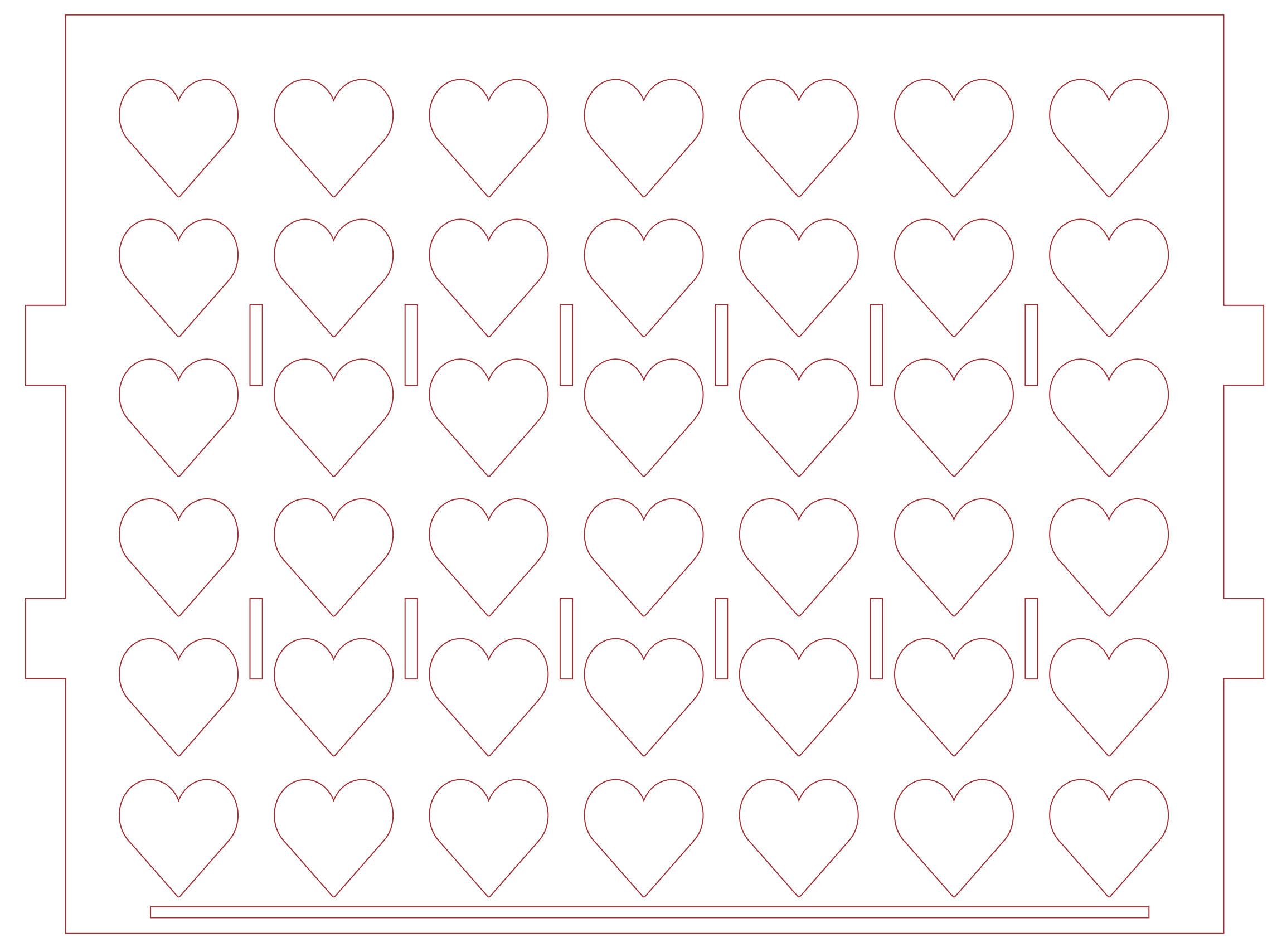
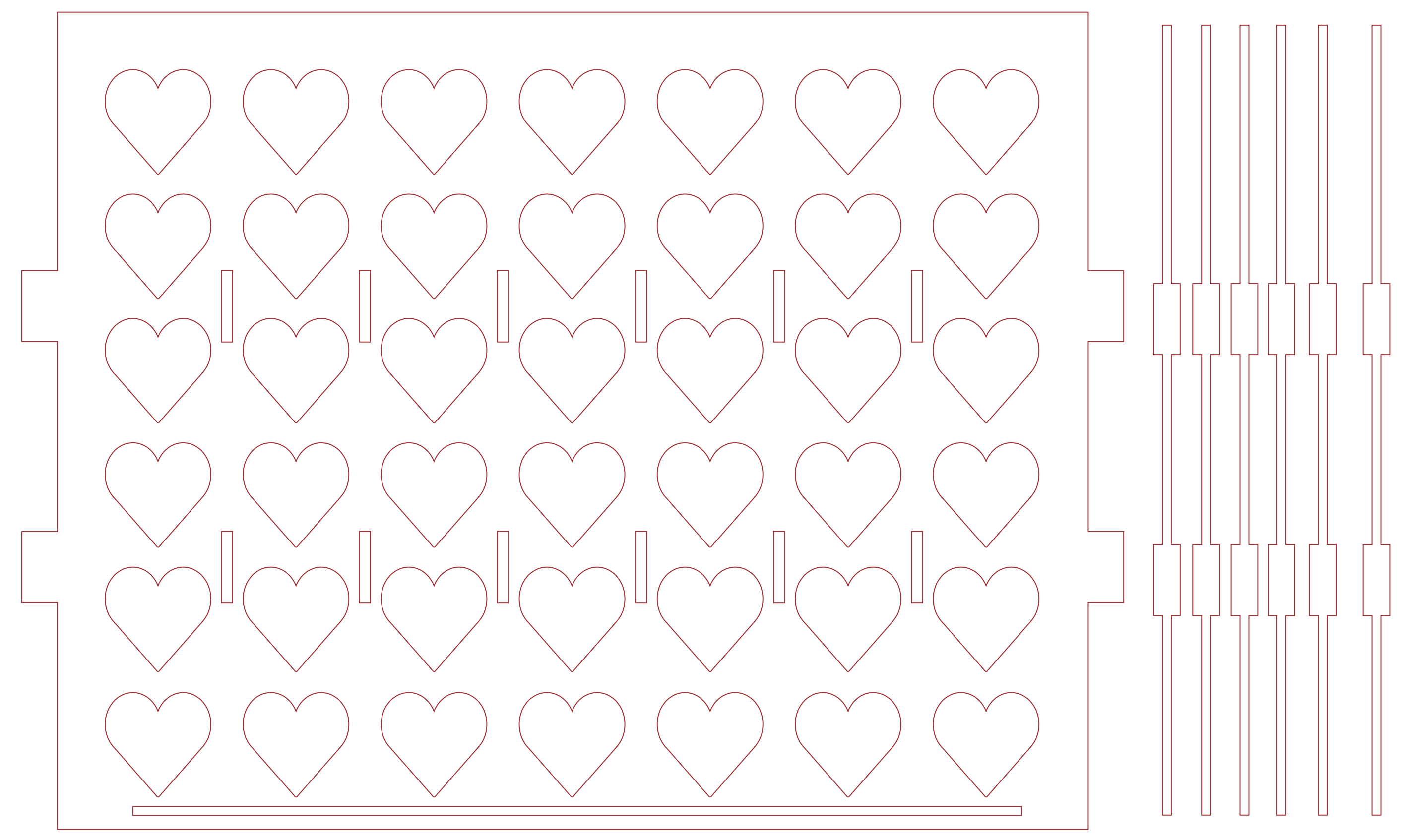
Step 2 – You’re now ready to cut out the legs and slider for your game board. Import “DremelValentinesDay RedOak2” into the Dremel software, then select Import Cut Only. Place your Red Oak material (that you’ve masked on both sides) into the laser bed and send your file to be cut on the laser.
PRO TIP: Change the heart shapes to fit different holidays, such as pumpkins for Thanksgiving or shamrocks for St. Patrick’s Day.
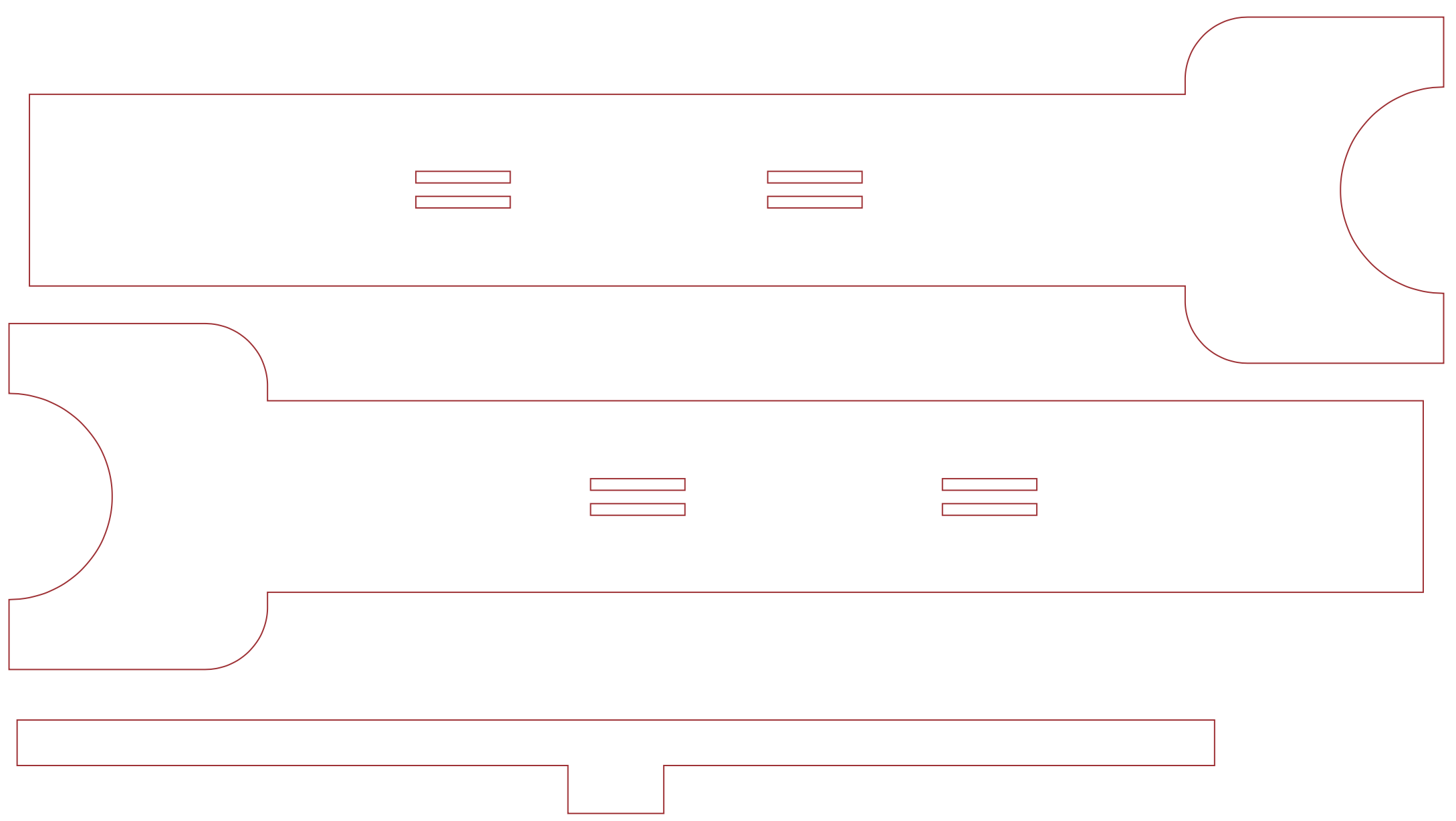
Step 3 – Now you’re ready to cut out your playing pieces! Import “DremelValentinesDay ColorShop3” into the Dremel software, then select Import Cut Only. Insert your Cardinal ColorShop Wood material (that you’ve masked on both sides) into the laser bed. Use the focusing tool to adjust the laser to your material. Select what material you’ll be lasering on. For this part of the project, select 1/8 Solid Oak. You’re now ready to send your file to be cut on the laser. Once your Dremel has completed the cut, repeat the same steps to cut out your Blush ColorShop Woods pieces.
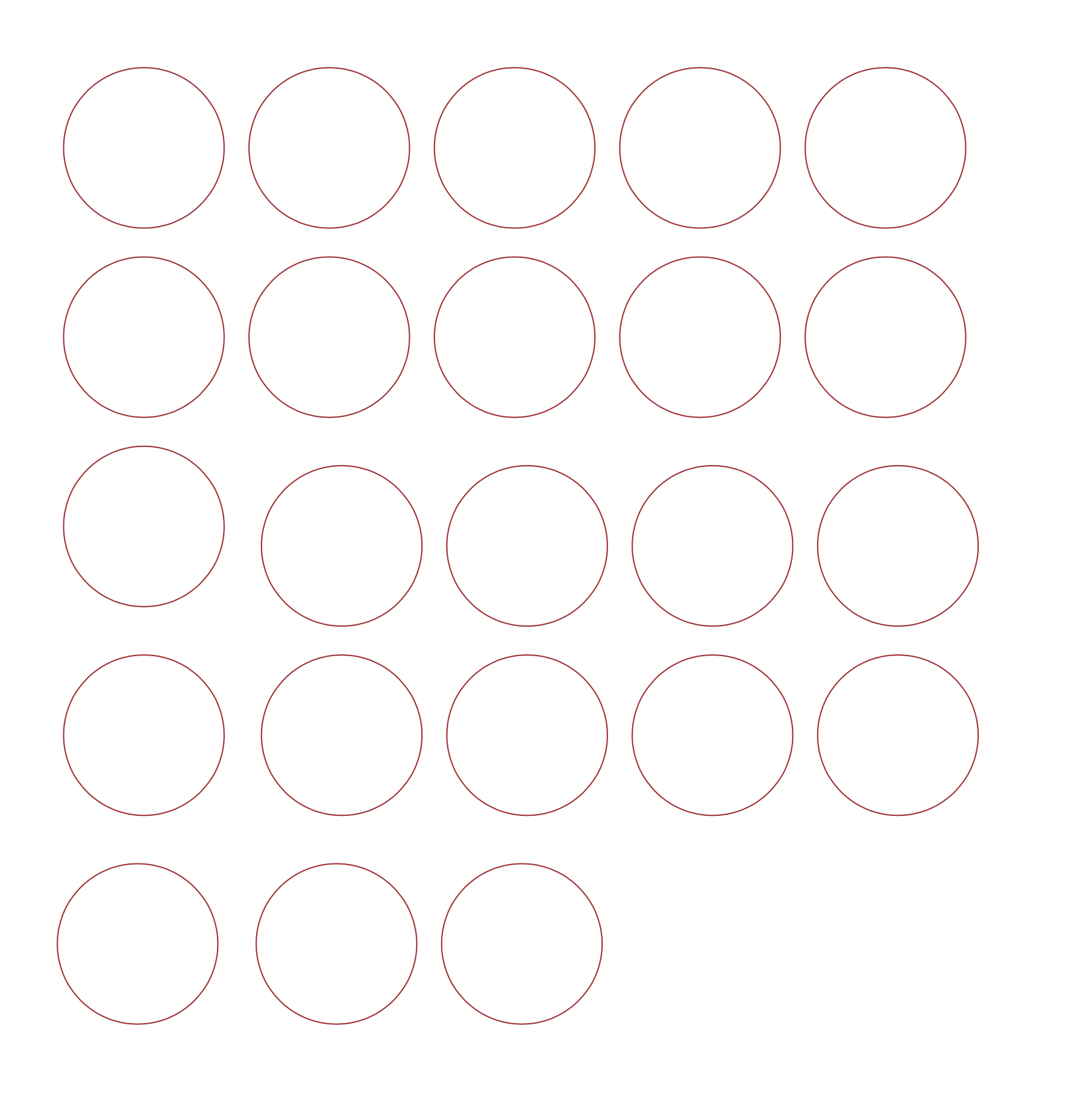
Step 4 – Now it’s time for assembly! Remove the masking from all of the pieces. Lay piece #1 on a flat surface and place all of the #3 pieces in the slits. Then place piece #2 on top of your #3 pieces. Slide your leg pieces (#4 and #5) on each side. Stand your Four in a Row game up and slide your #6 piece into place.
You’re ready to play!
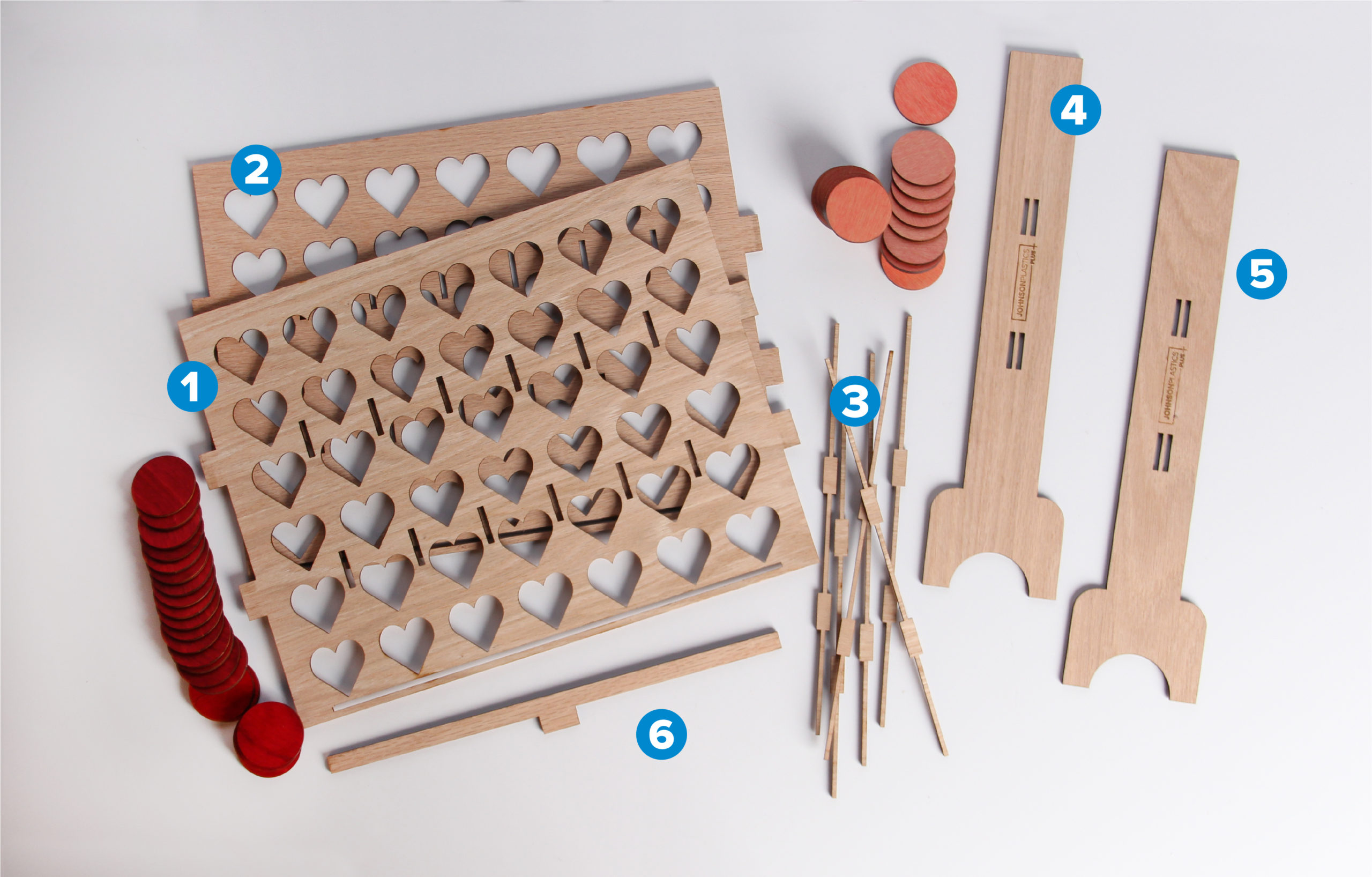
Click here to get a FREE copy of the fabrication files for this project.