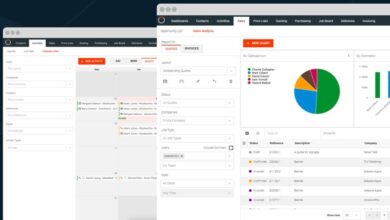Entering the CNC Market
A router can open up many possible business avenues for sign shops
One of the most game-changing pieces of equipment a sign shop can own is a CNC router. A CNC router is an automated piece of equipment used for dimensional work or two-dimensional cutouts. Routers can cut woods, plastics, foam, cardboard, non-ferrous materials such as aluminum, brass, bronze, and even steel. A router will allow the operator to cut or carve into materials of all shapes and sizes to create a limitless variety of products.
Josh Hooley, AXYZ International, says CNC routers are very versatile. The material to be cut is placed on the bed of the machine, and it is usually held in place by a vacuum.
“This is important to prevent movement or vibration while it is being cut. A cutting head, usually a routing spindle or a knife, is mounted on a carriage that runs on a gantry and can be driven in horizontal X and Y directions and also in the vertical Z direction. The motion of the tool is determined by the machine controller which reads a program created by a CAD/CAM system. The end result is that anything you can draw on a computer can be cut on a CNC router,” he says.
CAD stands for computer-aided design and CAM stands for computer-aided manufacturing. An object is drawn in a CAD program, like Adobe Illustrator or CorelDRAW, or a 3D drawing package like Rhino-NC or Silo.
“Once that vector image has been established about what you want to cut out, it has to be tool pathed in the CAM software,” says Russell Boudria, MultiCam. “Once it is tool pathed, which is teaching the machine the path to cut out with certain speeds, depths and passes, RPMs and things of this nature, the CAM software will export XYZ information for the machine to obey.”
Steve Alvarez, Laguna Tools Inc., says if a shop adds a multi-tool capability it can operate on multiple materials at the same time. “The possibilities are endless for CNC machines. The user usually runs out of creativity before the machine reaches its limits.”
A new dimension for your shop
“It provides businesses with a clear competitive advantage over those who rely on more traditional/manual methods,” argues Hooley. “A CNC allows businesses to ramp up their operations, increasing productivity, cutting costs, and competing for projects/contracts they wouldn’t have previously been able to.”
Buddy Warner, ShopBot, says that while it is true that a CNC is particularly good at cutting the same file multiple times, “it can also save huge amounts of time doing custom one-off jobs.”
In addition to the time savings, routers also offer consistency and repeatable accuracy, the ability to use a broader selection of material types, the ability to do more work with less manpower or labor costs, and the ability to do more than one thing at the same time.
“Unlike most of the more ‘traditional’ sign-making tools, you can be working on other tasks while the CNC is machining a project. The CNC adds a high degree of control, nearly limitless background textures, the possibility of 3D relief carving, and the ability to work with more materials,” he adds.
CNC machines come in different sizes and can be affixed with different heads. The main head is a spindle or router, says Alvarez. “This is a bit-based motor that drills, cuts, pockets, 3D mills and engraves into the materials. Other heads are possible to add, such as knife heads for foam, creasing wheels, cameras for print jobs, drag knives, and more.”
The machines also come in different horsepowers, but the standard and beginner level is a liquid-cooled 3HP spindle. Advanced spindles, such as a 12HP Italian air-cooled spindle, come on the higher end cabinet making routers, he adds.
Warner estimates that shops can expect to spend between $8,000 and $11,000 for a desktop CNC; between $14,000 and $20,000 for a 48″ X 48″ or 96″ X 48″ machine; and between $40,000 and $50,000 for a fully equipped industrial model.
Warner says that when deciding on which router to purchase, shop owners should consider the maximum material size they want to machine, the type of projects and material and the budgeted amount they can afford to spend.
“If you are a high-production shop, the cutting and positioning speed capabilities will be an important consideration, and those needing frequent bit changes in a shop anticipating heavy production may want to add an ATC (automatic tool changer), but this is an expensive option,” says Warner.
Potential buyers should make sure the router manufacturer has a long enough history and a good reputation because it is important when they need parts or technical support.
Boudria says that the type of CNC router purchased depends on whether or not the shop wants to use it as a hobbyist or as an industrial piece of equipment. If shops are more interested in industrial use, they will need to find a product that is well constructed and comes with support and training. Shop owners need to determine whether the router manufacturer is based in the United States or somewhere else for maintenance and support service.
“Can you get someone on the phone? Do they have parts and tooling in stock?” he poses. These are important questions when deciding on the right router for your shop.
Potential buyers also need to consider space and power requirements. The most common sheet size is 4′ X 8′. Look at your current space. Could you fit a 5′ X 10′ router in your space with room to walk around it and space to load the large sheets of material that will go through the machine? If not, you will need additional space to house your equipment. Boudria recommends that a shop set aside a 20’X 20′ area for their router.
For desktop routers, a shop will need a workbench or portable stand that supports the foot-to-foot dimensions and weight of the tool.
“Some manufacturers unnecessarily make desktop models that are entirely too heavy and bulky for a semi-portable tool. Weight is not one of the most important factors unless you’re buying a boat anchor,” says Warner. “A CNC can be very rigid and smooth without all that excessive weight or a welded frame. To be honest, bolts are technically stronger than welds anyway and often can allow for minor adjustments that are not possible with welded frames. Speed, accuracy, and repeatability are far more important factors.”
Hooley says that entry-level routers can be run from a single-phase supply of electricity but the larger and more powerful systems will need three-phase. Warner adds that most desktop tools will often operate on a standard 110V three-prong receptacle and plug while larger gantry models, with electric air-cooled spindles, will need either 220V one-phase or 208/230V three-phase.
Accessories to consider
When it comes to router accessories, shops should purchase a good selection of high-quality router bits.
“Don’t sink lots of money into a CNC and then try to skimp on the main supporting components,” encourages Warner. “Most carbide bits will last for a long time when used at the proper feeds and speeds, but when it comes to more fragile bits, always have a spare in case you break one.”
Other accessories include a remote keypad for controlling the tool from a distance, a pressure foot for holding down thin or difficult material, special zeroing plates, a digitizing probe for copying 2D or 3D objects, and a drag knife for cutting vinyl, foam core, soft plastics or cardboard.
Warner’s favorite accessory for sign makers is a diamond-tipped engraving pen for etching on glass, mirrors, tile, marble, and granite. Another aftermarket accessory that can be added to a CNC router is a low-powered laser engraver.
Shops will also need some form of dust collection to pull chips and debris away from the cutter and a vacuum hold down for holding down sheets while machining.
“A hold-down system is not integral to the tool and is a convenience that can easily be added on in the future,” Warner says. “To get started, you can use C-clamps, toggle clamps, side pressure jigs, or even screws to hold parts down. A drill CAD/CAM file can be created to use the CNC with a small bit (1/8″ or 3/16″) to drill screw holes outside the finished part for holding down the material you’re machining. The software also has a feature that allows you to leave small tabs or bridges between the scrap and finished part so the material stays in place after machining is finished. Without tabs, you could potentially damage your part or bind and break your bit.”
Hooley recommends shops opt for both helical rack and pinion and servo motors on their CNC router. “The helical rack and pinion system, coupled with high-performance servo motors, provides high speed, great accuracy, smoother cutting, and quieter running,” he says.
Automatic tool changers are another easy and convenient method of running jobs requiring multiple routing tools and can provide a great boost to productivity. A vision system allows the machine to cut pre-printed graphics accurately and consistently. He also recommends both oscillating and tangential knife units to allow sign makers to process a variety of materials.
“The oscillating knife is good for cutting flexible materials like foam core, Gatorfoam, corrugated plastic, or cardboard. A tangential knife is a robust unit, intended for heavier, thicker, and harder material,” Hooley explains.
Boudria recommends shops buy some vertical shelf roller tables to organize all the parts coming off the router. These also allow operators to move parts or projects easily to second process or construction tables elsewhere in the facility. He also recommends shops purchase a good shop vac with an extended hose so they can do vacuum cleanup on any leftover particulate. An air compressor is also key to handle blowing off the table.
“You want to have clean dry air. Not just an air compressor from Home Depot but you need accessory equipment to make sure you’re not putting water into your CNC router,” he adds.
A shop also needs a nice set of trash cans or a dumpster for the skeletons of cut material and particulate that need to be thrown away. A motorized Z-lift table allows an operator to have a bank of several sheets of 4′ X 8′ or 5′ X 10′ material they can easily load onto the router for cutting.
Ken Rock, MultiCam, says training is an integral part of any CNC purchase. “A new customer that has factory-provided training will normally find instant productivity from the machine investment within a day or two of delivery,” he says.
The shop also needs to decide which staff member will have responsibility for the operation and maintenance of their machine. It is a good idea to have at least two employees who know how to operate and maintain the machine.
CNC routers are fairly easy to operate. It helps if the sign shop already has experience with CAD/CAM design software.
Existing businesses with established clientele “will likely experience a fast track to profit growth,” according to Warner. “It only takes a few large sign jobs to pay off a full-size tool. For those just getting started, it will take longer because you’ll need to get the word out.”
That could mean setting up a booth at a local arts and crafts fair, talking to other businesses, starting a website, or posting pictures of your work on social media, he says.
“Turning a profit with your new CNC router is all about getting the word out and working at it. Get in the habit of taking pictures of your work to build a portfolio you can show customers,” Warner says.
“A CNC router is always a great investment, even if it doesn’t pay off after your first project,” says Hooley. “Remember, a CNC is automation. Automation allows businesses to cut their costs and reduce human error. A CNC allows businesses to compete for contracts they never would have been able to go for and undertake many different types of work.”
Along with signs, shops can get into some interesting niche businesses with their CNC routers, including ice carving, 3D sculptures, set making for movie or theater production, embossing for designer handbags, and precision cutting for the aerospace industry.