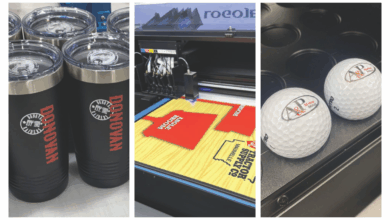For a long time, the only way to reproduce a full-color image for garment decoration was through screen printing. However, over the years, digital printing has become increasingly popular. Whether it’s direct-to-garment, dye sublimation, or large-format printing – digital printing is the wave of the future. With the ability to print beautiful, full-color, customized designs in limited quantities, it’s no wonder it continues to grow in popularity.
However, with this type of printing, there is one drawback to consider: banding. When it comes to printing large areas of solid color, this can become an issue. Digital printers reproduce designs by printing ink from different colored ink cartridges through very small nozzles in a print head. Over time these nozzles can become clogged causing the ink to be blocked and not print. This is especially true if the printer sits idle for extended periods of time. If the ink cannot come out, there is no color going onto the substrate resulting in banding lines in your design.
Designs that have large flat areas can be the most difficult. If there is any banding taking place, it will be very noticeable. One thing you can do as far as equipment maintenance is to run a daily print test and if you notice any missing areas in your test, run a nozzle cleaning to help clear out the opening so the ink can pass through again. Even if you don’t use your printer every day, you should run these tests as outlined by your printer’s manufacturer to help prevent clogging as much as possible. If the printer sits too long, the nozzles can become permanently clogged resulting in the need to replace parts or equipment entirely.
As far as the artwork itself there is a way to help camouflage banding. This can be helpful especially if there are print head issues in the middle of a run. For screen printing, it’s more common to use solid areas of color. Screen printers tend to print images with a limited amount of colors because it’s more cost-effective and easier to print. Solid areas aren’t a problem because it’s easy to pull the squeegee and get a nice smooth solid area printed on the shirt. However, with direct-to-garment printing, it’s quicker and easier to reproduce a full-color image, so why not take advantage of that? Adding full-color details in your design not only elevates the art itself but also helps to camouflage banding. When you have areas with textures or gradients instead of solid colors, you add interest to the design and give the eye multiple things to look at while making it easy to hide and fill in the banding that might happen.
Ideally, you want to avoid banding as much as possible by running your daily printer tests. However, by creating your artwork in a way that takes advantage of the full-color asset and eliminating solid areas of color with elements such as textures, gradients, or patterns, you’ll be able to camouflage the banding and help salvage a print that may have otherwise had visible streaking.