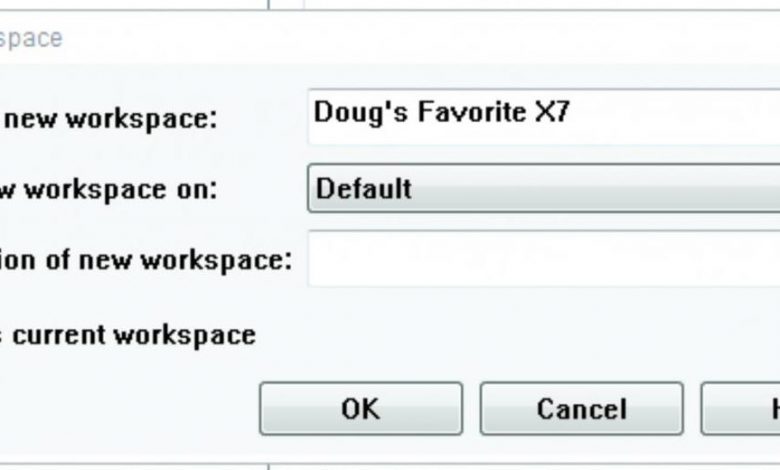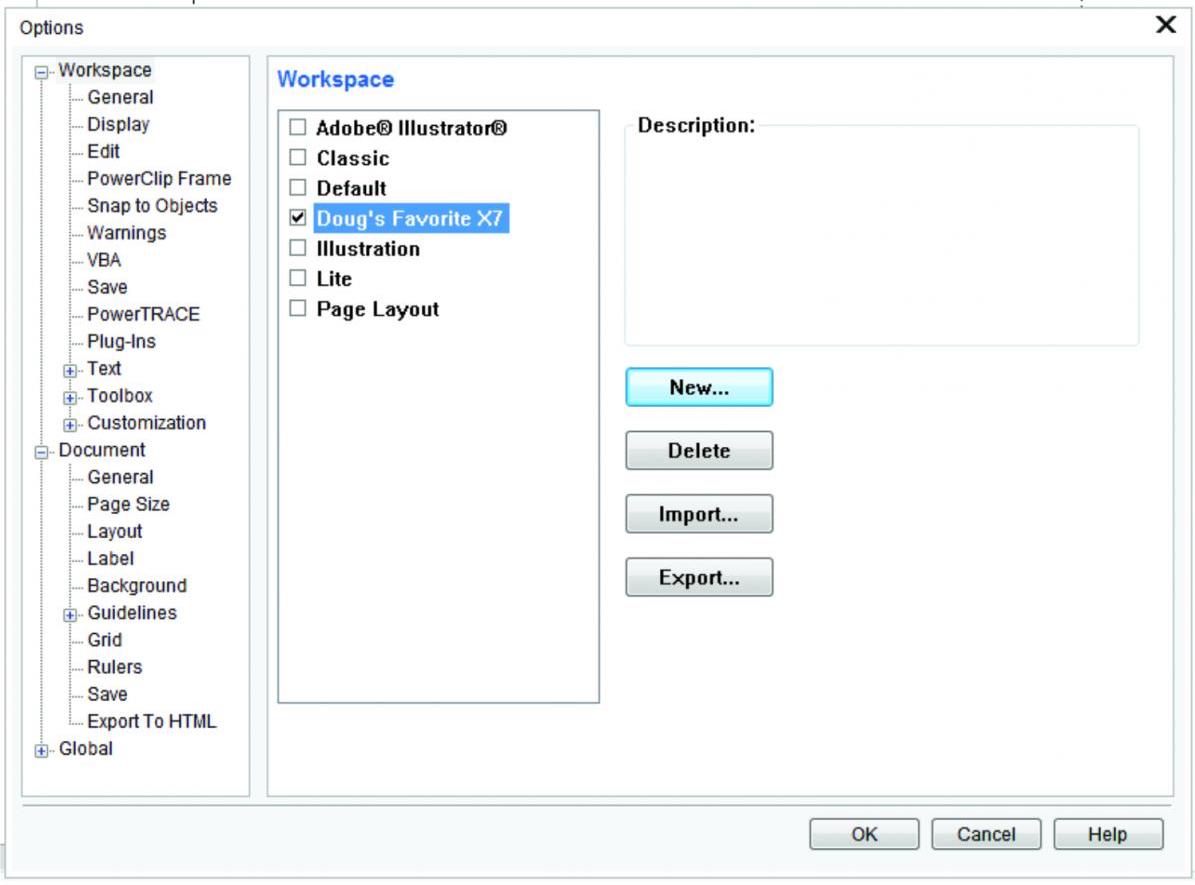Creating a New Workspace in CorelDRAW
Choose from a variety of custom workspaces based on your customer's needs
To create a new workspace in CorelDRAW, go to Tools>Options>Workspace>New. You will see a dialog box (see Image 1 below). Type a unique name in this box (in my system, I named it Doug’s Favorite X7) then press OK. It is possible to create as many custom workspaces as one needs, based upon whatever individual needs arise. Each should have a unique name for identification purposes. Image 2 shows a display of the new workspace applied. It is now in the list of available workspaces.
-Doug Zender