CorelDRAW Tips and Tricks: The Paragraph Text Tool
How does this tool allow designers to align text?
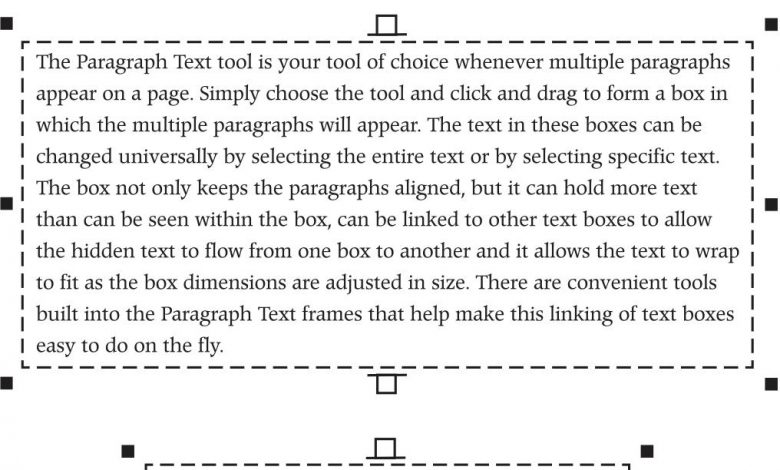
The Paragraph Text tool is your tool of choice whenever multiple paragraphs appear on a page. Simply choose the tool and click and drag to form a box in which the multiple paragraphs will appear. The text in these boxes can be changed universally by selecting the entire text or by selecting specific text. The box not only keeps the paragraphs aligned, but it can hold more text than can be seen within the box, can be linked to other text boxes to allow the hidden text to flow from one box to another, and it allows the text to wrap to fit as the box dimensions are adjusted in size. There are convenient tools built into the Paragraph Text frames that help make this linking of text boxes easy to do on the fly. (Image 1)
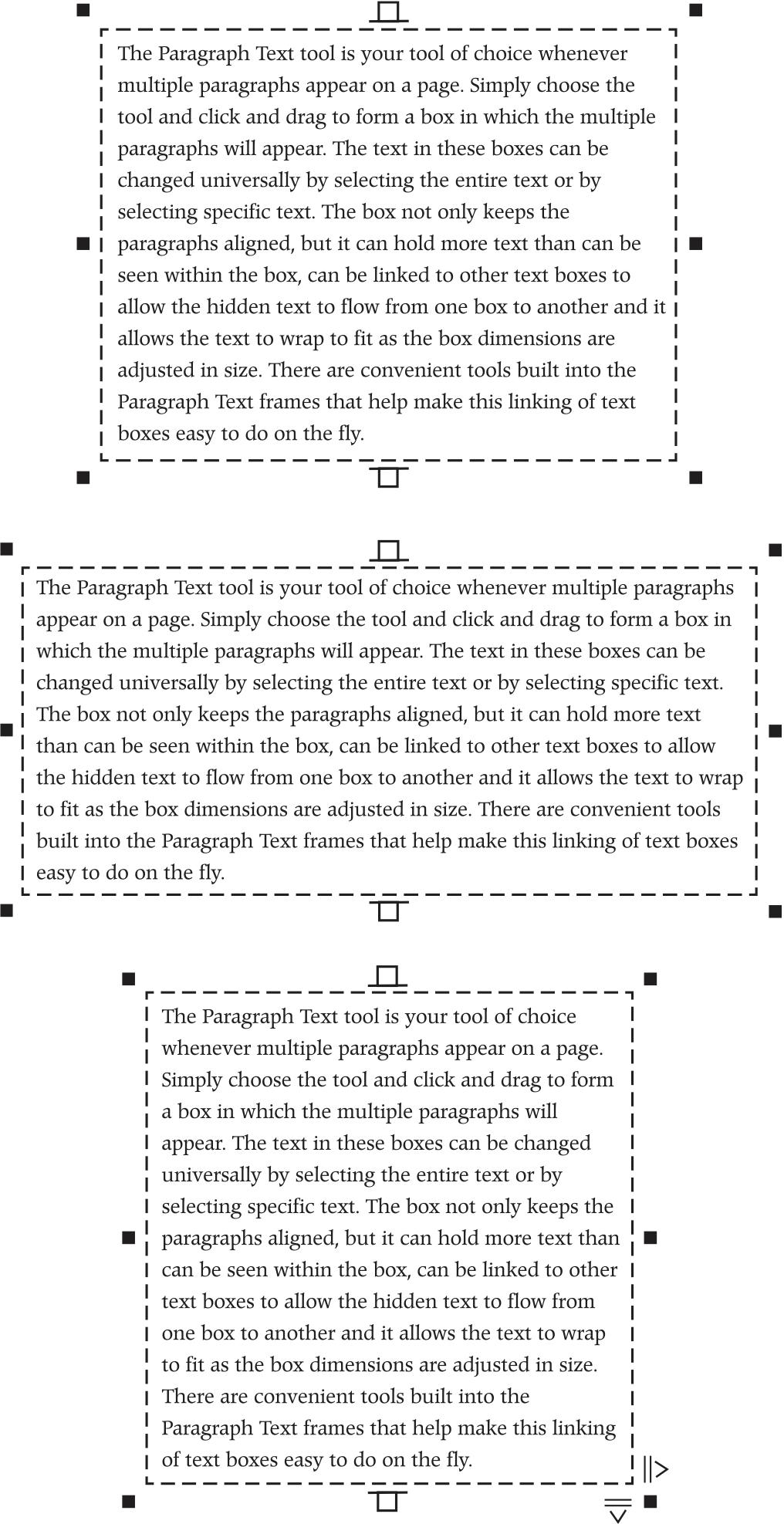
Image 1
The Paragraph tab of the Text dialogue box or docker also controls the amount of space that appears between lines and paragraphs. When a paragraph is selected, increasing or decreasing the amount in the Line box will increase or decrease the distance between lines in the paragraph. To increase or decrease the amount of space before or after a paragraph, increase or decrease the amount in the Before Paragraph or After Paragraph boxes. (Image 2)
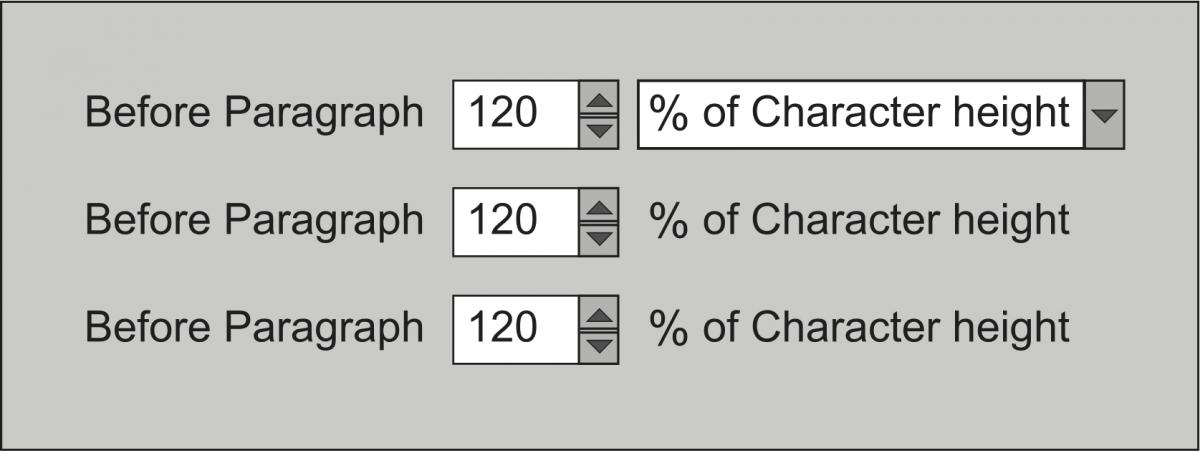
Image 2