An Outline of Photo Engraving Software
You don't need to be a laser scientist to operate one. Let's lay out the options for those getting started in photo engraving...
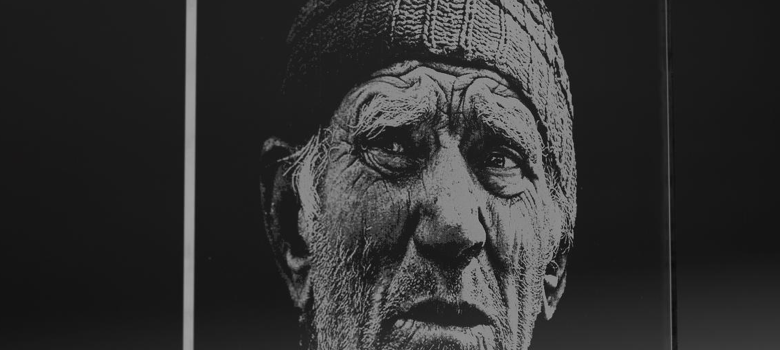
Photo engraving with a laser is often considered a difficult task with so many variables that can affect engraving results. Production variables for the photo engraving process include the substrate and its response to the laser energy, the contrast range and resolution of the photo to be engraved, and the brand of the laser system and its resolution range. Special photo engraving software packages do exist and help greatly in the process, often producing sellable engraving results on the first pass.
PhotoGrav software has been on the market the longest and showed us that laser engraving photos was even possible. Other software that is comparable includes Photo Laser Plus and 1-Touch Laser Photo. All of these programs operate as a stand-alone product, meaning they do not require a special layout program to interface to. Each program has a different interface and they are designed with features for novice to expert laser operators. Another key is that these programs will work with any brand of laser system.
Cropping, sizing, and special effects such as vignettes are offered by some of the photo engraving software packages and can be done in the software prior to final processing. Most of these features are pretty basic but do add a lot to the final engraved product and simplify the photo preparation process.
It is the final engraving results that really show that specialized software for laser processing has its place. Excellent detail in the highlight areas of the faces in the photos are now simple to produce and ultimately make a sellable product. Expanding into laser engraving photos is not difficult when the right tools are used, and a simple process is followed.