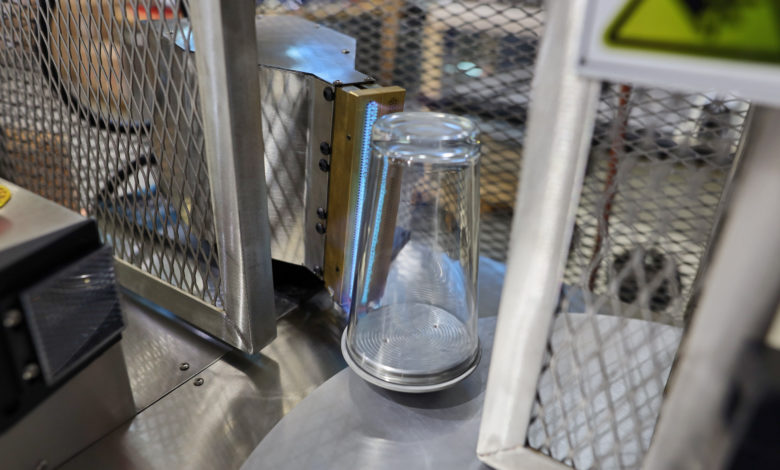
You have this awesome UV printer and want to print on anything and everything, right? Or maybe you have a new product for your UV equipment that can boost profits? Either way, you’ll need a print that sticks well to the product and, more than likely, one that stands up to some wear and tear.

It’s true that UV printing offers a range of products and materials that set it apart from other decoration methods. However, you must remember that the material you print to may require different processing steps or print settings to achieve a long-lasting print.
Why can adhesion be a challenge in UV printing?
I was at a trade show many years ago and overheard this during a networking event: “We can definitely print on that product. That’s easy. It is the adhesion I’d be worried about.” As I listened to that, I shook my head in disbelief. While the statement is factually correct, the UV print veteran in me says that the statement is false. A high-quality print with proper adhesion is what it really means to “print on that product.”
So why can it be a challenge? I don’t want the readers of this article to think every product is a challenge. It is actually the opposite. Many products and materials are simply load and go. You load the printer, set your art file with standard settings, hit print, and you are left with a beautiful and long-lasting print.
Then there are the other materials or coatings that can be a challenge for printers in general. Common tough-to-print materials include glass, stainless steel, brass, and polypropylene.
Remember, UV prints don’t penetrate the surface of the material like solvent ink does. Rather, it sits on the surface. The aforementioned materials (among others) could have surfaces that don’t have what some refer to as a lot of “tooth or bite,” or they could have special coatings and release agents on them so that nothing sticks to them.
It isn’t rocket science to overcome these challenges by dialing in the printing steps. There are simple, manual solutions to try for low volumes, and then there are treatment systems that can help you consistently maximize production.
I want to keep this piece fun, light, and informative; however, I must put on my lab coat and include this highly educational statement: Many of the options discussed below change the surface tension or dyne level of the treated product. That change is what produces a better surface for UV ink to adhere to. It’s all about surface prep, and it can be simple to achieve. But enough of the scientific terms. I want you to get back to printing, so let’s look at some solutions to your challenges.
Make it stick
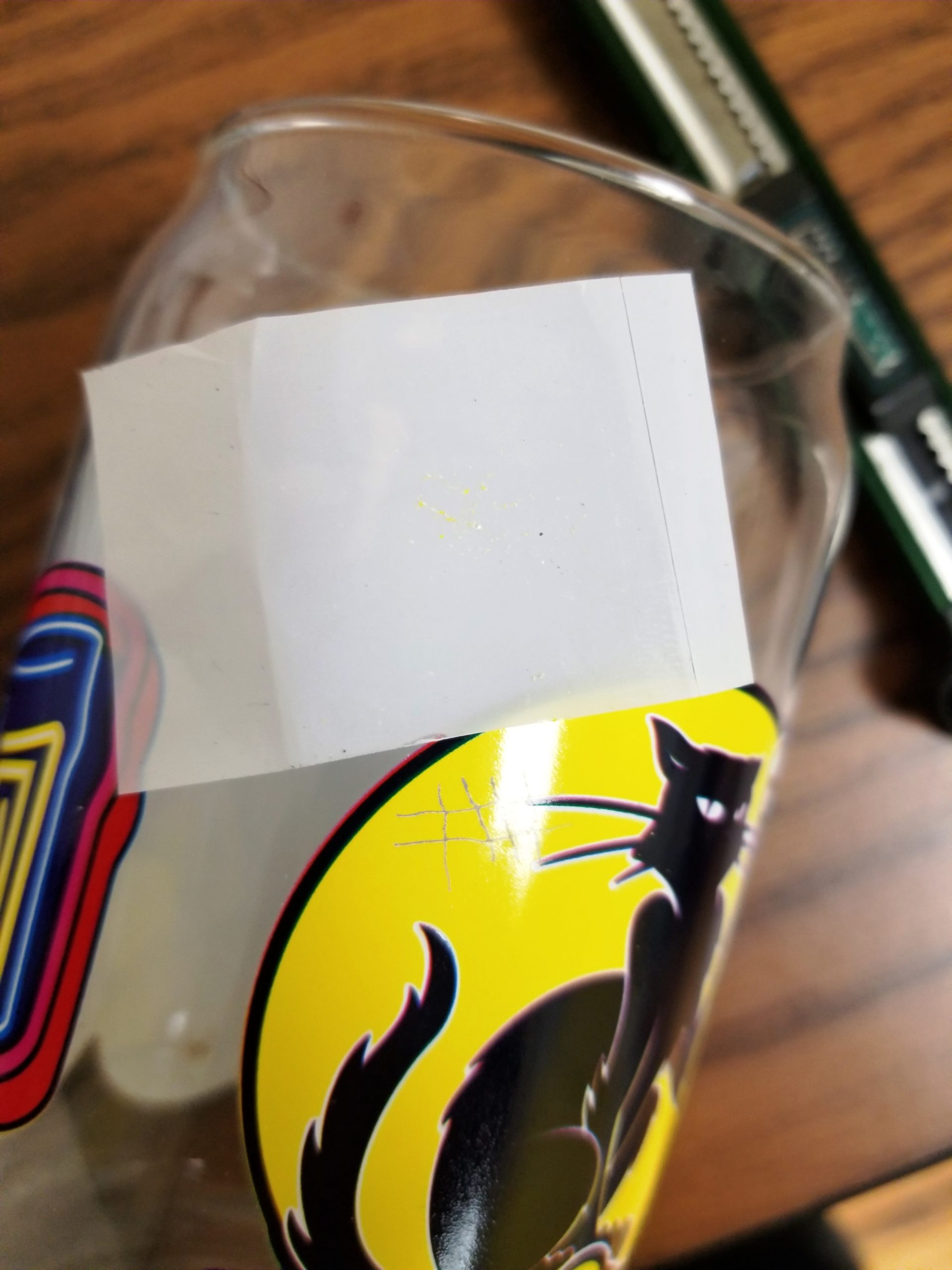
It should go without saying, but get in the habit of quickly testing new products or materials before going into full production. It will only take a few minutes and could save you some time and rework in the future.
Run a simple set of colored squares with and without a white underbase in your standard print mode. Once completed, you can scratch or use the ASTM tape test to verify your print. Repeat as needed when testing any of the options discussed during the rest of this piece.
Start simple and go from there if your test print doesn’t give you the results you’re looking for. As you build your own library of experience, you will quickly reach for the results that provided the best adhesion in the past.
Clean material and avoid overhandling
Dirty material(s) full of greasy fingerprints can hurt adhesion. I’ve seen many customers solve the simplest adhesion challenges by simply wiping the product with an alcohol wipe before printing. Plus, this wipe can help those that work in high static areas or environments.
Clear ink (or varnish) can be your friend

Depending on your printer brand or model, you may refer to it as clear ink or varnish. It doesn’t matter what you call it; just know that it can help with adhesion and durability.
These inks tend to adhere well to a wider range of materials than their white ink counterparts, so you can always start this test by simply printing a clear pass under your colored graphic. Oftentimes, this pass can be done in a faster print mode than your full-color graphics.
Plus, this same ink can be used as a topcoat for operators that need ultimate durability and scratch resistance. Using this feature is where you’ll see the best level of protection for your print.
Wipe-on adhesion promoters
There is no shortage of adhesion promoters or primers in today’s market. These chemicals are manually applied to the surface of the material before printing.
New printer owners often ask which primer or promoter is best. I tell them that there isn’t a single product that can be viewed as the solution for every material. However, there are widely versatile primers, and those are the ones you’ll see in many print shops. Like any manual process, mistakes and/or slow down can occur, so keep that in mind when implementing this method into your production process.
Jettable adhesion promoters
Some UV printers have the ability to use jettable primers. Instead of being hand-applied, these primers are applied to the material through the print head, thus saving the extra manual step of wiping the products.
In most cases, jettable primers occupy a print head slot normally occupied by ink or clear/varnish. Because of that, this may not be an option for some operators. For others, this may fit nicely into their printing process.
Standalone treatment units
This is where it starts to get fun as the market brings continual innovation. Offline units like flame or plasma treatment systems provide the ability to treat large quantities of products quickly and consistently. In many cases, one of these systems can treat enough products for multiple printers.
These types of solutions, specifically flame treatment systems, have units specifically designed for cylindrical items like cups and drinkware and units that can treat flat items ranging from signs to coolers.
Flame treaters are a common selection for their variety of applicable materials. Plus, some units have the ability to produce flame and/or Pyrosil treatments. Some materials may only require a flame treatment to optimize adhesion, while a product like a pint glass requires both the flame and Pyrosil. This dual treatment is what can give those challenging pint glasses the dish-washability you may covet.

Knowledge sharing: It helps everyone
Don’t be afraid to ask questions. Whether you ask the application experts at your printer manufacturer or join an active social media group, chances are you aren’t the first person to encounter an adhesion challenge or two.
The answer may already be out there, and many of the printer owners I have worked with are open to sharing their experiences. It is something that helps everyone. Don’t be scared by adhesion challenges. Be sure to test, adjust, and repeat as needed.
Print smart. Print well. Print fast.




