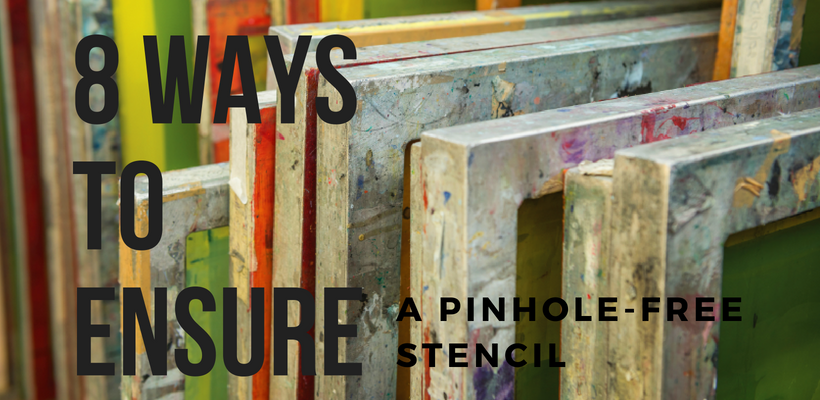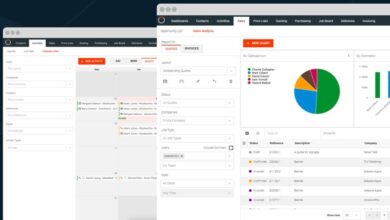Pinholes have a limited number of causes, which any shop can easily eliminate. A minute or two of extra care can ensure a consistent, pinhole-free stencil. Here are a few solutions:
- If you use diazo direct emulsion, ensure the diazo powder completely dissolves before adding it to the emulsion. Check the sensitizer bottle’s white cap liner for undissolved diazo particles. If you see them, recap the sensitizer bottle and shake it again.
- Avoid air bubbles in any sensitized emulsion. The necessary, vigorous shaking of the diazo bottle creates a head of foam which, if blended into the emulsion, is dispersed as air bubbles. Allow the dissolved diazo to stand for about 15 minutes before adding it to the emulsion. If you are in a hurry, after shaking the diazo, uncap the sensitizer bottle. Drape a small square of fine mesh over the mouth of the bottle and secure it with a rubber band. Tilt the bottle just beyond the horizontal and pour it into the emulsion. Air bubbles can also be introduced into the emulsion by stirring in the diazo solution. After mixing the sensitizer solution into the emulsion, close the container and let it stand for a minimum of one hour until all air bubbles have dispersed. Always stir until the color of the emulsion is uniform. This is the best way to ensure thorough mixing. Don’t forget to scrape your stirrer across the sides and bottom of the emulsion container, so that all the emulsion is mixed with the diazo sensitizer. Also, don’t forget to use a clean stirrer.
- Poor screen preparation is a major cause of pinholes. Particles of dirt, dust, and chemical remaining on the fabric during coating get trapped in the emulsion. These spots will block light from hardening the emulsion beneath them so that the emulsion in these small areas will wash away after exposure. The result is pinholes. Even if the light scatters around them, hardening them within the emulsion, they will act as irritants under the flexing of the fabric and stencil during printing, causing the stencil to wear prematurely and ink to pass through. The result is on-press pinholes.
- Shop cleanliness is essential to avoid pinholes. Keep a container of glass cleaner near your exposure unit and use it. Wipe your positives before each shot. Dirt and dust specks may be “resolved” by your stencil as pinholes.
- Be sure to fill the mesh openings entirely with emulsion during coating. Push the emulsion into the mesh. Simply scraping across the fabric won’t suffice. We recommend the use of a scoop coater or coating trough to apply emulsion. Use slow, smooth strokes.
- It is important that the emulsion be completely dry, through and through, before exposure. Wet emulsion inside a dry outer “skin” of emulsion cannot harden properly. Be especially careful of this during summertime heat and humidity. Also, be sure that your fabric is completely dry before you begin coating, following the degreasing rinse.
- A major cause of pinholes is simple underexposure. During stencil washout, feel the inside or squeegee side of the screen. If it feels slimy and wet, insufficient light energy has been transmitted to harden the emulsion on the inside of the screen. It is underexposed thus causing pinholes during printing. If you add additional coatings of emulsion, increase your exposure. Dyed fabric, stainless mesh, and coarse fabric also require additional exposure time.
- Store emulsion properly. Write the date of sensitizing on the label and refer to the storage information from the manufacturer. If at all possible, refrigerate emulsions for maximum sensitized storage life. If you return unused emulsion from your scoop coater back into the emulsion container, be sure it hasn’t picked up shop dirt and dust.
Pinholes are avoidable. By checking your shop’s procedures against the above list of causes you can eliminate pinholes.