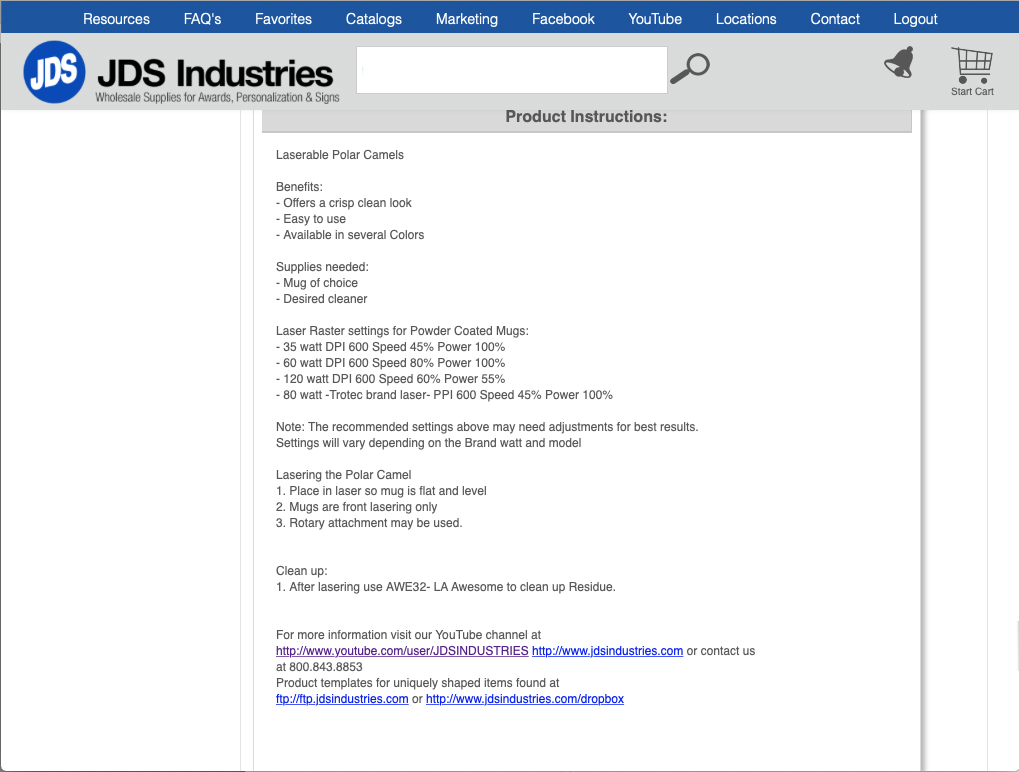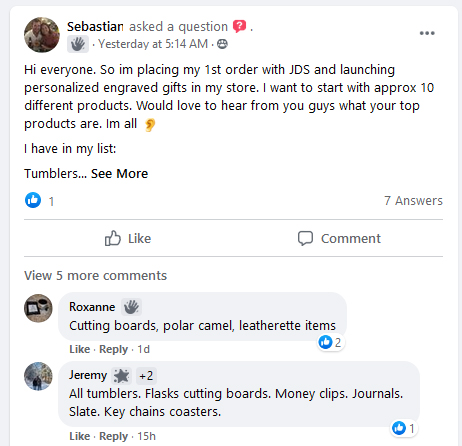It’s that time of year again. Winter is fading. Spring is in the air. And new catalogs, filled with new products, are hitting our desks. It’s like Christmas in April.
Along with the excitement comes a sobering reality: every time you order a new product, you accept a new risk. Will it look the same as it did in the catalog? How long will it take to dial in the settings? And, most important of all, will your customers love it as much as you?
It’s a very real risk/reward proposition. You assume the risk of investing in something new. And in return, if a new product catches fire, the potential impact on your bottom line is unlimited.
To move past the risk and onto the reward as quickly as possible, here are five steps you should follow every time a new product is delivered to your door.
1. Read the tech specs
Manufacturers and distributors want you to be successful. They provide product specifications and recommended settings to use as a starting point when testing new items. You still need to experiment as you personalize new products to hone in on the best results from your equipment.
At JDS, you can find product details (descriptions and dimensions) and instructions (recommended settings and tips for best results) listed online. If you still have questions after reading the tech specs, call 800-843-8853 and talk with one of our knowledgeable customer service representatives.
2. Watch how-to videos
Many of us are visual learners. Reading instructions is good but watching how to do something is better. Go to YouTube and search for the new product. Odds are you will find several videos offering reviews, how-to instructions, and tips and tricks. The manufacturer may post the videos, the supplier, or even a business owner like you. Usually, the most-watched videos will appear at the top of the search results page.
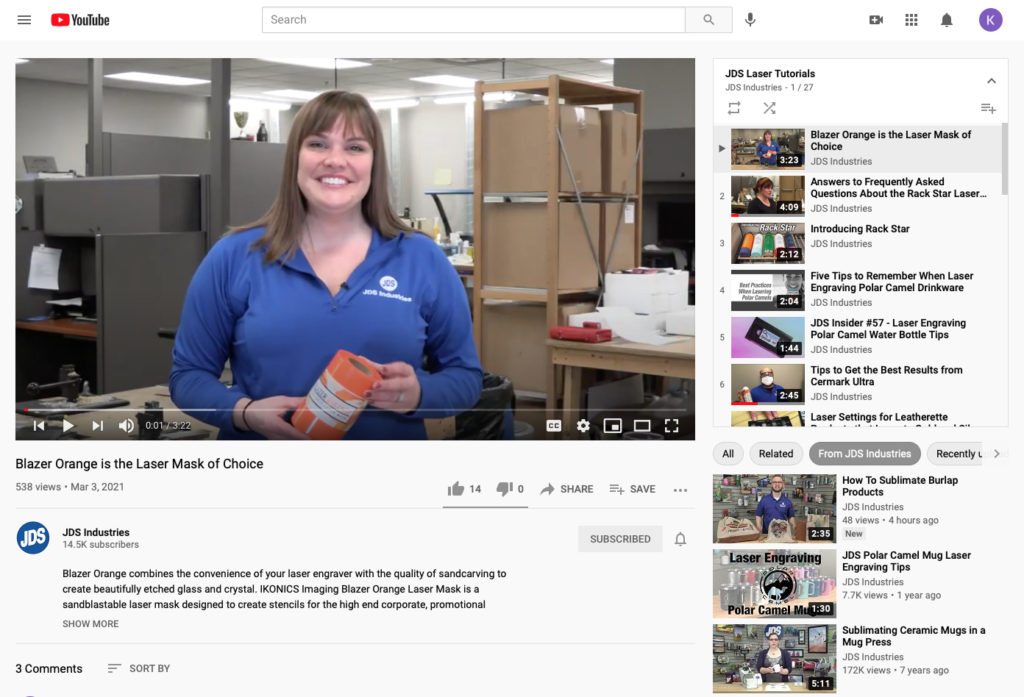
Videos let you learn at your own pace. Pause, rewind, or completely replay videos as many times as you need to answer questions and understand something from beginning to end.
The JDS YouTube channel features how-to tutorials, new product introductions, and 360-degree views of trophies and awards. You can view the videos organized into playlists like “laser tutorials,” “sublimation tutorials,” and “sign supply.”
3. Post questions to online groups
Taking on new products and learning how to personalize them consistently can feel like a daunting task. That’s when it’s important to remember you’re not alone. Others have already ordered the items that are new to you. They have already gone through the learning process. They have experience and advice and are willing to share it with you.
Facebook is a great place to look for groups or communities of business owners like you. Search “laser groups” or “sublimation groups,” and you will find a long list of options. JDS hosts two of them: JDS Laser Group and JDS Sublimation Group. Both groups have thousands of members who ask and answer a wide range of questions every day about the products available from JDS.
4. Pick up the phone and call
There will be times when you still have questions even after reading and watching all the how-to advice you can find. That’s when your best bet may be picking up the phone and calling a product expert you can trust. Sometimes questions and answers flow more easily when you’re speaking rather than typing.
Reach out to whoever sold the item to you and ask for someone with hands-on experience. At JDS, the Fabrication Department (855-537-2228) answers questions about laser and rotary engraving, sheet stock, UV printing, and CNC cutting. If you have a sublimation question, dial 855-782-4657 to reach our Sublimation Specialists. And if your inquiry involves digital print vinyl products, cut vinyl, heat transfer material, banner material, and banner stands, call our Sign Supply Specialists at 855-661-2388.
5. Make the most of test items
Mastering a new product—whether it be a new substrate, color, or shape—takes practice. No one should expect to personalize an item perfectly on the first try. Even with tech specs, how-to videos, and advice from experts, it will take time to find the best settings for your equipment. As a rule of thumb, the JDS fabrication team recommends purchasing an extra 10% of any item, so you have enough to dial in your settings.
At the same time, you can save money during this trial-and-error process if you reuse one item again and again until you’ve used all the space for personalization. For example, consider the Polar Camel water bottle. Depending on the size—20, 32, or 40 oz.—it has 60-96 square inches of surface available for lasering at different speeds and power. Use every inch before reaching for a new water bottle. Yes, it will become cluttered. And yes, it will save you money by reducing the number of items used during testing.
New product season is an exciting time. If you try these tips, you’ll move from newbie to expert in record time!