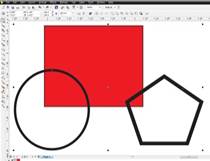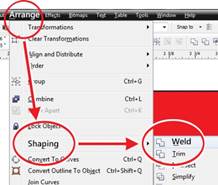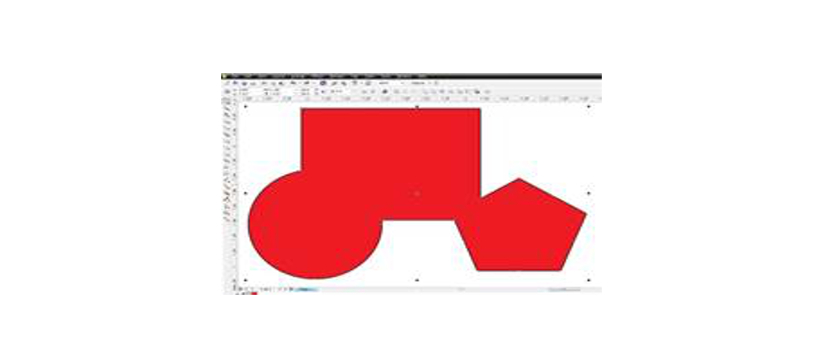Features
3 Steps to Weld Objects in CorelDraw
Follow these three steps to use this CorelDraw tool in your designs.
Welding objects together in CorelDraw creates one object with a single line. In this example, three separate shapes were joined to make one shape.
Follow these three steps to weld objects:
- Select all the objects by holding down the shift key and clicking on each shape. You can also just drag the selection tool over all the objects. (Image 1)
- Click Arrange > Shaping > Weld (Image 2) or use the Weld button located in the property bar. (Image 3)
- The new object will take on the fill and outline properties of the “target” object. The “target” object is the first object you created or the last of all the objects you select by holding down the shift key and clicking on each object.