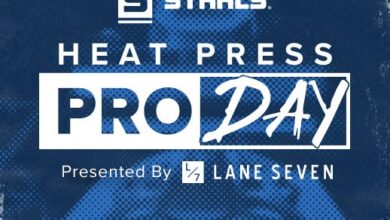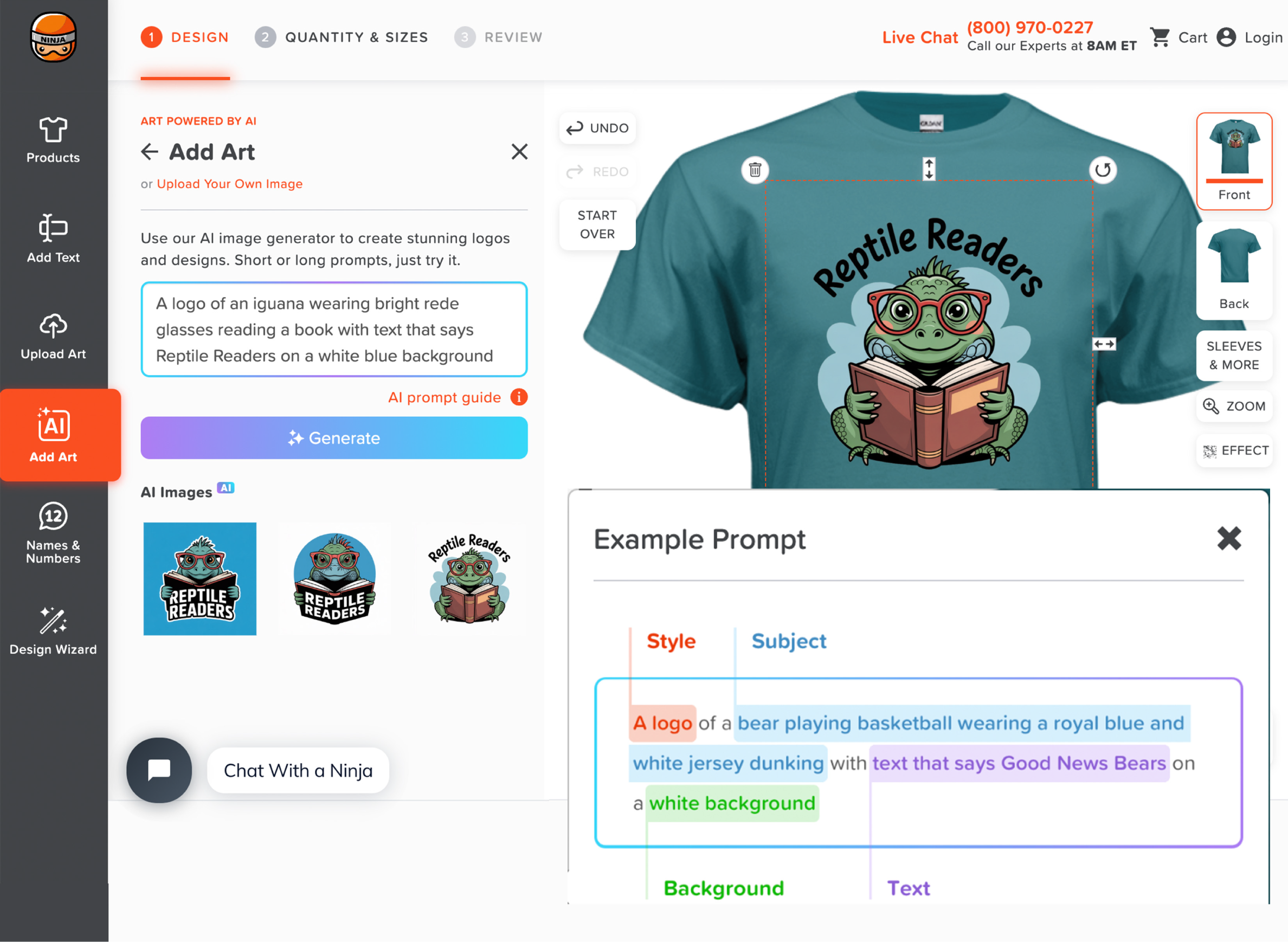If your colors are not transferring correctly, there are a few things you need to check.
- Check your heat press temperature. Just because the screen displays a temperature does not necessarily mean the platen has heated up to that temperature. I would recommend checking your heat press periodically with temperature heat strips to verify it’s operating at the correct temperature.
- Make sure you are using the right amount of pressure. How much pressure you use affects the transfer of colors to your substrate. Too little pressure may cause clouding, and uneven pressure may also cause color issues.
- For sublimation, make sure you are using high-quality blanks. The level of polyester content in your fabric or coating on your blank plays a large factor in how well your colors transfer.
- Verify you are using the correct color settings in your graphics software. If you are using multiple computers, make sure they are all using the same color settings.
- Ensure you’re using a good RIP configuration or color management software that is calibrated to your printer, inks, paper, and substrates. If any of these variables change, it will affect color output.
—Coastal Business Supplies