Those who purchased the box version of CorelDRAW likely received a Quick Reference Card to the many shortcuts available, but if your acquisition of the program was only by download, you did not receive this valuable resource. It is possible to gain this information within the program. Go to Tools>Customization>Commands>Shortcut Keys>View All-you will see something similar to the image below. At this point, you can print the info or save it to CSV, which is a spreadsheet layout that opens with MS Excel, or your preferred spreadsheet program.
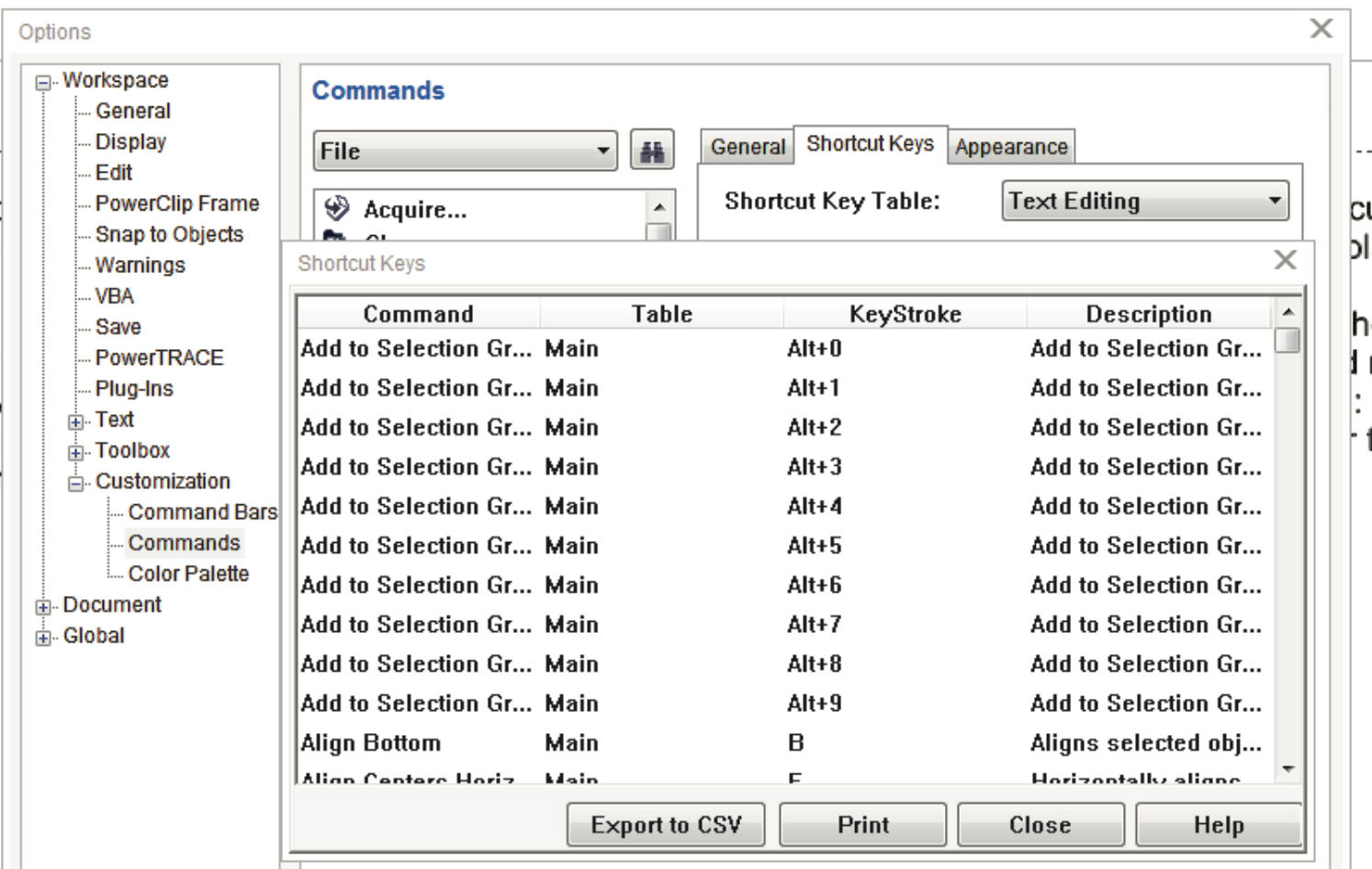
(Image courtesy Doug Zender)
—A&E Corel Columnist