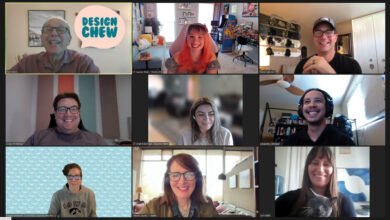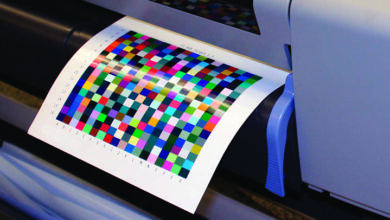Since PDF (Portable Document Format) files are, most often, preferred by many recipients and cross-platform compatible, I suggest going that route. Any Corel file can be exported to a PDF format to send it to a client. When looking at the PDF settings, the Objects tab is important to pay attention to. First to note is Compression Type: usually None is best, but LZW and ZIP are both good choices to reduce file size (LZW is preferred). It is usually best to avoid JPEG compression altogether. Bitmap Down-Sampling is usually best left alone, unless there is a specific reason to alter it. Compress Text and Line Art is generally a good choice.
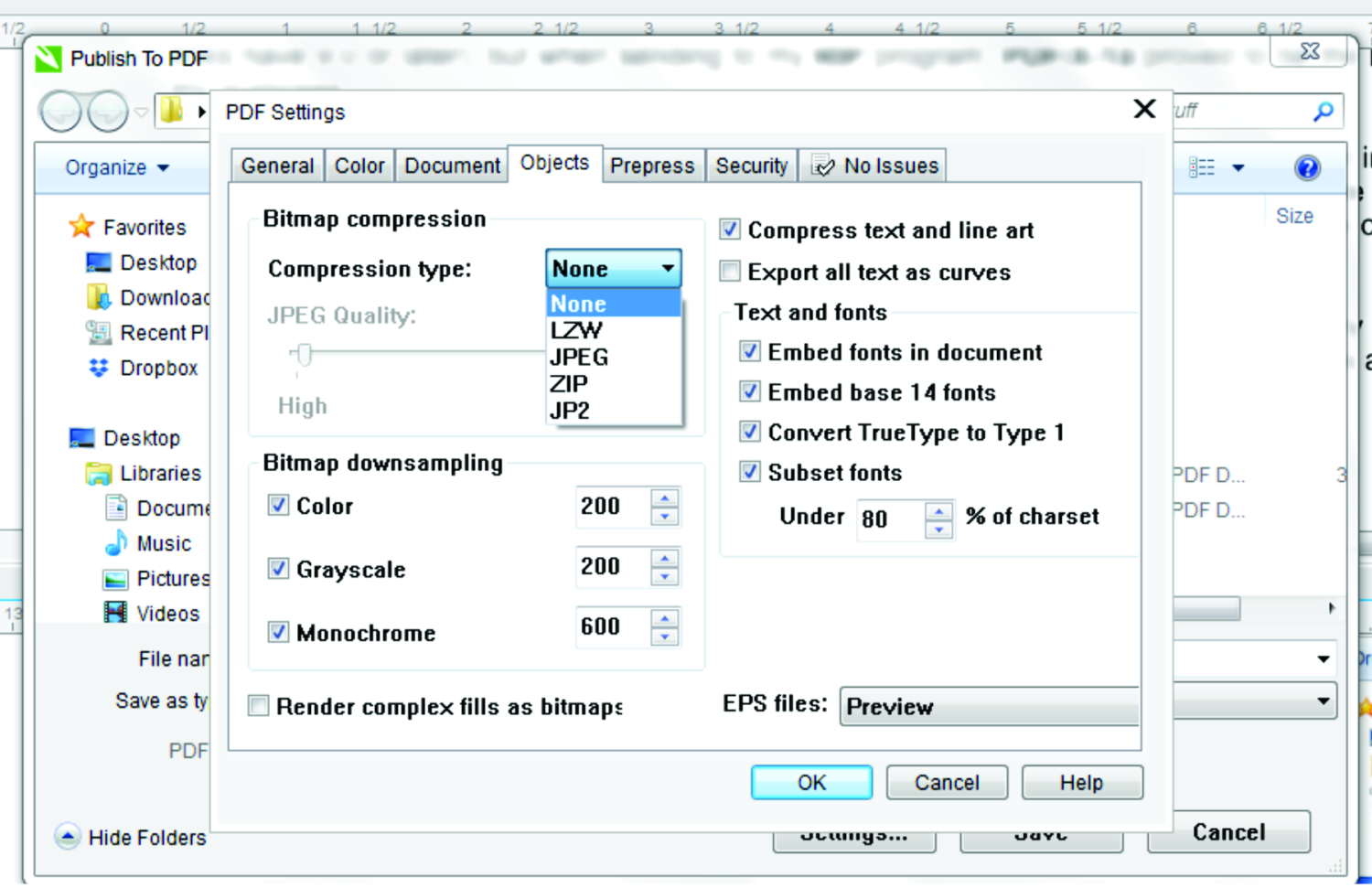
(Image courtesy Doug Zender)
—A&E Corel Columnist